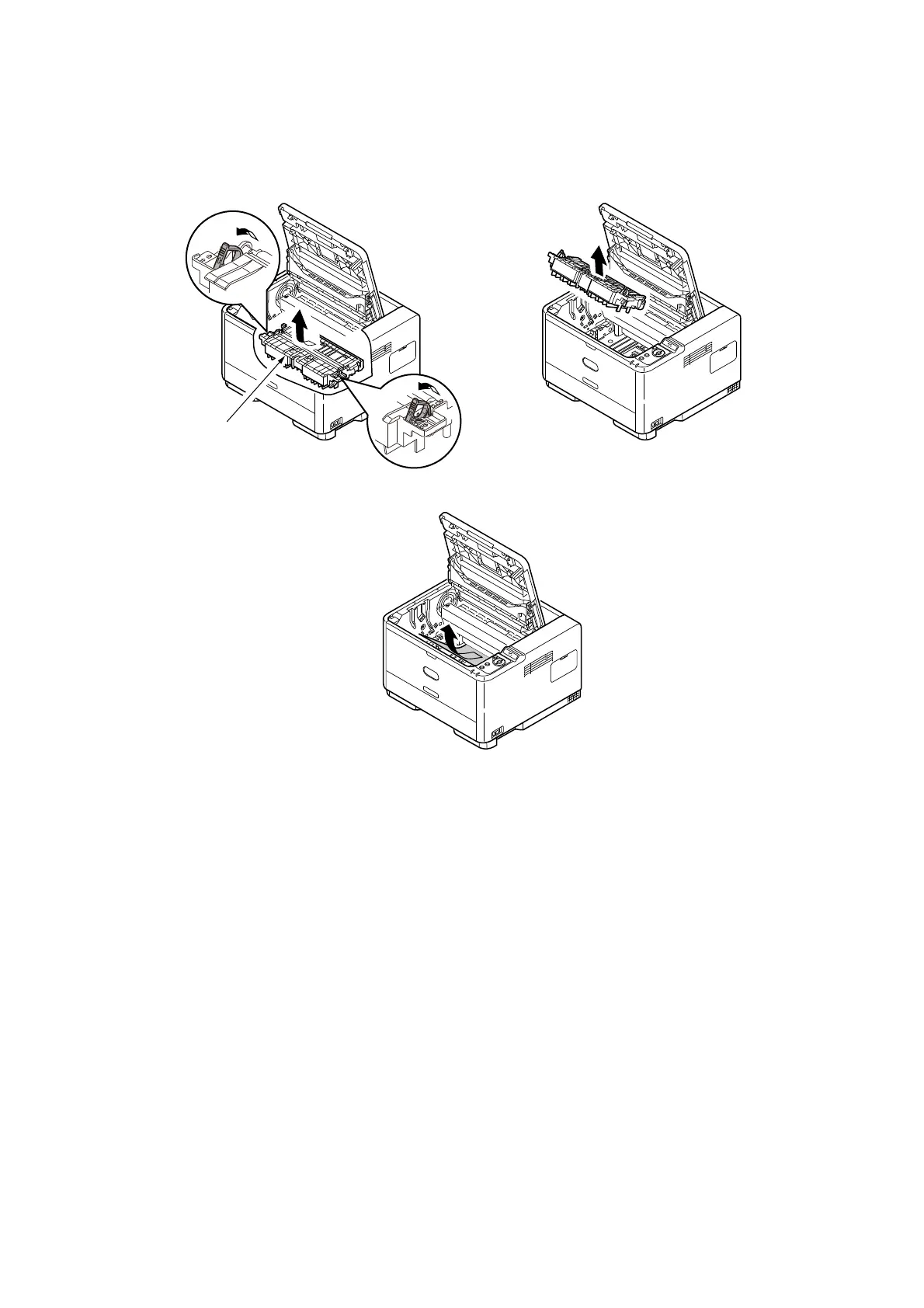Troubleshooting > 72
10. Check for paper jam in duplex unit.
> Remove the Image Drum as described in step 3, then, remove the Duplex unit (1)
by raising the coloured handles (2) on each side, and then by holding the handles
and gently lifting it out.
> Remove any paper and replace the duplex unit.
> Re-install the image drum as described in step 5
11. Check for paper jam under the Paper Guard.
> Remove the Image Drum as described in step 3