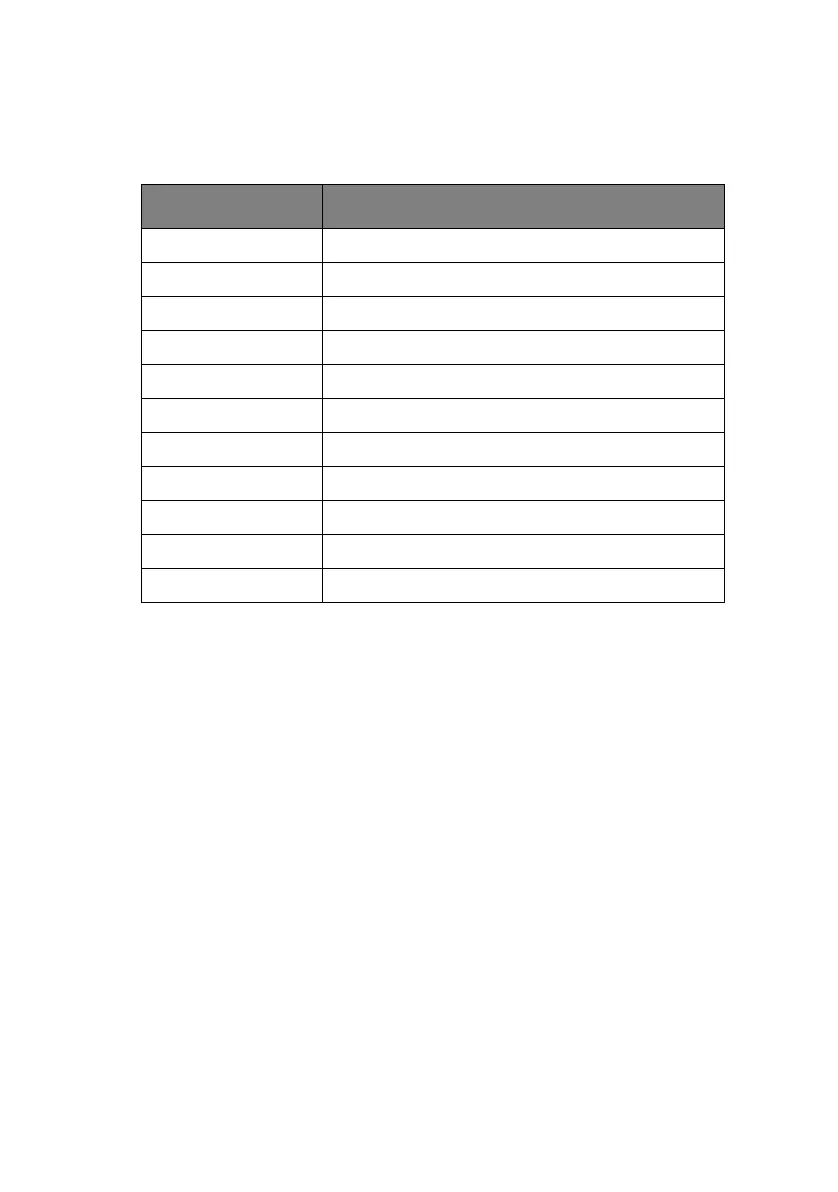B4400/B4600 User’s Guide – About this manual > 12
A
BBREVIATIONS
USED
The following abbreviations are used in this manual:
ABBREVIATION MEANING
Ctrl Control
dpi dots per inch
DIMM Dual In-line Memory Module
n network card installed
LED Light Emitting Diode
NIC Network Interface Card
PCL Printer Control Language
PS PostScript (emulation)
PSE PostScript Emulation
RAM Random Access Memory
SIDM Serial Impact Dot Matrix
