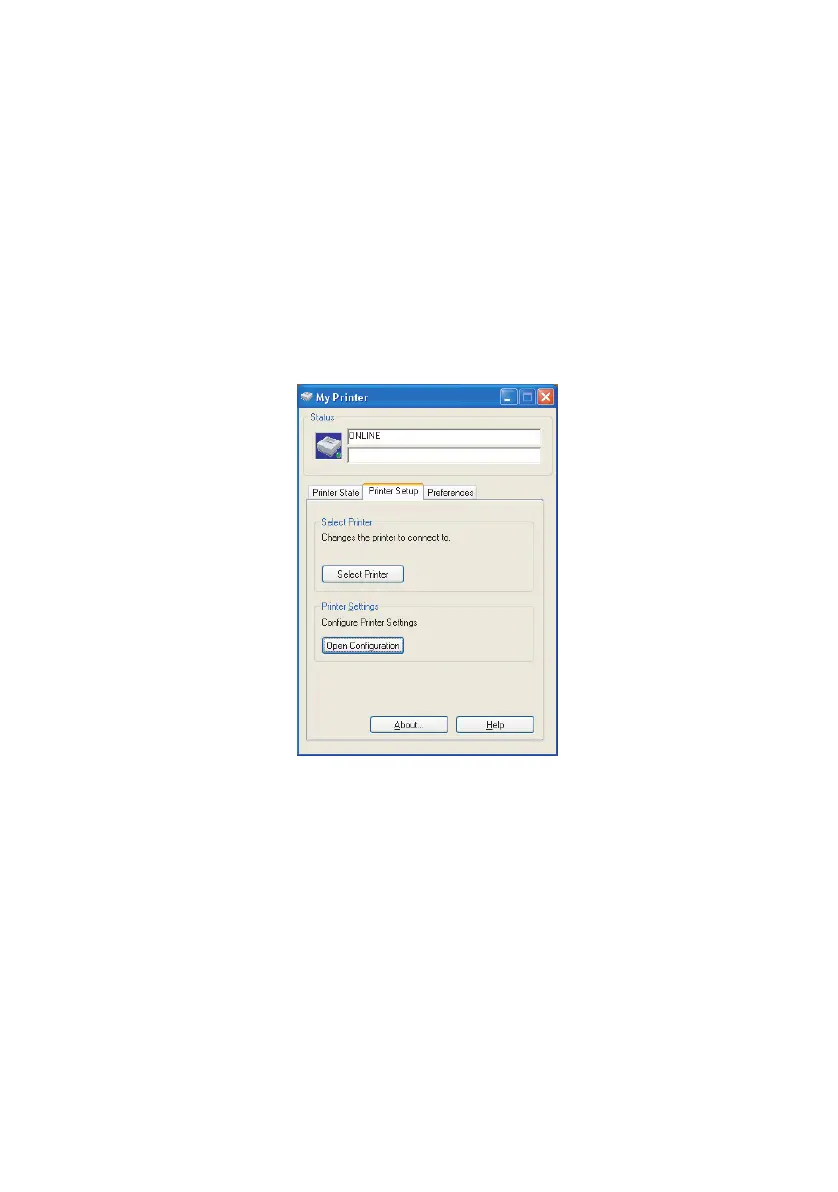B4400/B4600 User’s Guide – Operator panels > 21
Printer Setup Tab
Selecting the Printer Setup tab provides access to the Printer
Menu button, which, when selected, enables you to:
> Select which printer to connect to via the Select Printer
button.
> Configure the printer settings via the Open
Configuration button.
At all stages, detailed on-line help is provided via the Help
button.