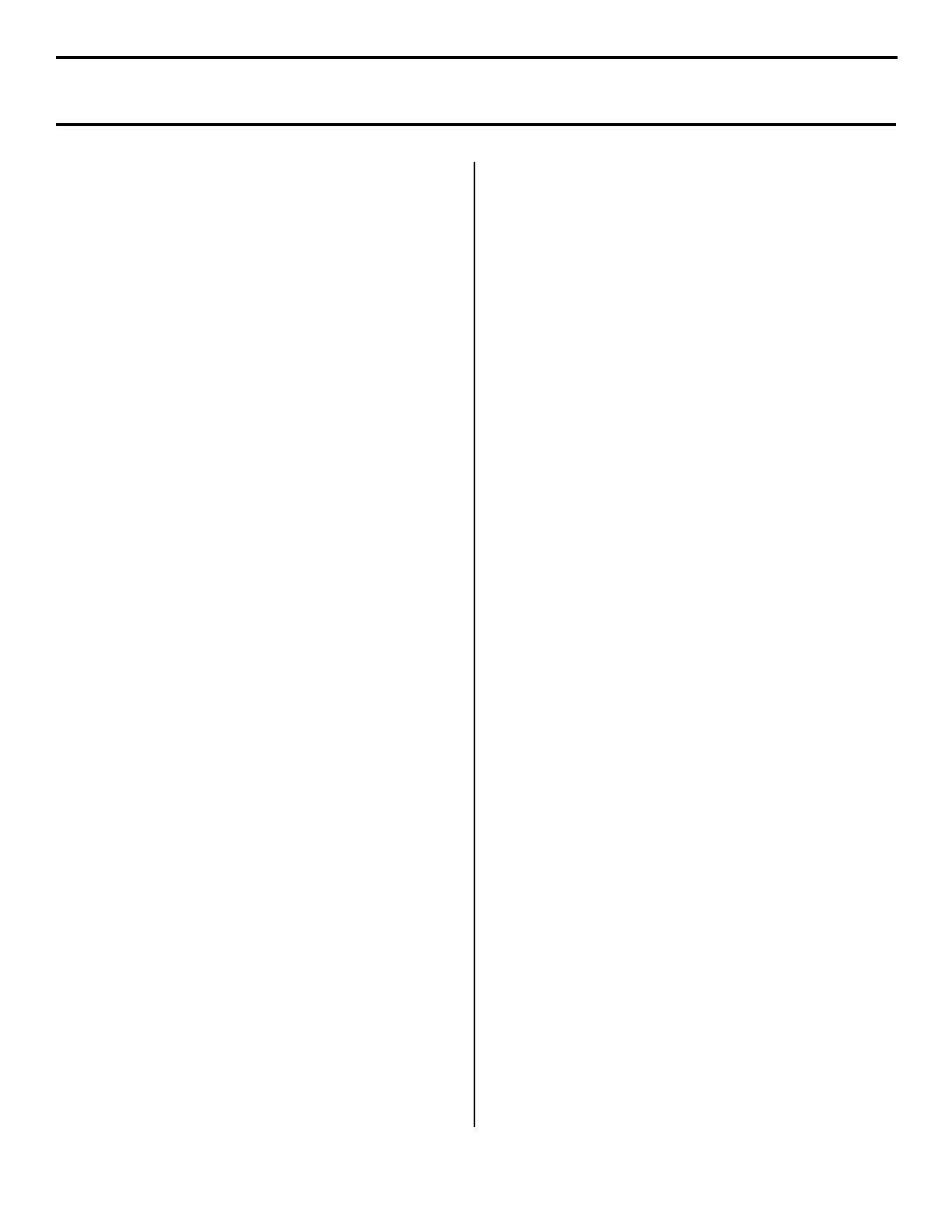5
6 Install/View the
Documentation.
Note: To open the on-line manuals, you must have
Acrobat Reader 3.0 or higher installed.
To Install the Printer User’s
Guide
□ Insert the CD supplied with your printer into
your CD-ROM drive.
□ Click {Next}.
□ Select your language.
□ Click {Custom Install}.
□ Click {Documentation}.
□ Click {User’s Guide}.
□ The “OKI C3200n Manual Install” wizard
starts.
□ Follow the on-screen instructions to complete
the installation.
To open the manual, click
{Start} → {Programs} → {Okidata}.
Note: To view the User’s Guide directly from
the CD without installing it on your
system, browse to 3200_UG_ae.pdf in
the root directory on the CD and double
click the file name.
To Install the OkiLAN 8100e
Network User’s Guide (English
Only)
□ Insert the CD supplied with your printer into
your CD-ROM drive.
□ Click {Next}.
□ Select your language.
□ Click {Custom Install}.
□ Click {Documentation}.
□ Click {OkiLAN 8100 SoftNic}.
□ The “Network Manual Install” wizard starts.
□ Follow the on-screen instructions to complete
the installation.
To open the manual, click
{Start} → {Programs} → {Okidata}.
Note: To view the OkiLAN 8100e Network
User’s Guide directly from the CD
without installing it on your system,
browse to OL8100SoftNic.pdf in the
root directory on the CD and double
click the file name.
To View the Readme File
Note: If you have just finished installing one
of the manuals, click
{Back}
→
{Support Information}
→
{Readme Information}.
□ Insert the CD supplied with your printer into
your CD-ROM drive.
□ Click {Next}.
□ Select your language.
□ Click {Custom Install}.
□ Click {Support Information}.
□ Click {Readme Information}.
The Readme file opens for viewing or printing.
Windows TCP/IP Network Installation (cont.)
