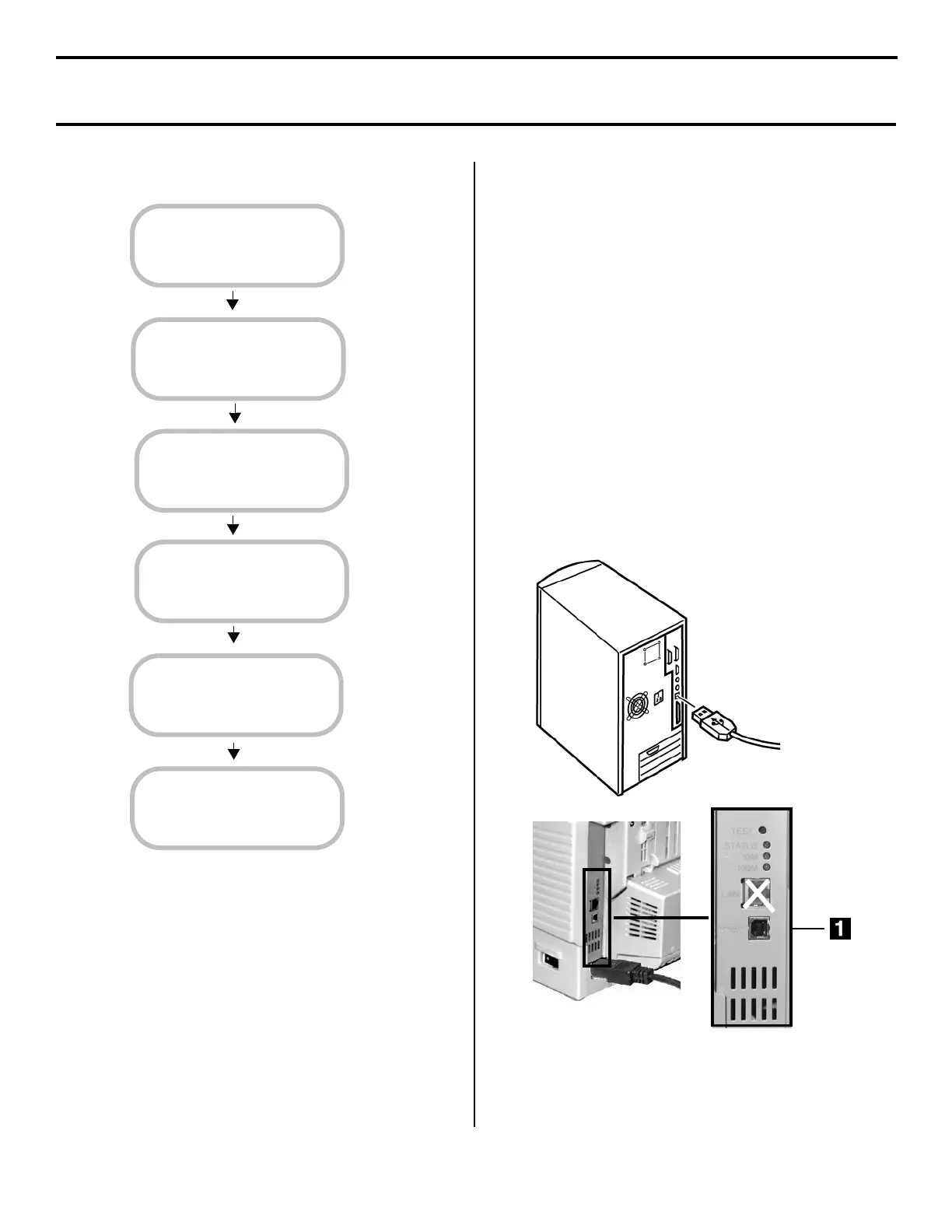6
Complete these steps to install your printer through
the USB port:
1 Connect the USB Port.
Note: No USB interface cable is supplied with the
printer. Use a USB cable that is compatible
with USB specification 1.1 or 2.0.
• A USB interface will only operate using Windows
XP, Windows 2000, Windows Me and Windows 98.
Windows 95 and NT 4.0 do not support USB.
• Printer operation is not assured if another USB
compatible device is connected concurrently with
it.
• If a USB hub is used, it must be connected
directly to the computer.
□ Turn the printer off.
□ Connect the USB cable to the USB port on the
computer, then connect it to the black USB
port (1)—not the plugged Ethernet port!—on
the printer.
1 Connect the USB
Port.
3Print a Test Page.
5 Activate the
Optional
Accessories.
4 Install the
Utilities.
2 Install the Driver.
6 Install/View the
Documentation.
Windows USB Local Installation
