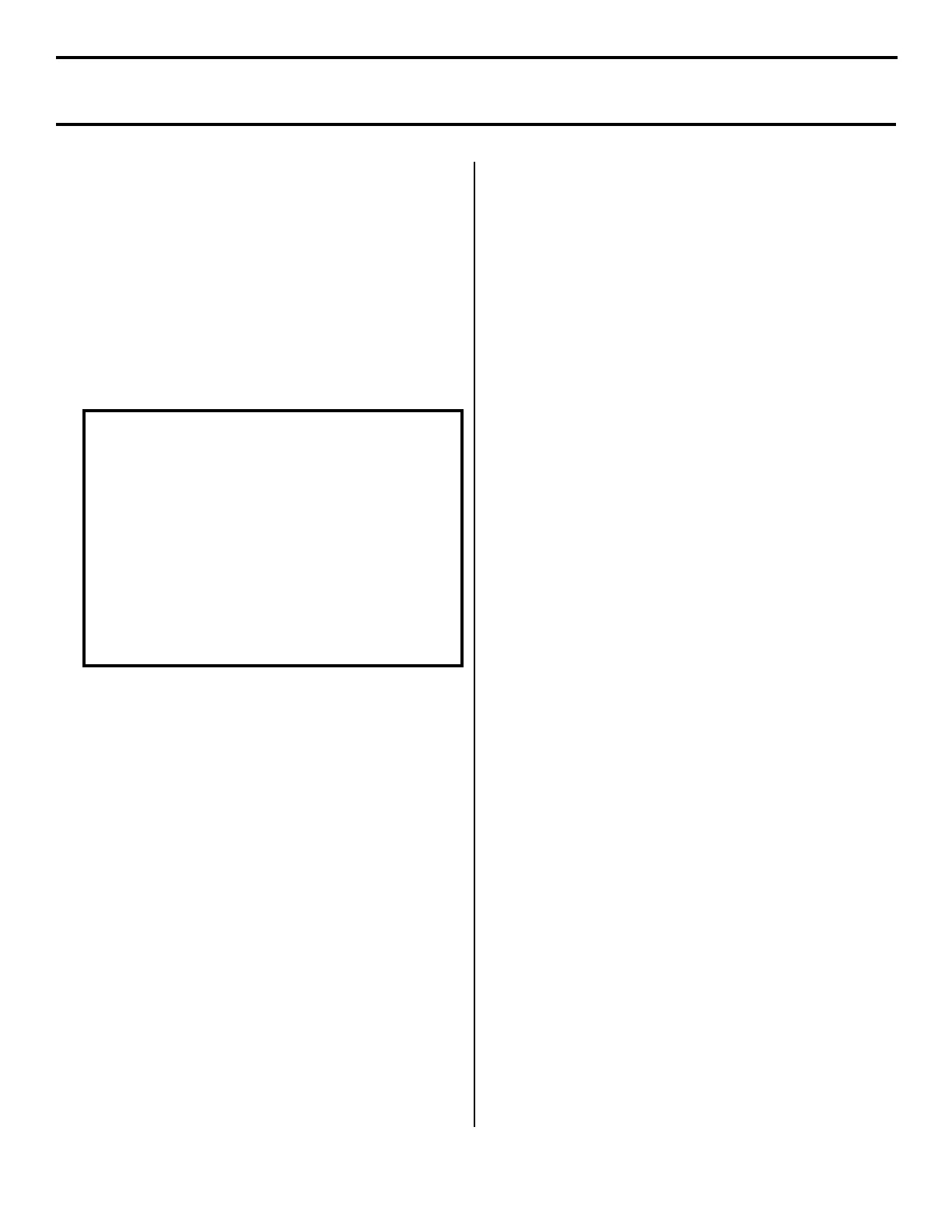8
3 Print a Test Page.
□ Click {Start} → {Settings} → {Printers}
[{Printers and Faxes} for Windows XP].
□ Right-click the new OKI printer icon.
□ Click {Properties}.
□ Click {Print Test Page}.
□ Click {Yes} to confirm printing of the test page,
then click {OK} and close the “Printers”
window.
4 Install the Utilities.
□ If you restarted your computer, insert the CD
supplied with your printer in your CD-ROM
drive, then click {Next} and select your
language.
□ On the “Menu Installer” window, click
{Custom Install}.
□ The “Software Installation” window appears.
Click {Productivity Software}.
□ Click the appropriate utility button to initiate
the utility install process, then follow the
on-screen instructions.
□ When done, close the Menu Installer.
To access the utility programs from your
desktop, click
{Start} → {Programs} → {OkiData}.
5 Activate the Optional
Accessories.
If your printer has an optional duplex installed,
you must enter the driver and activate it.
□ Click {Start} → {Settings} →
{Printer(s)} ({Printers and Faxes} for XP).
□ Right click the printer icon.
□ Click {Properties}.
□ Click the {Device Option} tab.
□ Click {Duplex Unit}.
□ Click {OK} and close the “Printers” window.
Color Printing Utilities
• Color Swatch Utility: Prints swatches of
color samples with RGB values. Enter the
corresponding RGB value in your software
application to print a color matching the
associated swatch.
• Color Correct Utility: Use to compensate
for nonlinear color characteristics of the
printer or the pages being printed. Gamma
curve adjustments can also be used to
change contrast and brightness.
Windows USB Local Installation (cont.)
