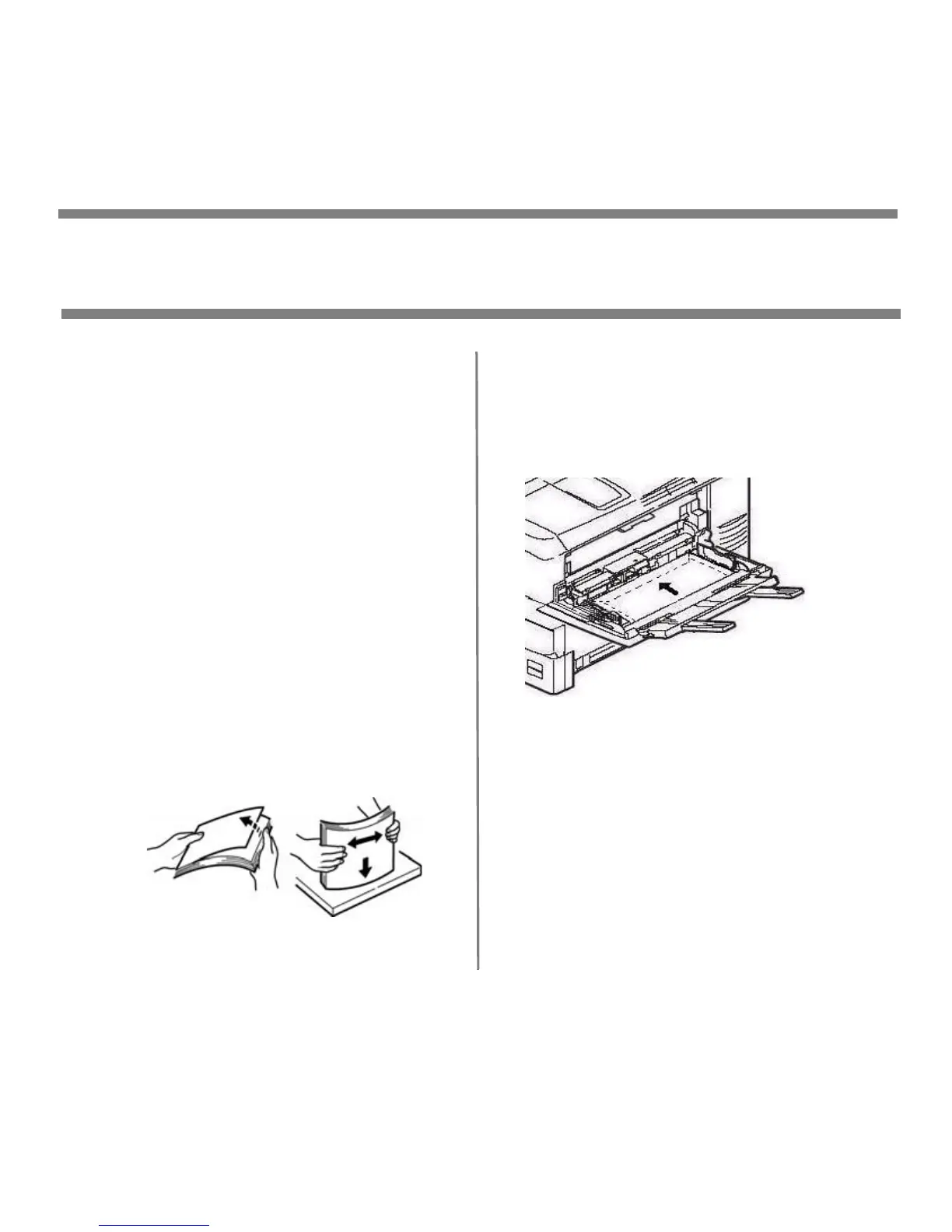20
Paper (Media) Jams
In General
If you are experiencing frequent
paper jams, check the following
items.
• Is the printer level?
• Is the media you are using within
specification? Media that is too light
or too heavy will often cause jams.
• Are the settings (printer and
driver) appropriate for the media
being used?
• Do not use creased or curled
media.
• Remove the media from the tray.
Fan and align the stack. Replace
the media.
• Envelopes are jamming. Make sure
the stack is properly aligned. Load
envelopes flap down, top edge
toward the printer.
• Clean the feed rollers (see
page 32).
Note:
For more information, see the
on-line User's Guide on the
Documentation CD provided with
your printer or at
http://my.okidata.com.
fan_pap
er_F2_1
0.jpg
C96_Lo
adPape
rMPTra
y_Envel
opes_cr
op.jpg
