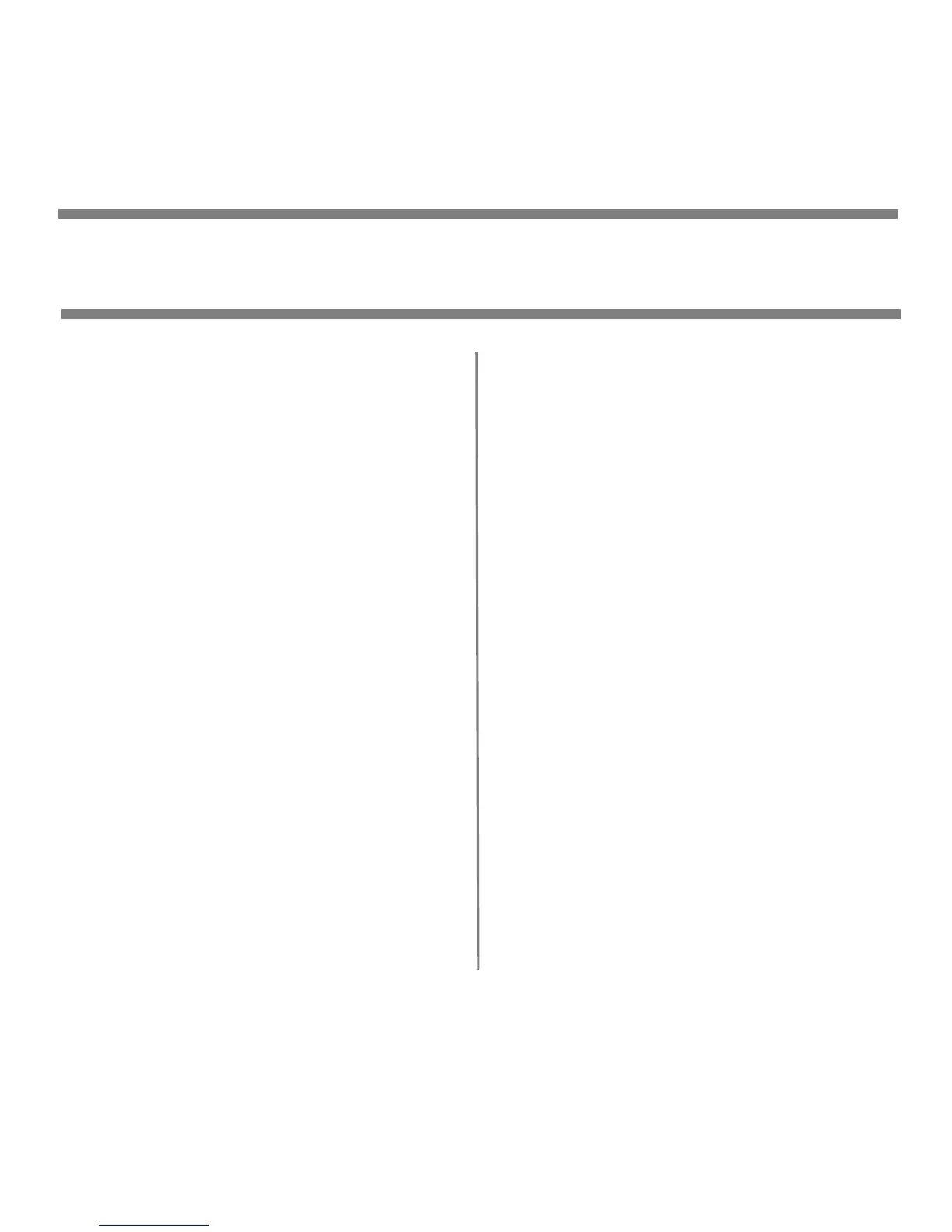8
– Configuration
•Page Count, Supplies Life
•Network and System Settings,
etc.
– Print Information
•Printer & Network Configurations
•Print Demo Page
•Lists, etc.
– Print Secure Job
(Password Protected)
Appears only if the Hard Disk
Drive (HDD) (optional on Models
C9650n and C9650dn) is
installed.
•Print out confidential documents
downloaded to the HDD
–Menus
•Set the size, weight and type of
media for the various feed trays
– Admin Setup
(Password Protected)
•Various Network Setups
•Print Setup
•PS and PCL Setups
•IBM and Epson Setups
•Color Setup
•Memory and Flash Memory
Setups
•HDD and System Setups
•Reset/Save/Restore Settings
– Calibration
•Density adjustments
•Registration
•Color tuning
– Print Statistics
(Password Protected)
Using the Printer Menu
Menu Summary
