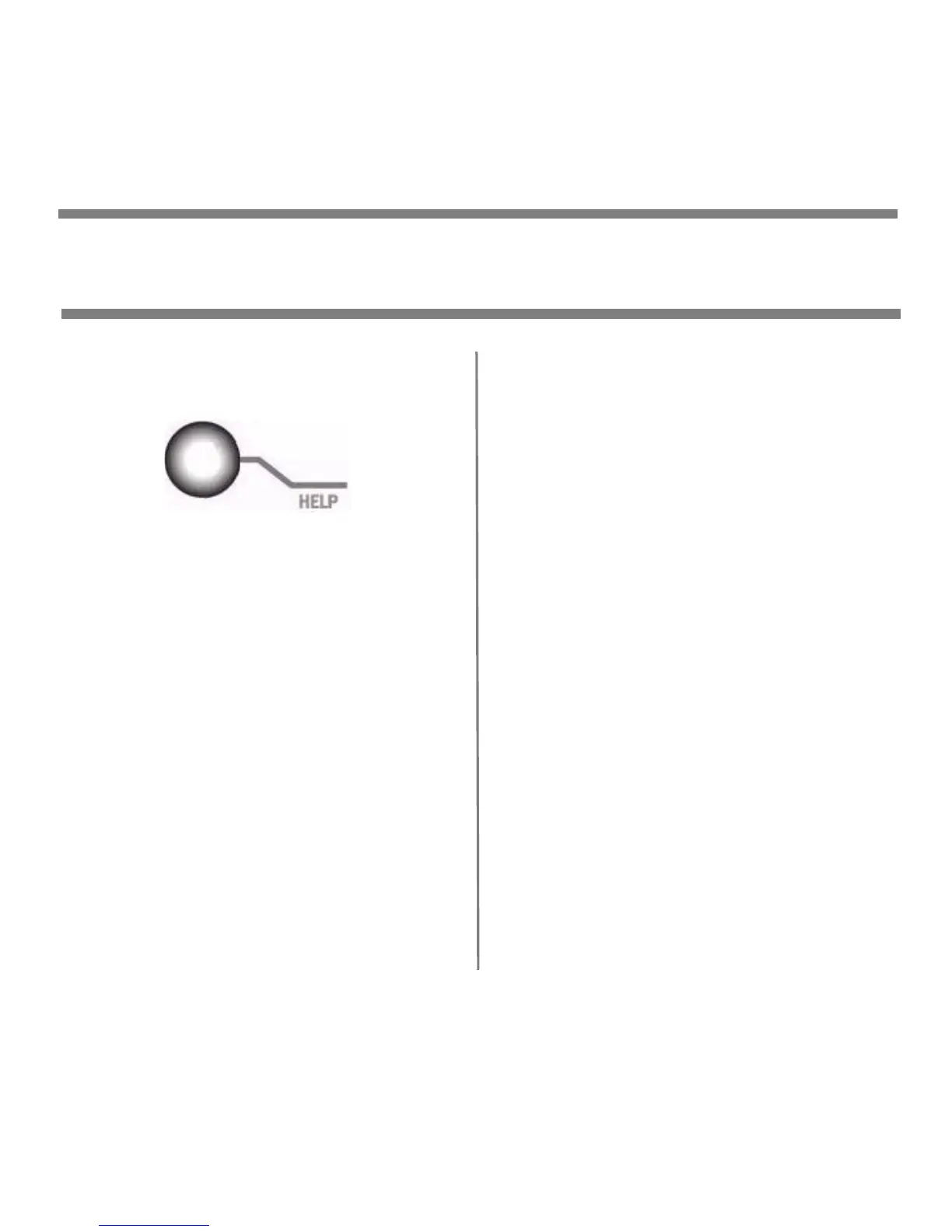37
Error Messages
Help Button
Your printer has a built-in help
system.
When an error message appears on
the display, press
HELP
. The display
shows information that will help you
correct the error.
Use the
∇
key to move down through
the Help information.
For more information, see the on-line
User's Guide on the Documentation
CD provided with your printer or at
http://my.okidata.com
.
C96
Hel
.
