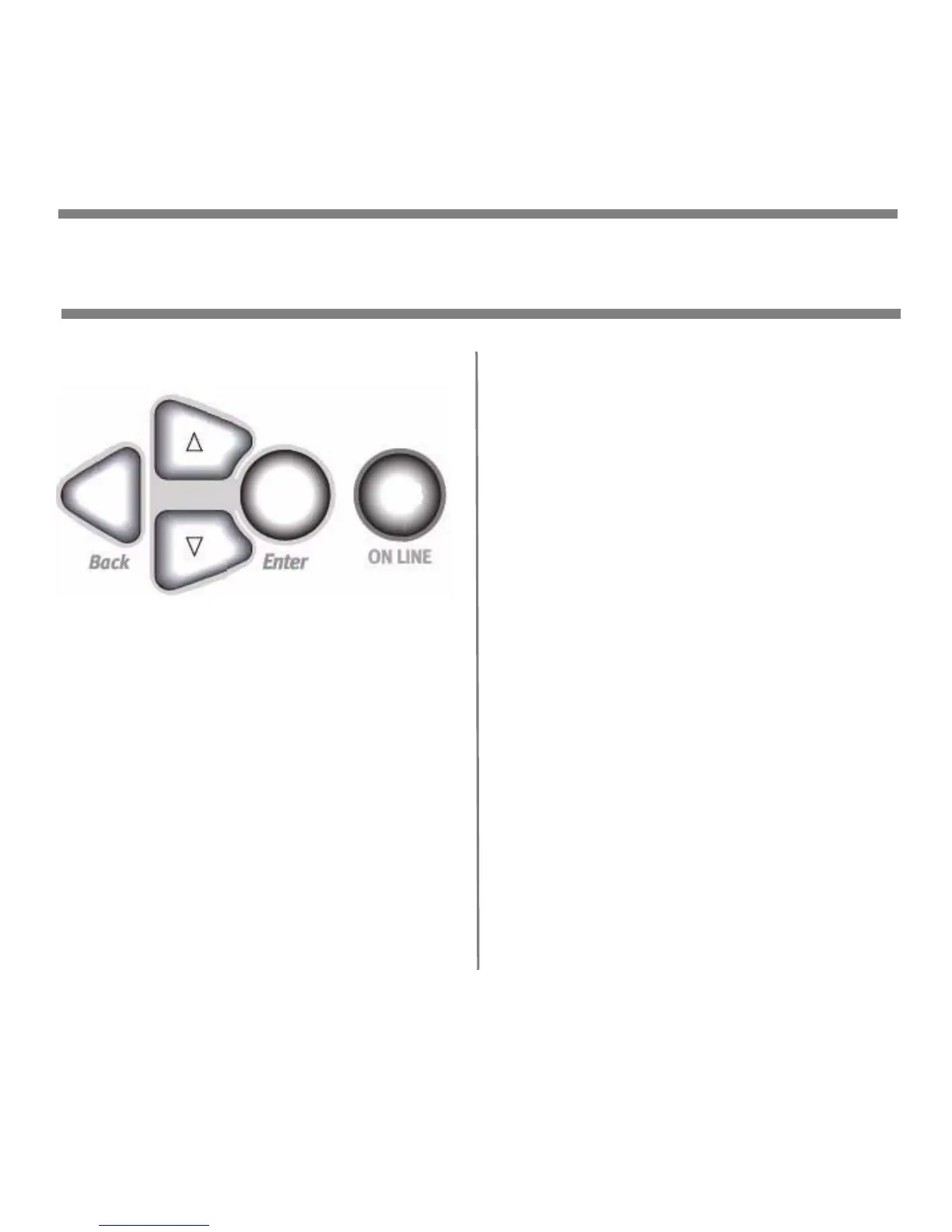36
Printing Reports
1. Press
Enter
.
2.
∇
key
→
Print Information. Press
Enter
.
3.
∇
key
→
report you wish to print:
•Configuration: general
information on your printer’s
configuration, plus a listing of
the current menu settings.
•Network: choose either a single-
page summary printout, or a
multi-page detailed list of
network information.
•Demo Page: prints the Demo
page.
•File List: files stored on the
printer’s hard drive.
•PS Font List: PostScript fonts in
the printer.
•PCL Font List: PCL fonts in the
printer.
•IBM PPR Font List: IBM
ProPrinter emulation fonts in the
printer.
•Epson FX Font List: Epson FX
emulation fonts in the printer.
•etc. (for more information, see
the on-line User’s Guide on the
Documentation CD provided with
your printer or at
http://my.okidata.com).
4. Press
Enter
.
The report prints and the printer
goes back on line.
Reports
Printing Reports
