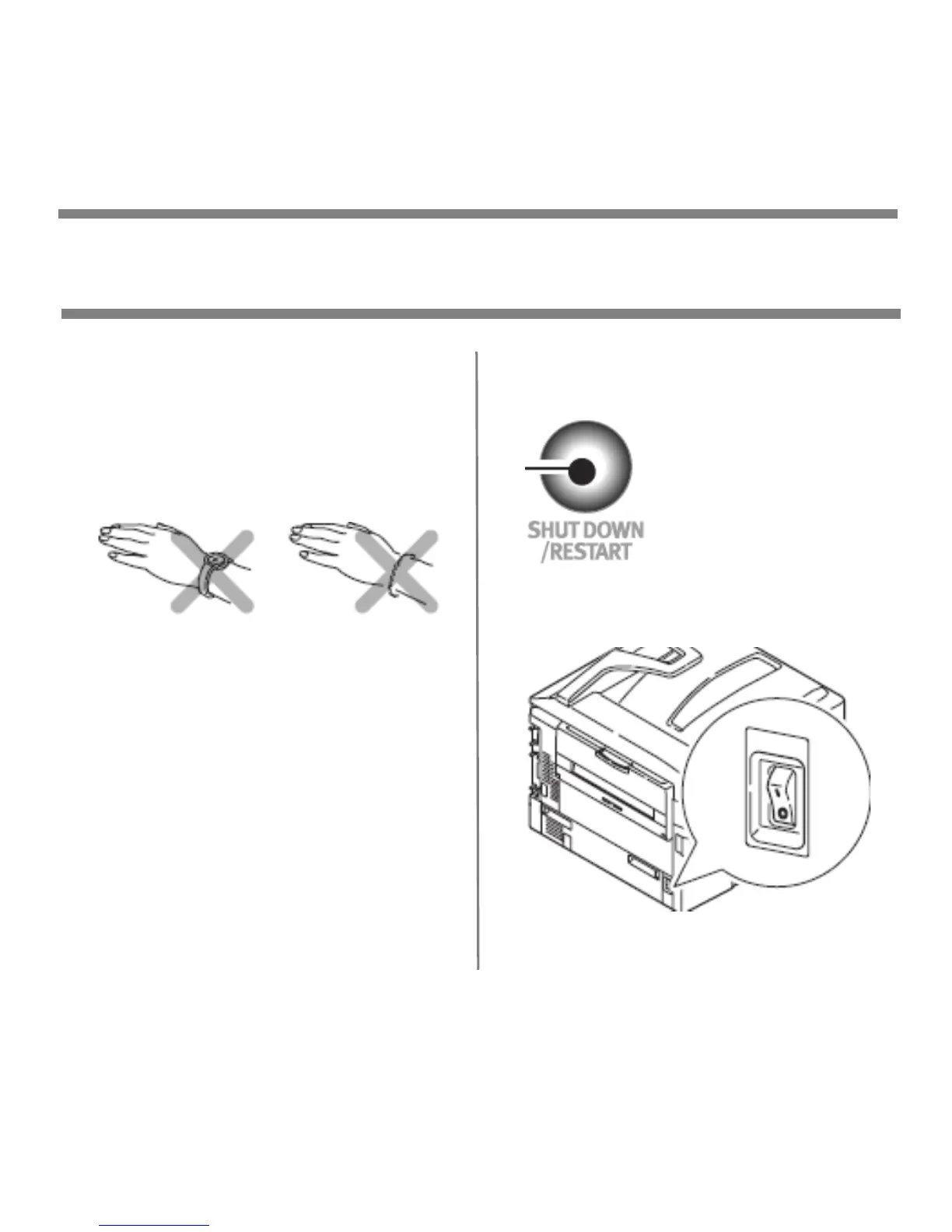32
Cleaning the Paper Tray
Feed Rollers
1.
Remove items such as wrist
watches or bracelets so they do not
catch in the mechanism.
2.
If a hard disk drive is installed in
the printer, press and hold the
Shutdown/Reset button on the
control panel for 3 seconds and
wait for the display to tell you it is
okay to turn off the printer.
Otherwise go to the next step.
3.
Turn the printer off.
Maintenance
Cleaning the Paper Tray Feed Rollers
