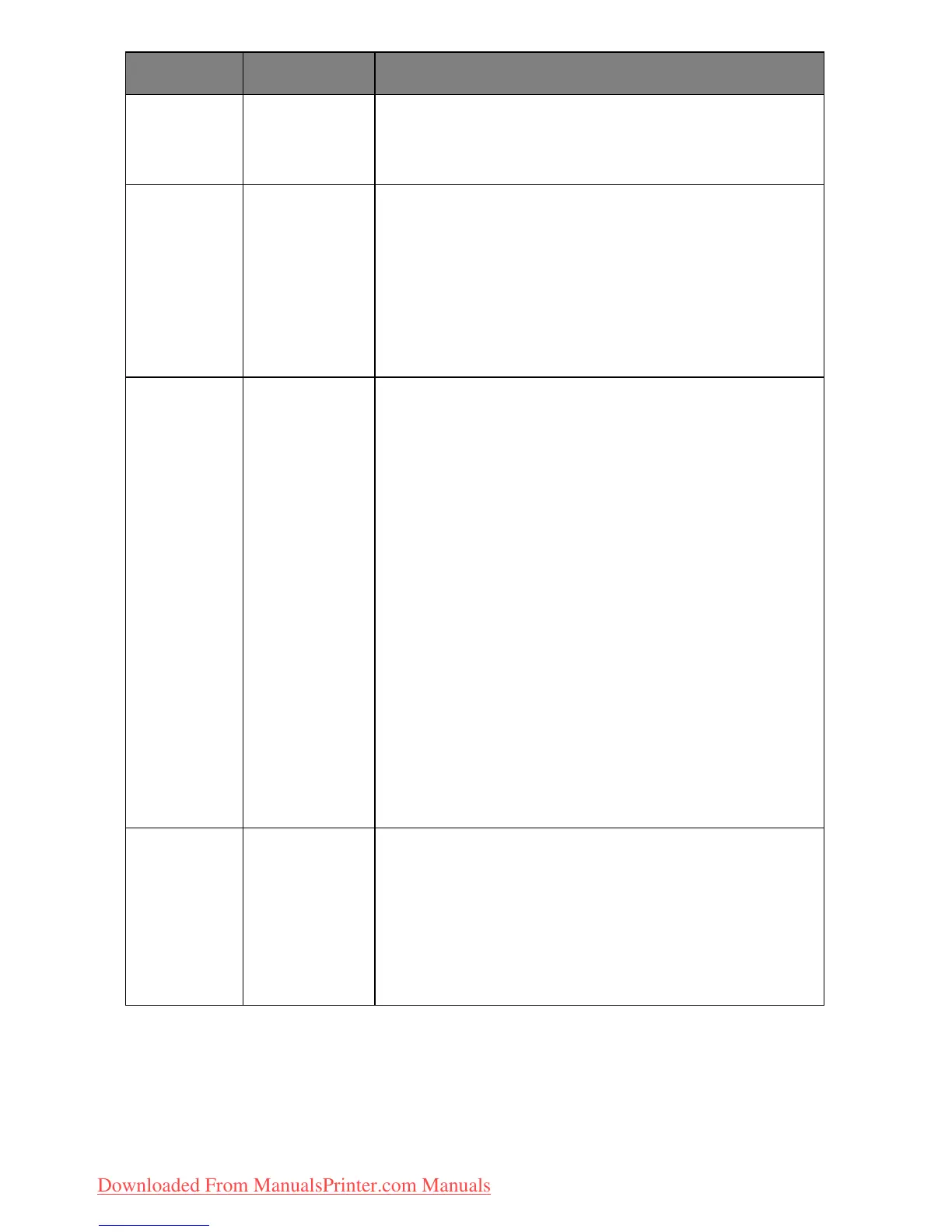40 – C330/C530 Menu Functions
ORIENTATI
ON
PORTRAIT
LANDSCAPE
Specifies print orientation.
Not valid for PS (valid only for PCL/ IBMPPR/
EPSONFX/ HP-GL2).
LINES PER
PAGE
5 - 128
LINES
DEFAULT IS
64 LINES
Sets the number of lines that can be printed
on a page
Not valid for PS (valid only for PCL/HP-GL2).
Default values listed to the left are for Letter/
A4. In practice, however, they change
according to the size of paper loaded in the
tray.
EDIT SIZE
CASSETTE
SIZE,
A4, A5,
A6,B5,
LEGAL14,
LEGAL13.5,
LEGAL13,
LETTER,
EXECUTIVE,
CUSTOM,
COM-9
ENVELOPE,
COM-10
ENVELOPE,
MONARCH
ENVELOPE,
DL
ENVELOPE,
C5, INDEX
CARD
Sets the size of an area to draw when the
host PC does not specify the size via the
paper edit size designating command (Not
valid for PS — only for PCL).
X DIMEN-
SION
2.5 - 8.5
INCH
DEFAULT =
8.5 INCH
[64 - 216 MM
DEFAULT =
210 MM
]
Specifies paper width of Custom paper as a
default value.
Sets a paper size at right angles to the paper
run direction.
ITEM ACTION EXPLANATION
Downloaded From ManualsPrinter.com Manuals