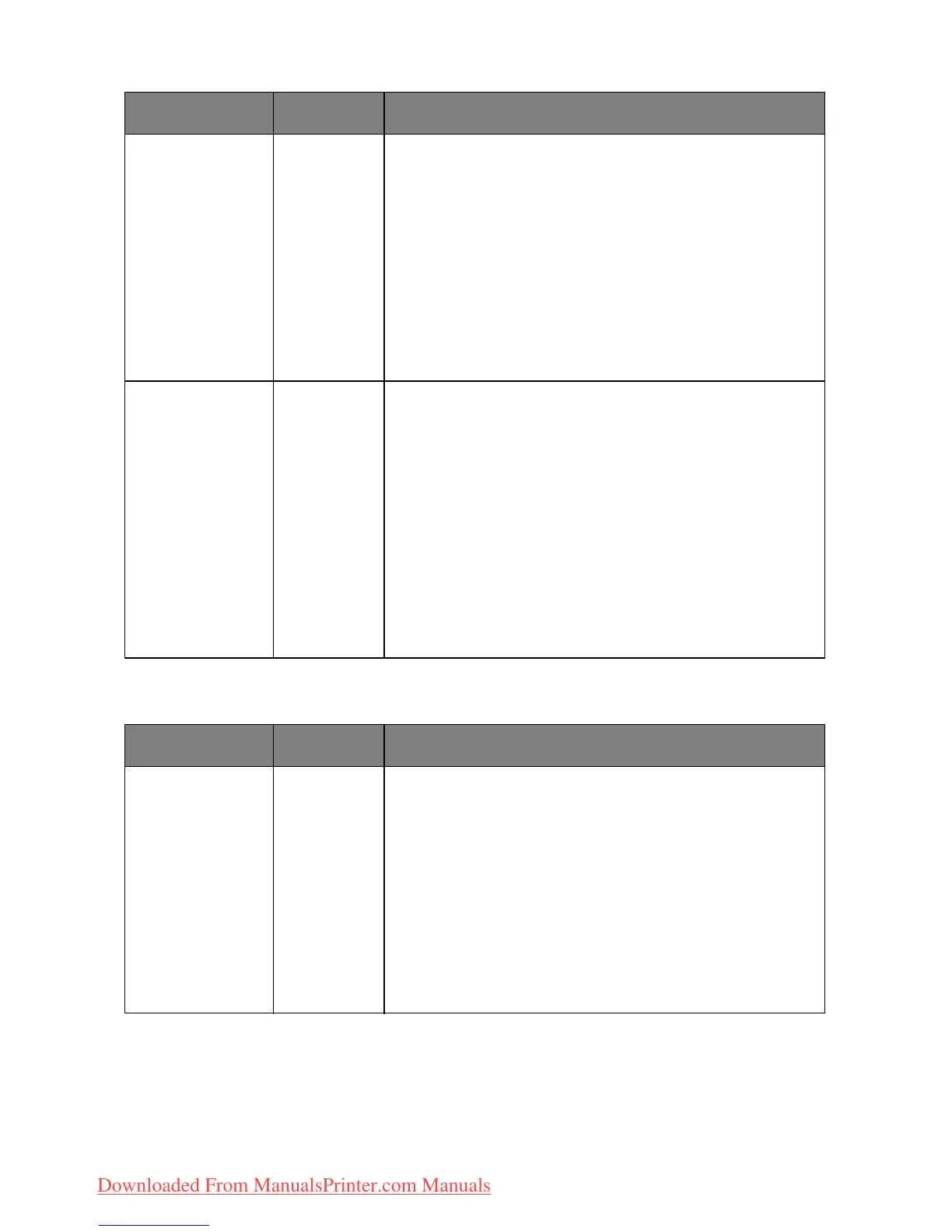58 – C330/C530 Menu Functions
Memory Menu
Sys Adjust menu
ITEM ACTION EXPLANATION
RECEIVE BUF
SIZE
AUTO
0.5MB
1MB
2MB
4MB
8MB
16MB
32MB
Sets the size of the receive buffer.
RESOURCE
SAVE
AUTO
OFF
0.5MB
1MB
2MB
4MB
8MB
16MB
32MB
Sets the size of the resource saving area.
ITEM ACTION EXPLANATION
X ADJUST +2.00MIL
LIMETER
~
0.00MILL
IMETER
~
-
2.00MILLI
METER
Adjusts the position of a whole print image
in the direction perpendicular to the direc
-
tion the paper runs, that is horizontally, in
0.25 mm increments.
Any parts of the print image that are outside
the printable area as a result of this shift will
be cropped.
Downloaded From ManualsPrinter.com Manuals