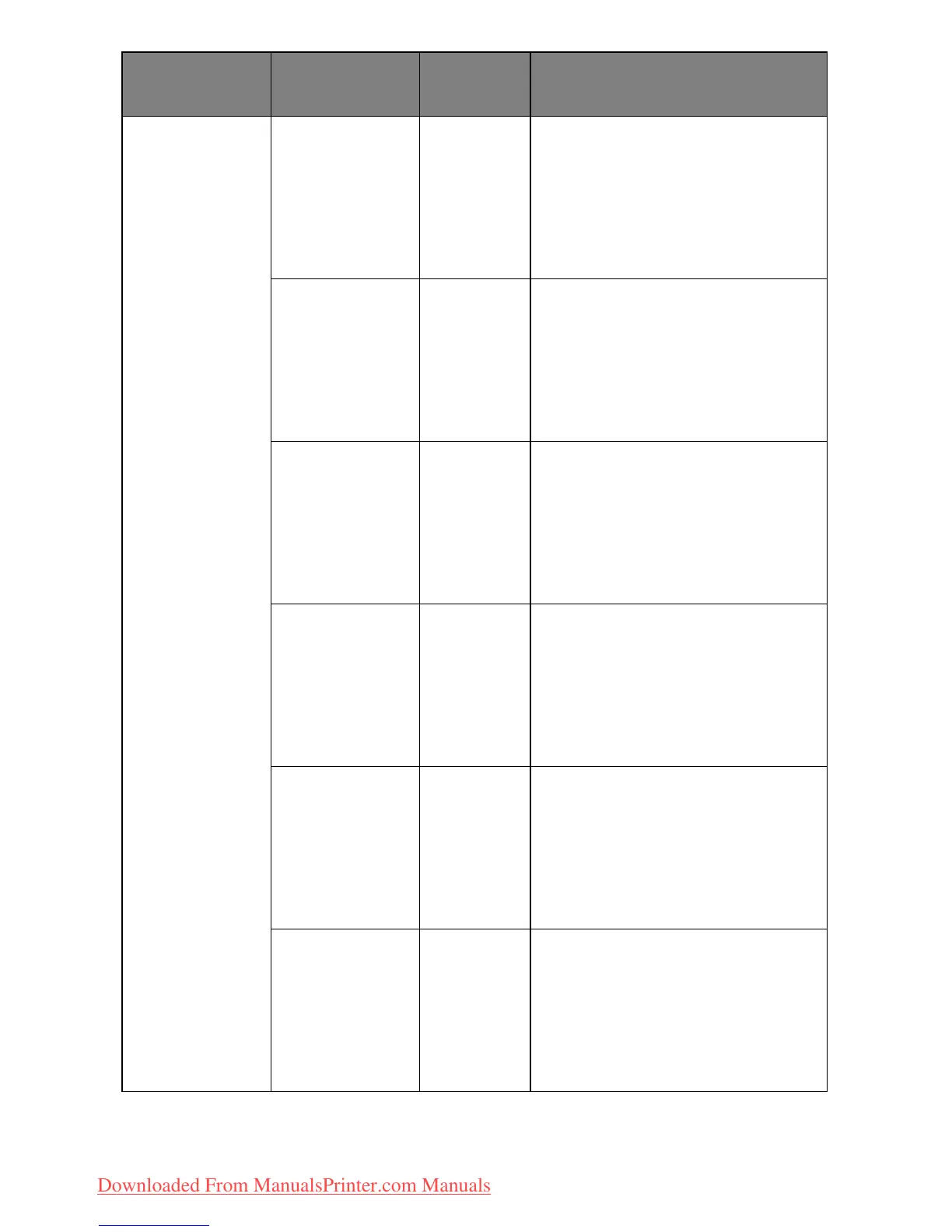64 – C330/C530 Menu Functions
OP MENU
(cont.)
PCL EMULA-
TION
ENABLE
DISABLE
Set up ENABLE/DISABLE con-
dition for PCL EMULATION
category.
If DISABLE is selected, PCL
EMULATION category of
USERS MENU will not appear.
PPR EMULA-
TION
ENABLE
DISABLE
Set up ENABLE/DISABLE con-
dition for PPR EMULATION
category.
If DISABLE is selected, PPR
EMULATION category of
USERS MENU will not appear.
FX EMULA-
TION
ENABLE
DISABLE
Set up ENABLE/DISABLE con-
dition for FX EMULATION cat-
egory.
If DISABLE is selected, FX
EMULATION category of
USERS MENU will not appear.
USB MENU
ENABLE
DISABLE
Set up ENABLE/DISABLE con-
dition for USB MENU cate-
gory.
If DISABLE is selected, USB
MENU category of USERS
MENU will not appear.
NETWORK
MENU
ENABLE
DISABLE
Set up ENABLE/DISABLE con-
dition for NETWORK MENU
category.
If DISABLE is selected, NET-
WORK MENU category of
USERS MENU will not appear.
MEMORY
MENU
ENABLE
DISABLE
Set up ENABLE/DISABLE con-
dition for MEMORY MENU cat-
egory.
If DISABLE is selected, MEM-
ORY MENU category of
USERS MENU will not appear.
SECTION ITEM SETTING
S
EXPLANATION
Downloaded From ManualsPrinter.com Manuals