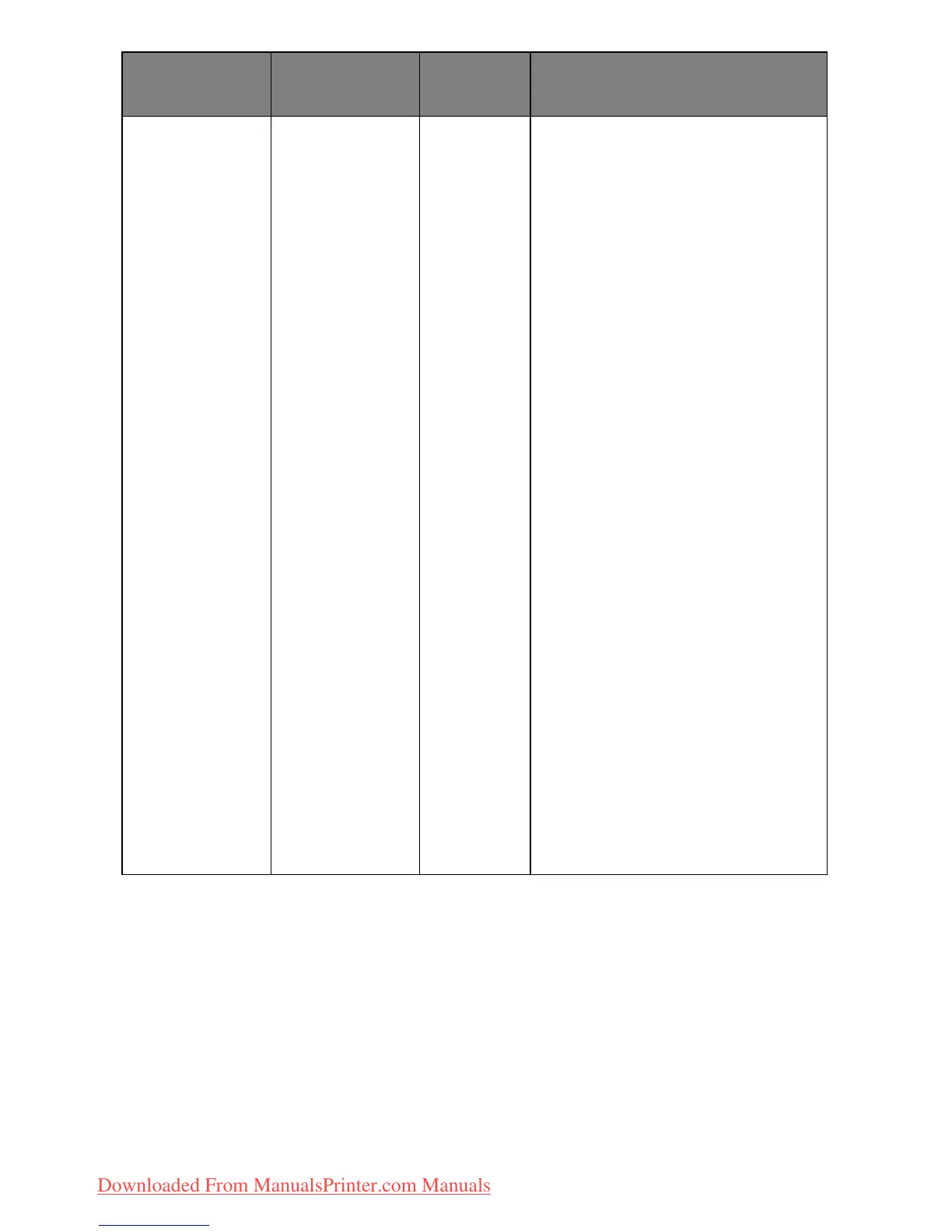67 – C330/C530 Menu Functions
SECURITY
MENU
(cont.)
MAKE
SECURE SD-M
EXECUTE SD Card encoding function is
made effective.
Formation of the cipher key
and encoding function (secu-
rity mode)
information is turned on. At
the same time, it initializes
the SD card.
After execution, the follow-
ing confirmation messages
will appear.
Are You Sure?
Yes
No
If No is selected, the display
will return to the previous
menu.
If Yes is selected, the printer
will be automatically reboo-
ted and the
encoding function will
become effective.
Display Conditions:
SD Card is installed, SD Card
encoding function invalidity
and
Storage Setup > Enable
Initialization > Yes
SECTION ITEM SETTING
S
EXPLANATION
Downloaded From ManualsPrinter.com Manuals