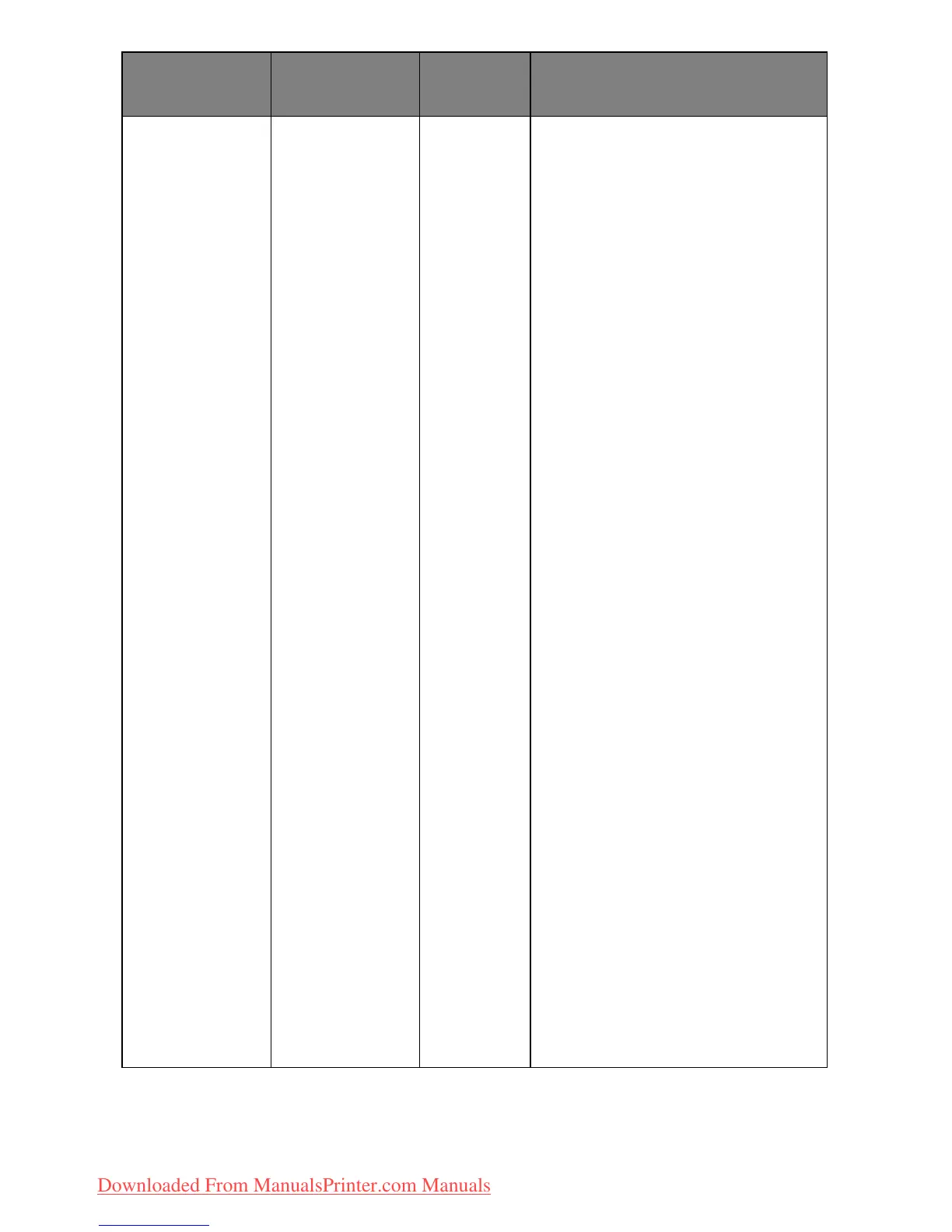73 – C330/C530 Menu Functions
FILE SYS
MAINTE2
(cont.)
SD CARD
ERASE
EXECUTE Deletion of all data stored in
the SD Card. Data cannot be
recovered. DoD 5220.22-M
sanitizing formula is used for
clearing the card. The printer
will restart after changing the
setup menu.
The progress of the proce-
dure is displayed as a per-
centage.
The following message
appears after pressing the
OK
button.
ARE YOU SURE?
YES/NO
If NO is selected, the display
will go back to the source
menu, and the procedure for
clearing the disk will start
again immediately after the
reboot.
if YES is selected.
The following message
appears if the CANCEL button
is pressed.
CANCEL NOW?
YES/NO
If NO is selected, the proce-
dure will continue.
If YES is selected, the proce-
dure will discontinue and the
printer will restart after for-
matting the SD card.
This item is displayed only if
the SD card (option) is
installed.
SECTION ITEM SETTING
S
EXPLANATION
Downloaded From ManualsPrinter.com Manuals