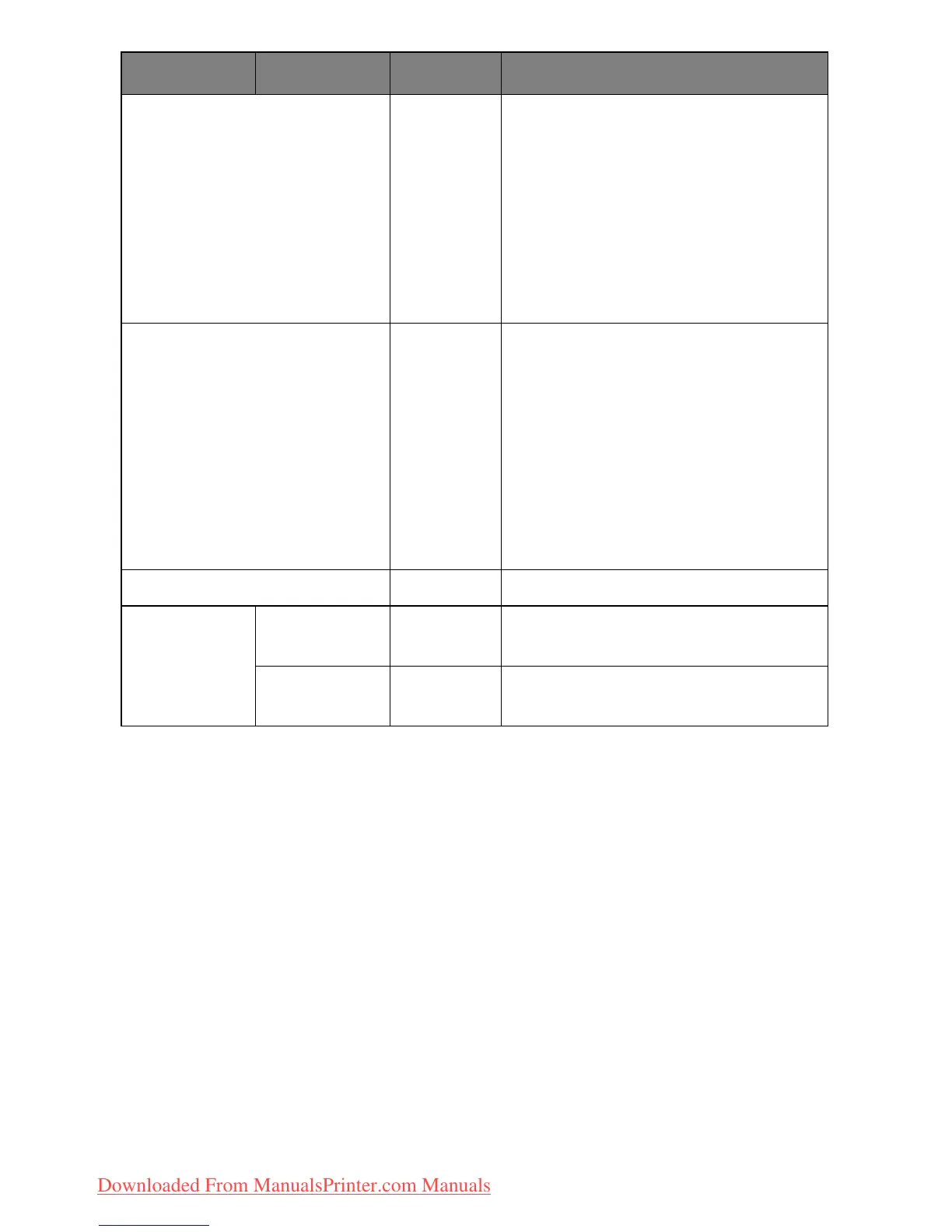76 – C330/C530 Menu Functions
GROUP COUNTER ENABLE/
DISABLE
Specifies if the Group counter is
displayed in the Usage Report
Print.
Enable
: Displayed,
Disable
: Not displayed.
Conditions for display:
Enable must be selected in
Print
Statistics > Usage Report
.
SUPPLIES REPORT ENABLE/
DISABLE
Indication of frequency of con-
sumable exchange/non indica-
tion is set.
When Enable is set, also the
maintenance counter is indi-
cated in together.
Conditions for display:
Enable must be selected in
Print
Statistics > Usage Report
.
RST MAIN CNT EXECUTE Zeros the counter
CHANGE
PASSWORD
NEW PASS-
WORD
**** Sets a new password to enter
Print Statistics
menu.
VERIFY
PASSWORD
**** Verifies the change
SECTION ITEM SETTING EXPLANATION
Downloaded From ManualsPrinter.com Manuals