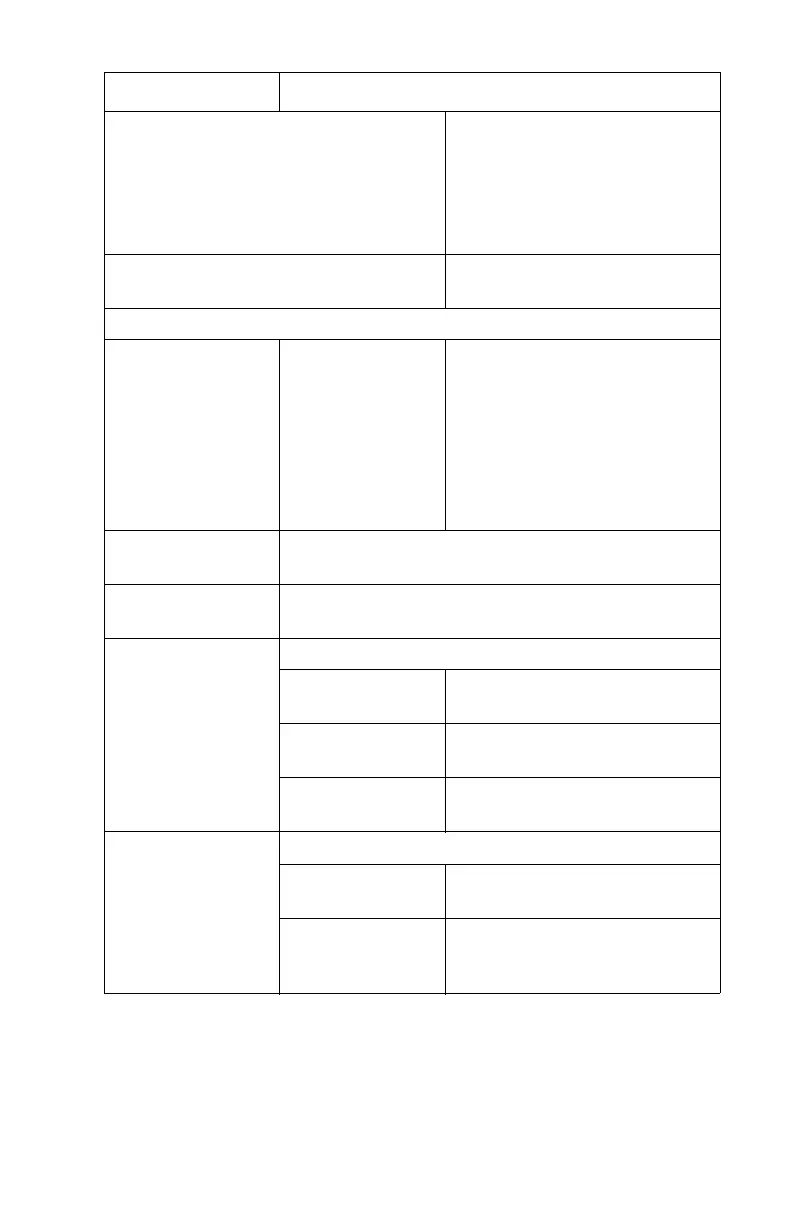Network User’s Guide
29
Check time Used to set the interval at
which the selected events
are checked. An e-mail will
be sent at the specified
interval for each event
selected.
Period mode Set ON/OFF for the events
listed.
When EVENT is selected:
Event Mode Select:
ENABLE (ON), DISABLE
(OFF) or IMMEDIATE
(NOWAIT) for the listed
events. If ENABLE (ON) is
selected, the check interval
is settable in hours and
intervals of 15 mins.
Attach Info... Select whichever information is to be included
in the e-mail.
Comment... Set up to four lines of text to be included with
the e-mail as comments.
Authentication... Used to set the following security information:
Use SMTP
Authentication
Check to Enable SMTP
Authentication.
User ID Set the User ID for
Authentication
User Password Set the User Password for
Authentication.
Others... Set the following:
SMTP Port
Number
Set the SMTP port number
(default is 25)
Reply to address Set the E-mail address used
for the [Reply to] field in the
mail header.
Item Explanation