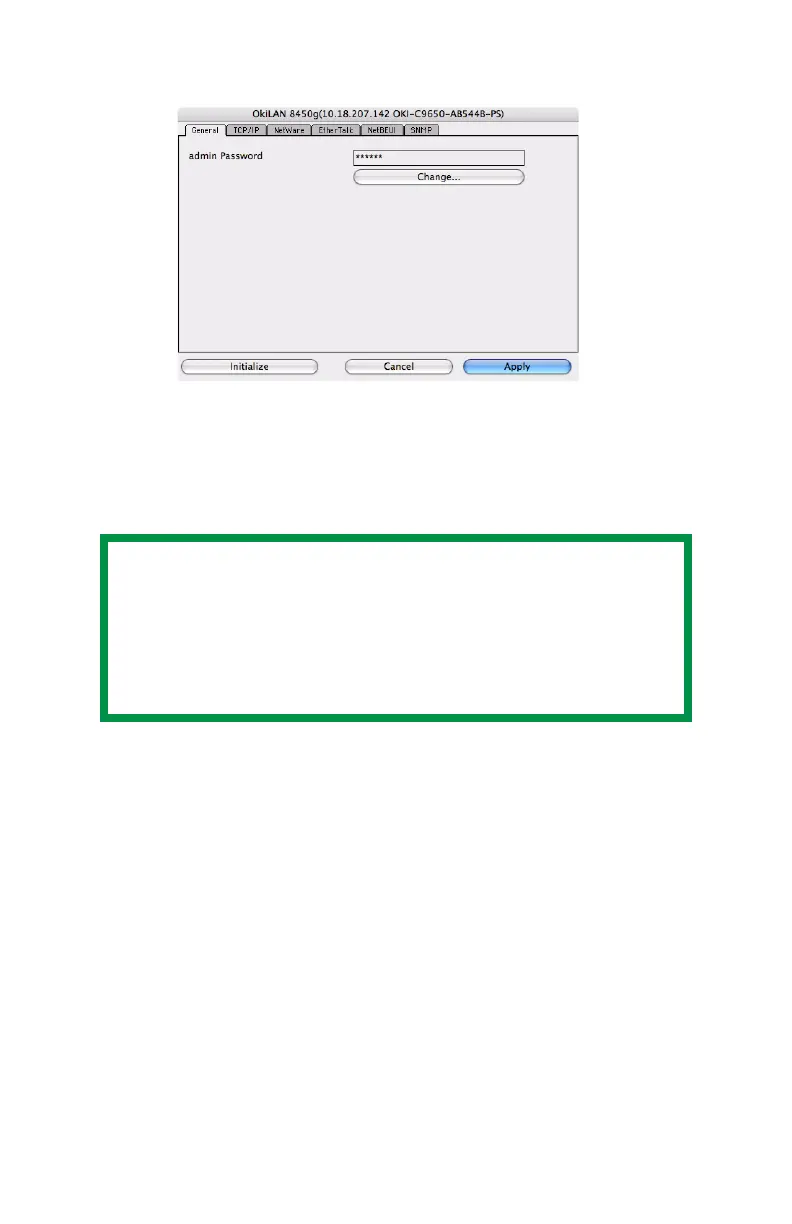Network User’s Guide
68
General Tab
The General tab allows you to change the admin password.
1. Click Change.
2. Enter the current value, then enter the new value and re-
enter it under Confirm ….
3. Click OK.
4. Click Apply.
NOTE
The default admin password is the last six digits
of the MAC Address, minus any punctuation
marks. e.g., for a MAC (Ethernet) Address of
00:80:87:A4:55:79, the password would be
A45579.