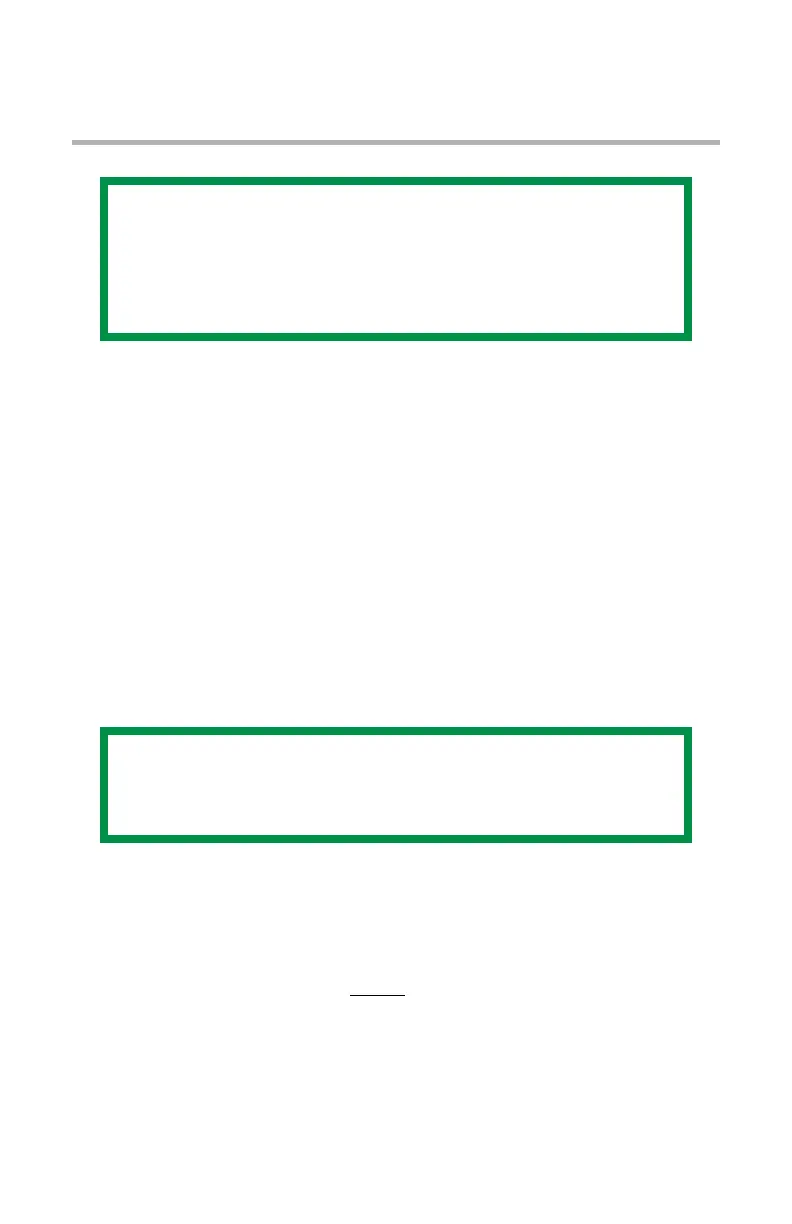Network User’s Guide
52
Network Configuration using the
Oki LPR Utility
The Oki LPR Utility is a utility that allows printing data to
printers connected to the network via TCP/IP.
The utility is for those Oki printers which support TCP/IP. It
redirects printing data to the lpr port of the specified IP
address.
It is an alternative method of connecting printers instead of
using the Microsoft TCP/IP port.
System Requirements_______________
Operating Systems with TCP/IP support and Oki printers that
support TCP/IP.
Installing the Oki LPR utility _________
1. Set up the printer driver by designating the output
destination to Local Printer (LPT1:). For information on
setting up your printer driver, see the printer user guide.
2. Insert the CD into the CD-ROM drive. The Setup Utility
starts automatically. If it does not start, double-click
setup.exe on the CD-ROM
.
3. Select Optional Utilities.
4. Select Install Direct Network Printing Utility (LPR).
5. Follow the on-screen instructions.
NOTE
Not all utilities, features or protocols are
supported by every product. See the front cover
of this manual for a listing of the items
supported by your product.
NOTE
Some Operating Systems require administrator
privileges in order to make changes.
