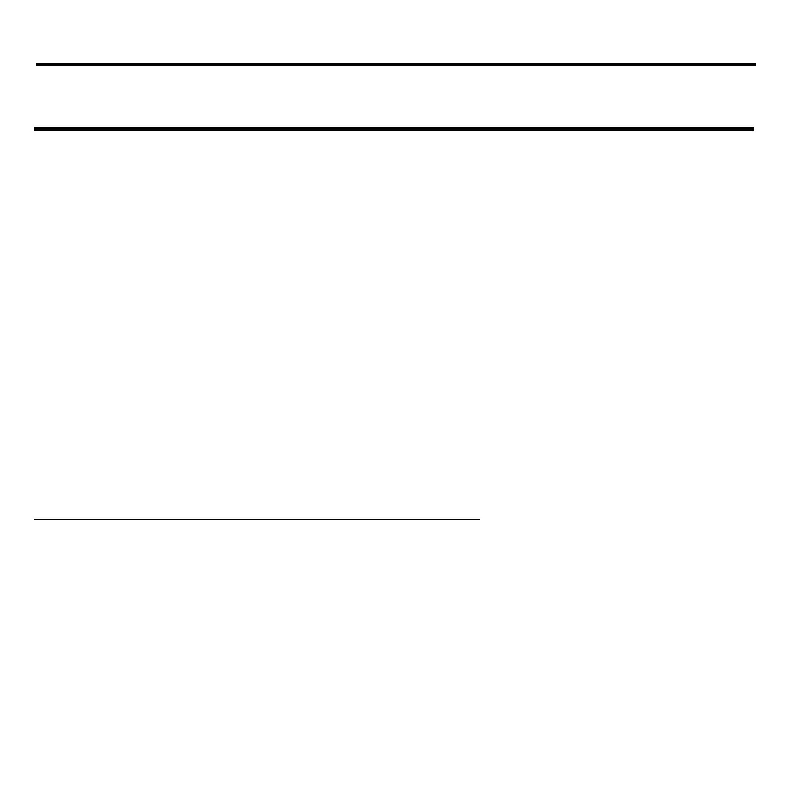20
Service and Support
First …
If an alarm (amber light) displays:
1.Make sure paper is loaded in the
printer.
2.Turn the printer off and on again.
3.Make sure the toner lock levers
are in the locked position.
4.Reinstall the drum/toner units,
making sure the toner lock levers
are in the locked position.
5.Open the status monitor or check
the LCD for an explanation of the
alarm.
Consult the store where you
purchased your printer.
OKI Resources
• Available 24 hours a day, 7 days a
week
• Visit our multilingual web site:
WWW.OKIPRINTINGSOLUTIONS.COM
• Visit
my.okidata.com
.
• Call 1-800-654-3282.
OKI is a registered trademark of Oki Electric Industry Company, Ltd.
3M is a trademark or registered trademark of 3M.
AmEx is a registered trademark of American Express Co.
MasterCard is a registered trademark of MasterCard International, Inc.
VISA is a registered trademark of Visa.
Windows is either a registered trademark or trademark of Microsoft Corporation in the
United States and other countries.
Xerox is a trademark of Xerox Corporation.
