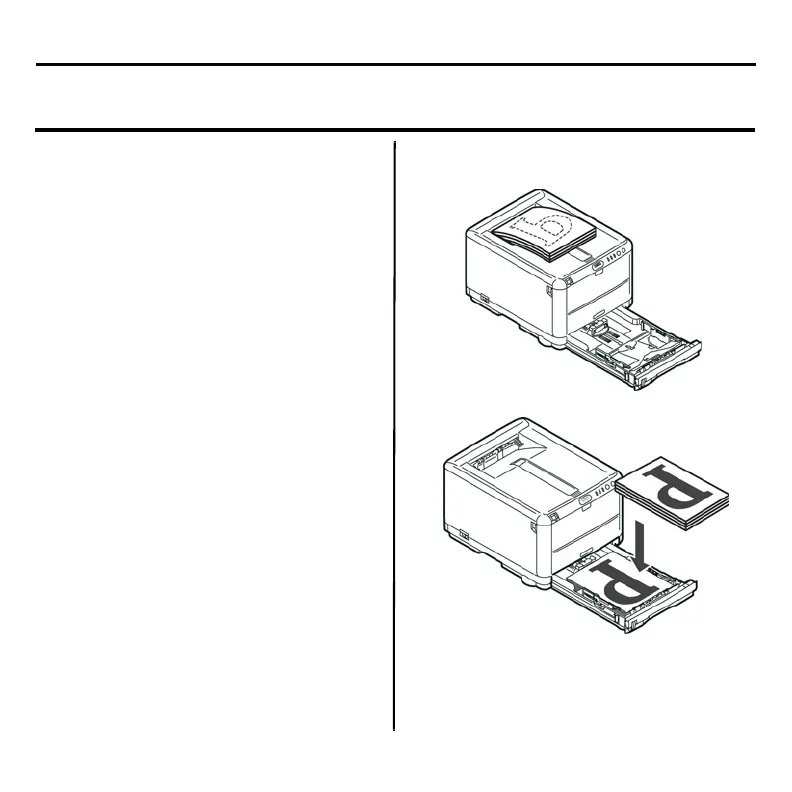44 - Español
Impresión por las dos caras (sólo en Windows)
Impresión por las dos caras
(sólo en Windows)
1.Compruebe que hay papel
suficiente en la bandeja de casete
para realizar el trabajo de
impresión
.
2.Seleccione Archivo -> Imprimir
y haga clic en el botón
Propiedades
.
3.seleccione Borde largo o Borde
corto
.
Nota:
Si necesita más información,
haga clic en el botón Ayuda dúplex
.
4.Haga clic en el botón OK.
Cada second página de su
documento es impresor primero.
Utilizndo la bandeja de casete
1.
2. Girar la página.
3.Cierre suavemente la bandeja de
casete.
