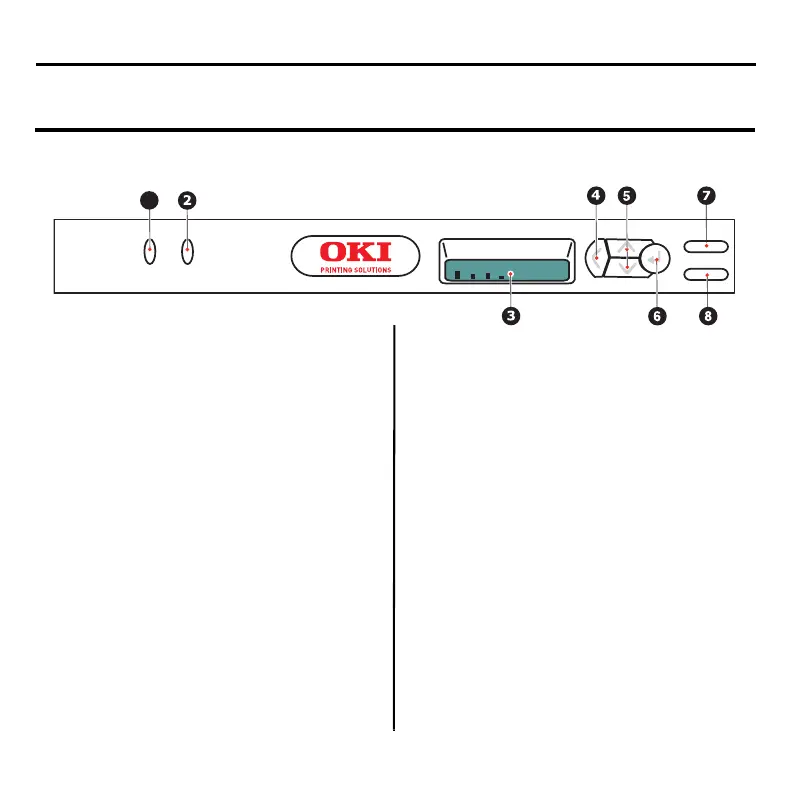39 - Español
Luces de estado y los botones
Panel de operaciones
El Panel de operaciones cuenta
con 2 LEDs, una pantalla LCD de
dos líneas, y seis botones que se
describen a continuación (de
izquierda a derecha):
1. ATTENTION LED (ámbar):
2. ON LINE LED (verde)
3. LCD
4. Botón Menu Back (Menú
anterior)
5. Botón Menu Up (Menú arriba),
Botón Menu Down (Menú
abajo)
6. Botón Menu Enter (Menú
entrar)
7. ON LINE [EN LÍNEA] botón
8. CANCEL [CANCELAR] botón
Los botones se utilizan para
manejar la impresora; los LEDs y
la pantalla LCD indican el estado
de la impresora.
Pantalla LCD
La pantalla LCD de 16 caracteres
y dos líneas muestra el estado de
la impresora, los menús y los
mensajes de error.
C M Y K
1
