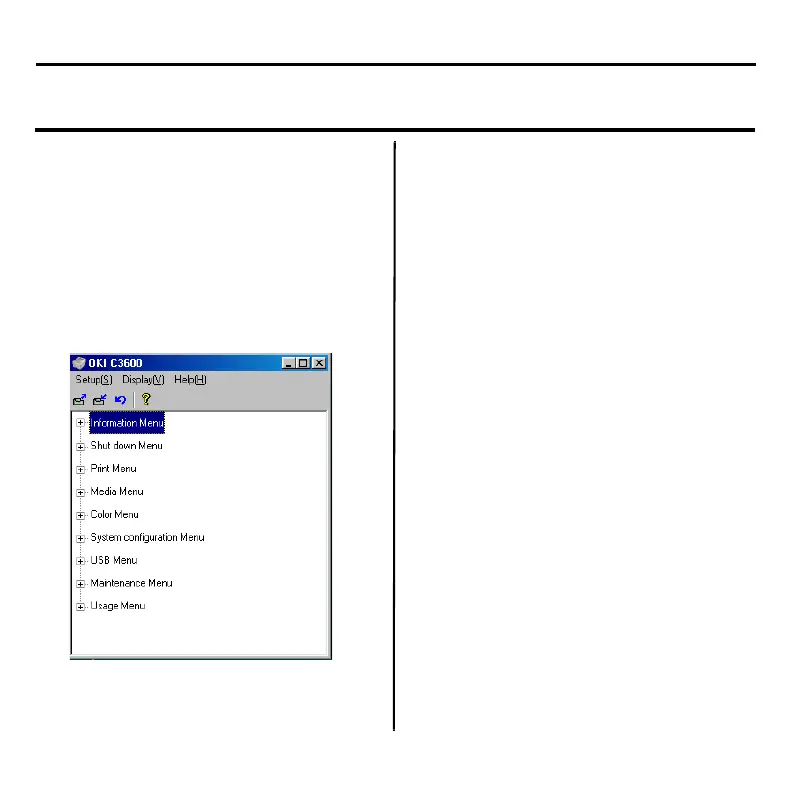25 - Français
L’etat de l’imprimante (suite)
Paramètres utilisateur
Sous l’onglet Configuration du
Moniteur d’état, cliquez sur Open
Configuration. Le menu des
paramètres utilisateur de l’impression
s’affiche. Vous pouvez modifier les
options des paramètres utilisateur à
partir de ce menu.
Macintosh
Utilitaire Printer Menu
Il n’existe aucun amoniteur d’état
sour Macintosh. Vous pouvez
modifier les paramètres
utilisateur le l’imprimante à l’aide
de l’utilitaire Printer Menu (Menu
Imprimante).
Vous pouvez utiliser le logiciel
Windows Print Control Server
pour dérer votre imprimante sous
Macintosh. Pour plus
d’informations, consultez le Guide
de l'Utilisateur.
