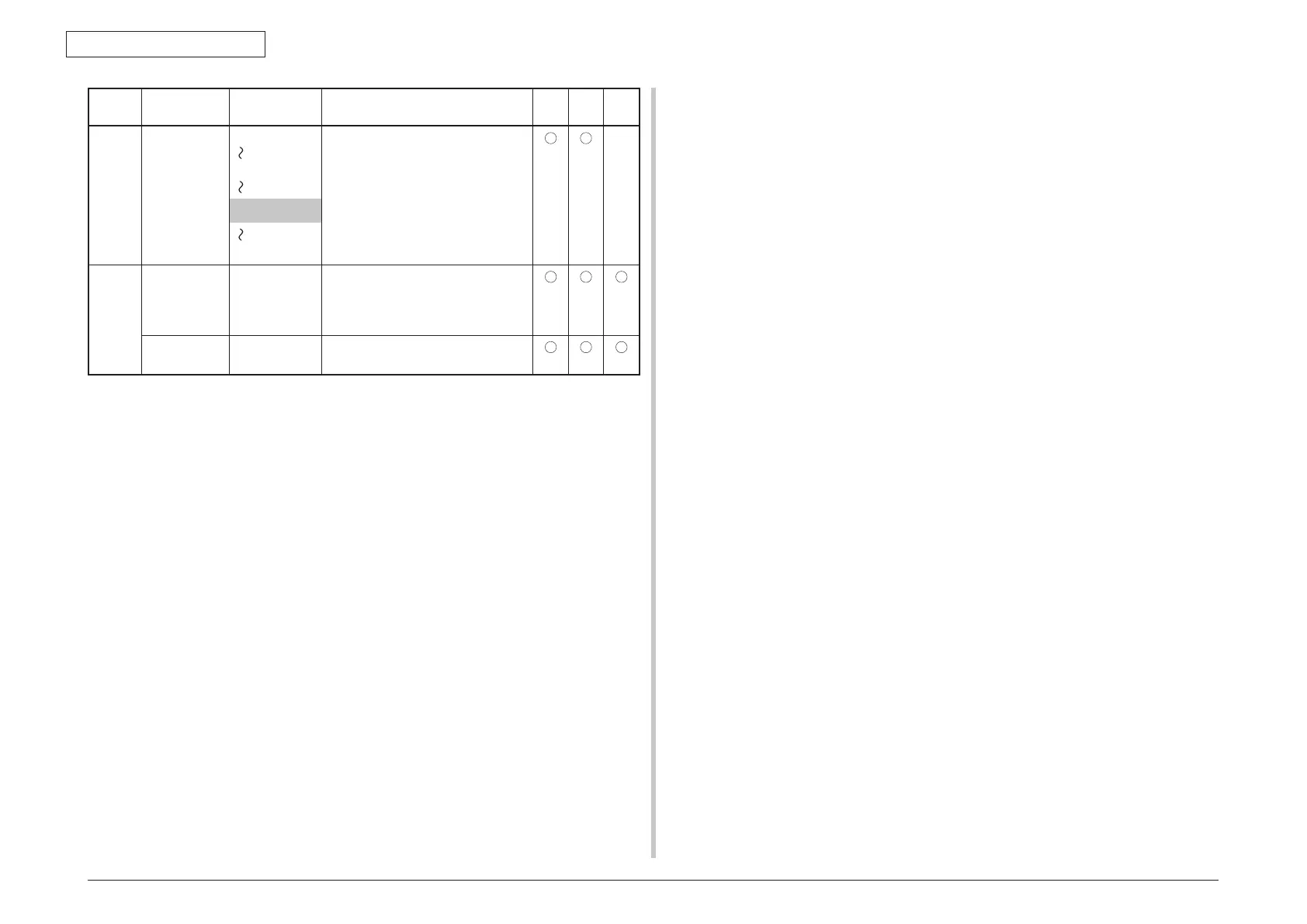44951501TH Rev.2
5-32
Oki Data CONFIDENTIAL
5. MAINTENANCE MENUS
Category
Option Settings Description
C531
C331/
C321
C511/
C301
SIDM
MENU
SIDM TRAY2
ID#
0
2
SetsPnspeciedTray2by“TRAY2
IDNo.”FX/PPREmuinCSFcontrol
command (ESC EM Pn).
[Display Condition]
•Tray2installment
•exceptforC321
-
5
9
CHANGE
PASS-
WORD
NEW
PASSWORD
************ Sets a new password for entry
to ADMIN MENU. The password
should be set to six to 12 numbers
or lower-case characters.
VERIFY
PASSWORD
************ Enters for verification the password
set for NEW PASSWORD.