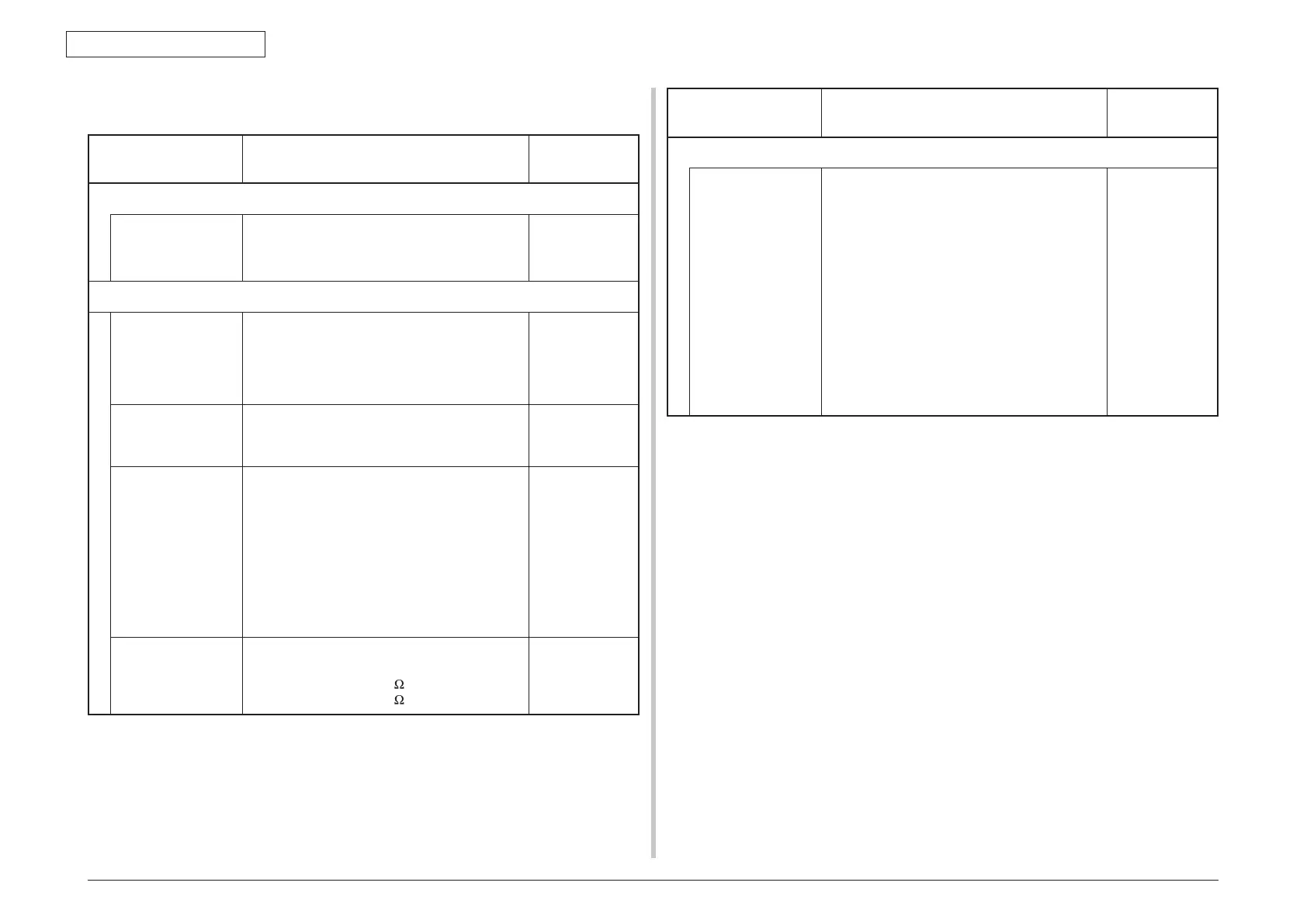44951501TH Rev.2
7-60
Oki Data CONFIDENTIAL
7. TROUBLESHOOTING
7.5.3 (3) Printed pages are blank (see Fig. 7-2 C).
(3-1) A printed pages are entirely blank.
Check item Check operation
Actions for NG
results
(3-1-1) Toner state
Remaining toner
amount
Check if the amount of toner remaining in
toner cartridges is sufficient.
Replace any
toner cartridge
with little toner.
(3-1-2) Exposure state
LED head Check each LED head and relevant drum
if they face each other at a correct position
when the cover is closed. Check each LED
head’s light-emitting face for anything that
blocks emission of light.
Correct the
LED head
position.
LED head
connection state
Check LED heads if they are connected
properly.
Replace any
applicable LED
head.
Drum shaft Are drum shafts installed in a manner that
they contact the side plates on both sides
correctly?
Replace any
applicable ID
unit. When
using a new ID
unit as a try,
select FUSE
KEEP MODE
of the system
maintenance
menu.
CU/PU board fuse
F501 (C531/C331/
C321), F6 (C511/
C301)
Measure resistance values of F501 (C551/
C331/C321) and F6 (C511/C301).
1
or less : Normal
1
or more: NG
Replace the
CU/PU board.
Check item Check operation
Actions for NG
results
(3-1-3) High-voltage terminal
ID unit terminal Visually check each ID unit high-voltage
terminal if it contacts the contact assembly
properly. (See Fig. 7-3.)
Replace any
applicable ID
unit or high-
voltage board,
or correct any
applicable
high-voltage
terminal. When
using a new ID
unit as a try,
select FUSE
KEEP MODE
of the system
maintenance
menu.
