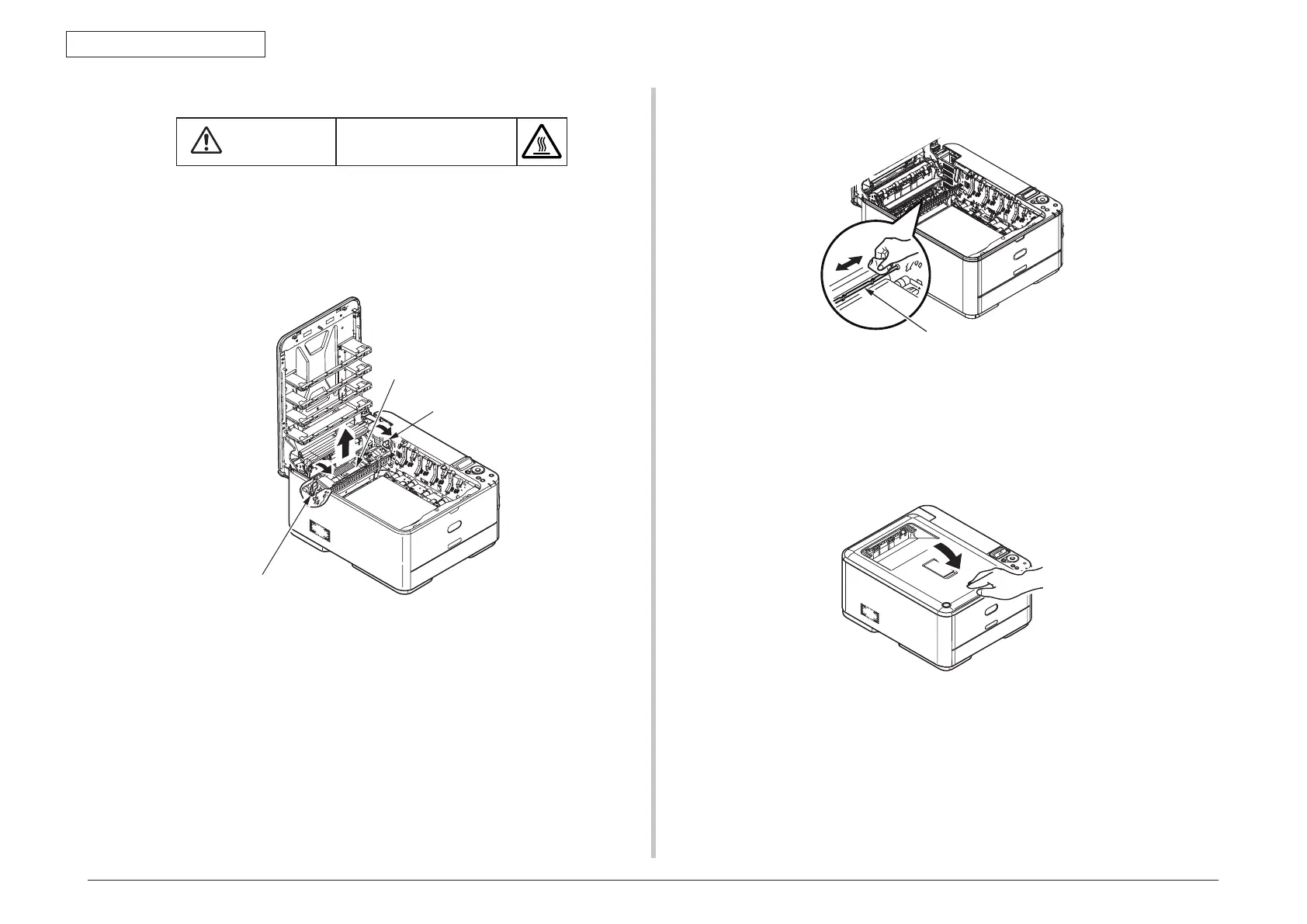44951501TH Rev.2
6-7
Oki Data CONFIDENTIAL
6. PERIODIC MAINTENANCE
(4) Take out the fuser unit.
Burn injury hazard
The fuser unit is hot. Do not touch it with extreme caution. When it is hot to
touch, wait for it to cool, then perform operations.
1. Raise the (two blue) fuser unit fixing levers in the direction of the arrows.
2. Hold the fuser unit by its handle and take out it.
(5) Wipe the metal shaft with a soft cloth or tissue paper.
Handle
Fuser unit fixing lever
(blue)
Fuser unit fixing lever
(blue)
(6) Reinstall the fuser unit. For details, refer to the fuser unit replacement section of the
C301/C321/C331/C511/C531 user documentation about setting up.
(7) Gently put the (four) image drum cartridges back into the printer.
(8) Close the top cover.
Shaft