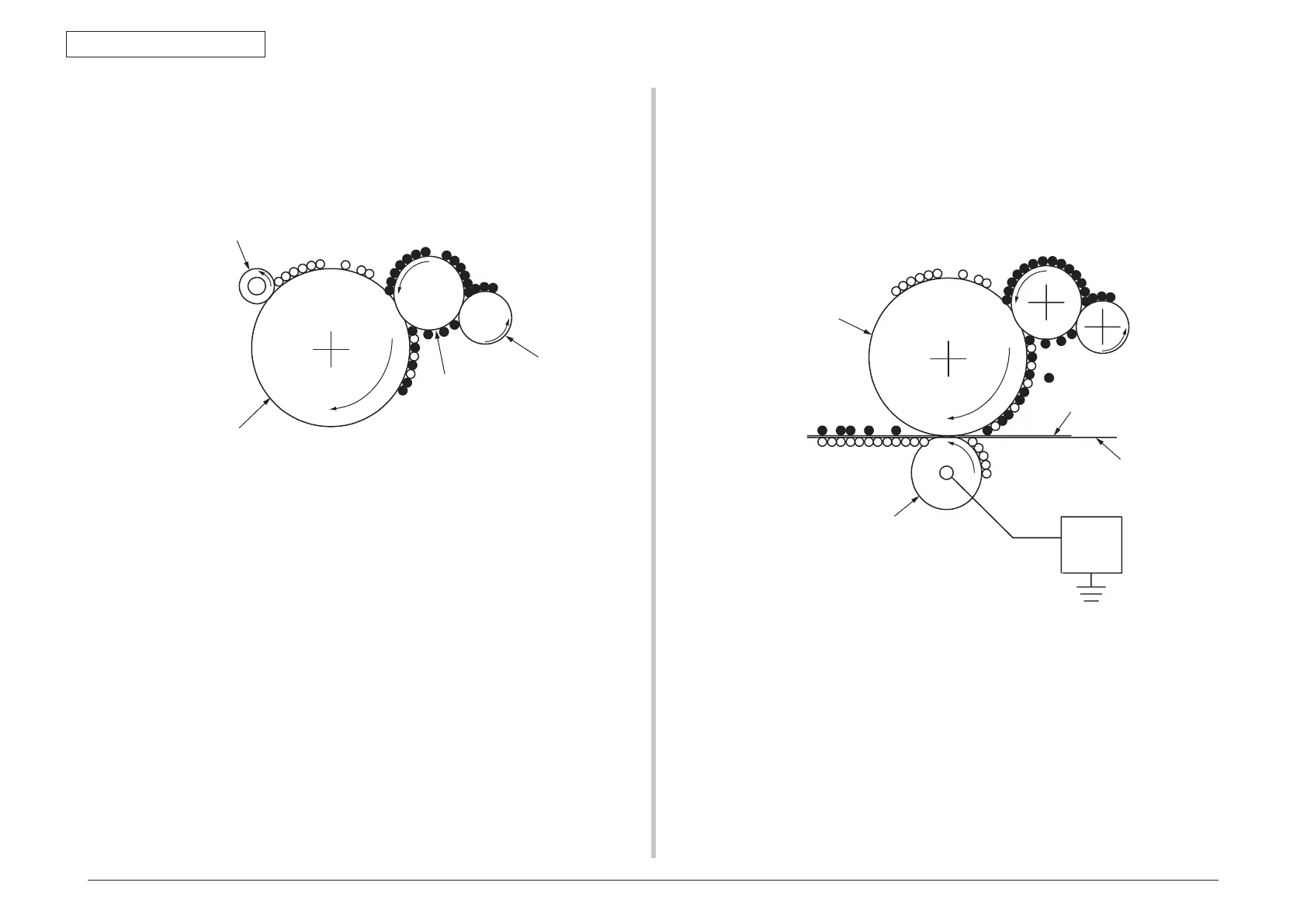44951501TH Rev.2
2-3
Oki Data CONFIDENTIAL
2. DESCRIPTION OF OPERATION
(4) Development
Toner adheres to an electrostatic latent image on the drum surface, thereby turning
the electrostatic latent image into a toner image.
1. The sponge roller allows the toner to stick to the developing roller.
2. The electrostatic latent image on the OPC drum surface is turned into a
visible image by the toner.
(5) Transfer
A sheet of paper is placed over the OPC drum surface, and an electric charge is
given to the paper from its backside by the transfer roller.
When a high voltage is applied to the transfer roller from the power supply unit, the
charge induced on the transfer roller moves on to the surface of the paper through
the contact part between the transfer roller and the paper, and the toner is attracted
to the paper surface from the OPC drum surface.
-
-
-
-
-
-
-
-
-
-
-
-
Developing roller
Sponge roller
OPC drum
-
-
-
-
-
-
-
-
-
-
-
-
-
-
-
+
-
+
-
+
-
+
-
+
-
+
-
+
-
+
-
+
-
+
-
+
-
+
-
+
-
+
-
+
-
+
-
+
Power
supply unit
OPC drum
Transfer roller
Paper
Transport belt
