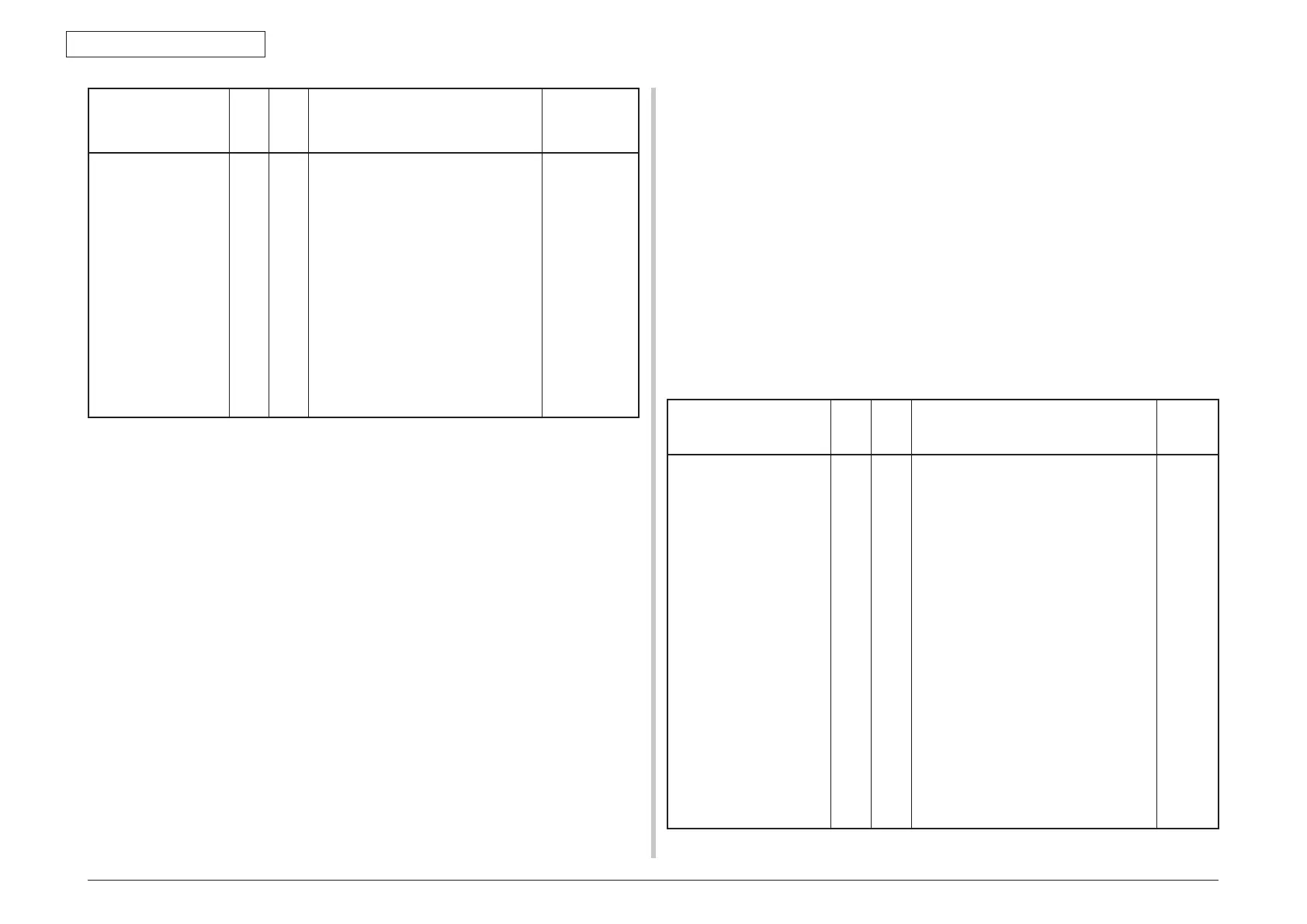44951501TH Rev.2
7-12
Oki Data CONFIDENTIAL
7. TROUBLESHOOTING
Panel display ( identi-
fies that no display is
provided)
On-
line
lamp
Atten-
tion
lamp
Detail Solution
LOAD %MEDIA_
SIZE% IN MP TRAY
AND PRESS ONLINE
SWITCH
On Off Indicates a request for printing by
manual feeding occurred. This display
prompts feeding manually paper
identified by %MEDIA SIZE%. The unit
of Custom paper size conforms to the
specified (menu-set) display unit for the
MP tray unless specified with a driver.
With a unit specified for Custom paper
size in a driver, the display shows a
Custom paper size in the unit. Custom
paper size is expressed by <width> x
<length> <unit>.
Examples:
210 x 297 mm
8.5 x 11.0 inches
Press the
ONLINE
button.
* Data is
deleted unless
the button is
pressed within
the time set
for MANUAL
TIMEOUT.
C301/C321/C331/C511/C531 displays the following service call error when detecting an
unrecoverable error:
SERVICE CALL
nnn: ERROR
Note! An error code is identified by nnn.
The printer displays a service call with an error code and corresponding error information
in the lower LCD display. The error information (such as a number indicating an address)
is used for problem analysis and solution, and must be retained, and notified to related
departments. Tables 7-1-1 and 7-1-2 outline error codes, their meanings and the solutions for
them.
Table 7-1-1: Operator Alarms
Operator panel display
Online
lamp
Atten-
tion
lamp
Description
Code
nnnnnn
LOAD %MEDIA_SIZE%/
%MEDIA_TYPE% AND
PRESS ONLINE SWITCH
%ERRCODE%:%TRAY%
MEDIA MISMATCH
Off Blink Indicates a mismatch between a tray
media type and print data occurred. This
display prompts loading paper in a tray.
Error 461: TRAY1.
Error 462: TRAY2.
The unit of Custom paper size conforms
to the specified (menu-set) display unit
for the MP tray unless specified with a
driver. With a unit specified for Custom
paper size in a driver, the display shows
a Custom paper size in the unit. Custom
paper size is expressed by <width> x
<length> <unit>.
Examples:
210 x 297 mm
8.5 x 11.0 inches
The user needs to press the ONLINE
button after changing paper.
Error
461
462
