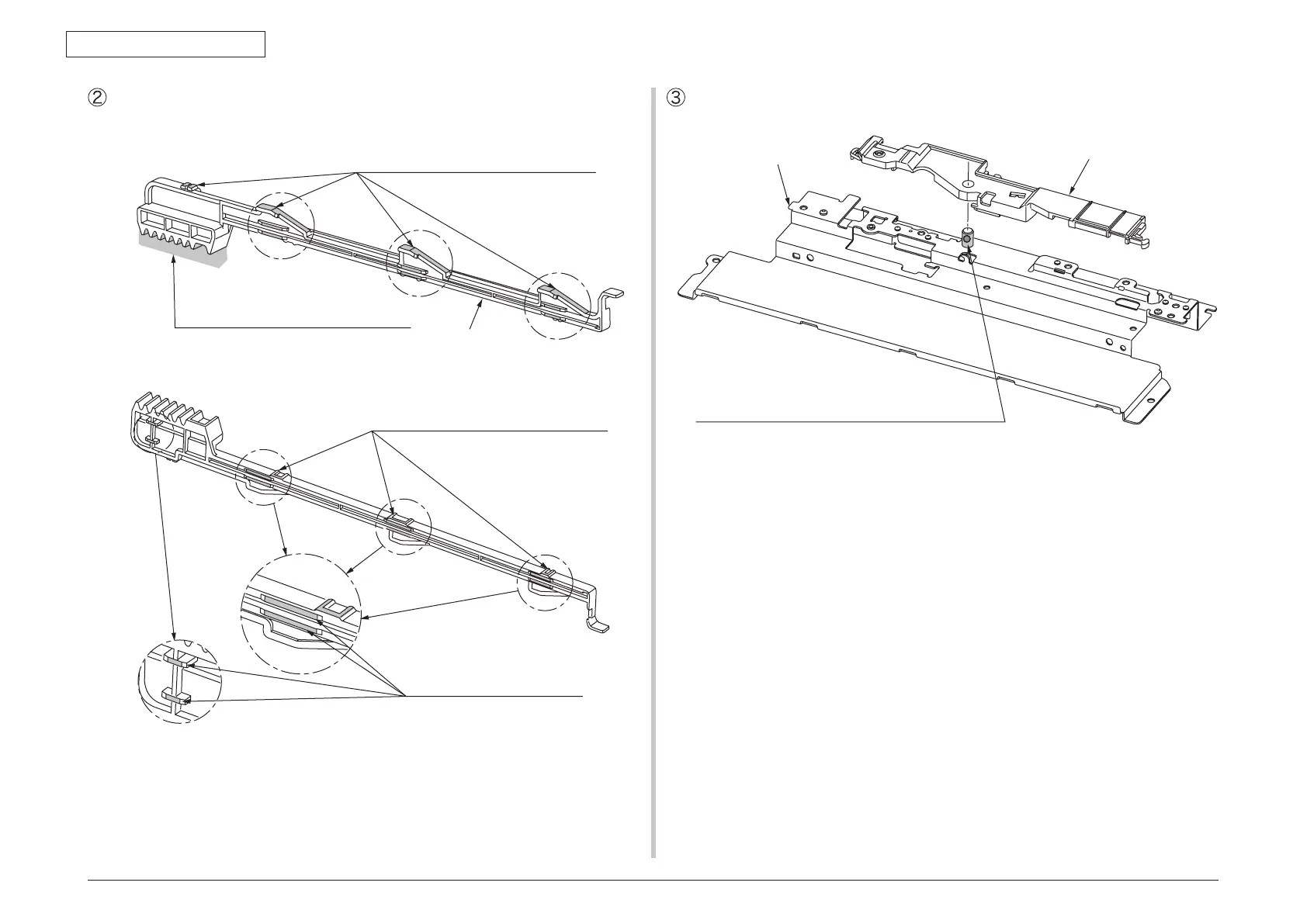44951501TH Rev.2
4-23
Oki Data CONFIDENTIAL
4.REPLACEMENT OF PARTS
44452401PA Side-L Assy. 44452601PA Sensor Assy.-Regist
EM-30LP Class A
Apply a small amount of MOLYKOTE
(EM-30LP) to the hatched areas.
EM-30LP Class A
Apply a small amount of MOLYKOTE
(EM-30LP) to the hatched areas.
EM-30LP Class A
Apply a small amount of MOLYKOTE
(EM-30LP) to the hatched areas.
EM-30LP Class C
Apply a normal amount of MOLYKOTE
(EM-30LP)
to the gear tooth tops.
Rack-L
Plate-Position-Caulking
Frame-Shutter
EM-30LP Class B
Apply a normal amount of MOLYKOTE (EM-30LP) to the
hatched areas (bearing portion).
