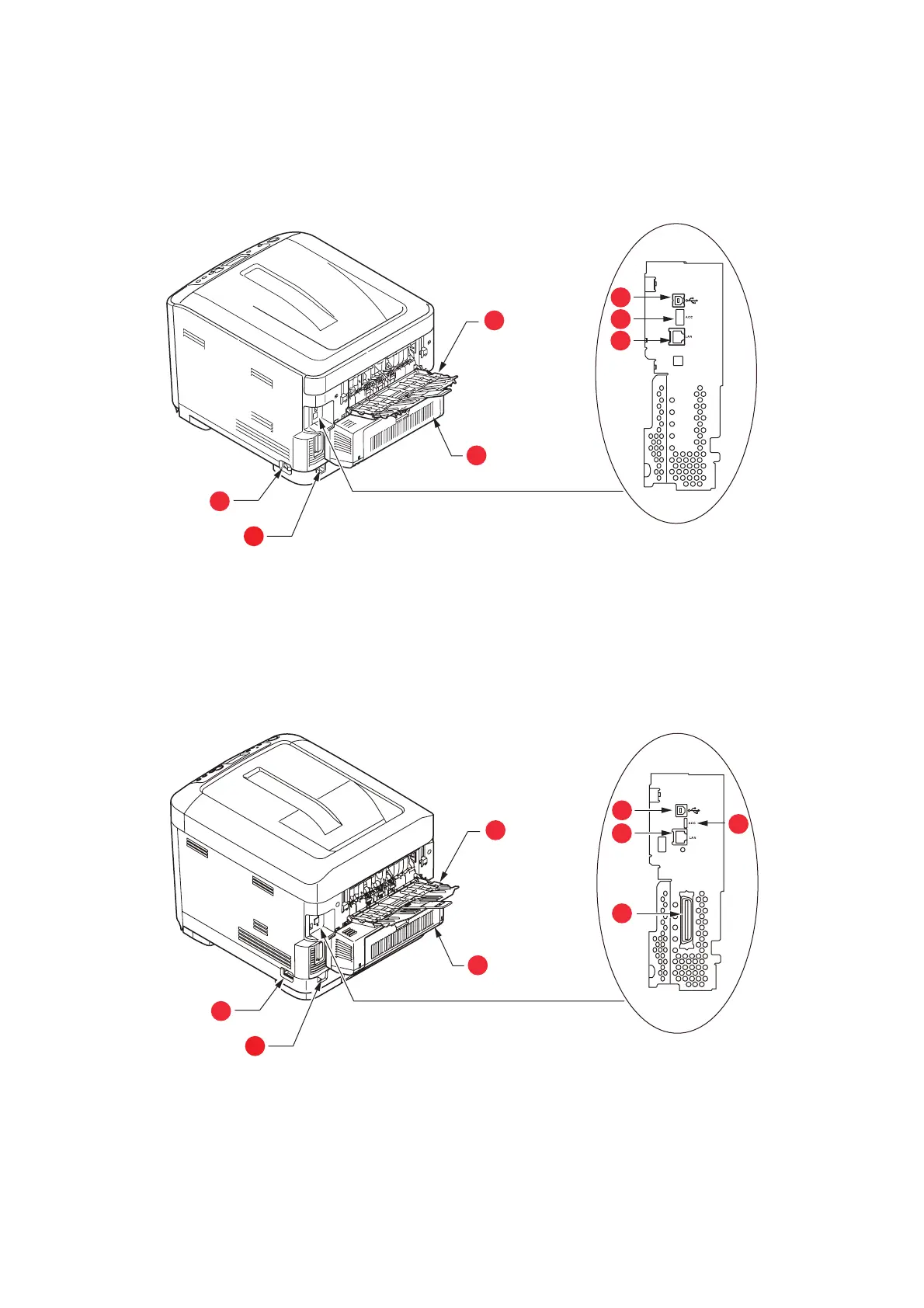Introduction > 12
R
EAR
VIEW
This view shows the connection panel, the rear output stacker and the location of the
optional duplex (two-sided printing) unit.
C610
C711
1. ON/OFF switch.
2. AC power socket.
3. Duplex unit (when fitted).
4. Rear, face up stacker.
5. USB interface.
6. ACC interface (host USB).
7. Network interface.
a
a. The Network Interface may have a protective “plug” which
must be removed before connection can be made.
1. ON/OFF switch.
2. AC power socket.
3. Duplex unit (when fitted).
4. Rear, face up stacker.
5. USB interface.
6. ACC interface (host USB).
7. Network interface.
a
8. Parallel interface.
a. The Network Interface may have a protective “plug” which
must be removed before connection can be made.
1
2
3
4
5
6
7
1
2
3
4
5
7
8
6