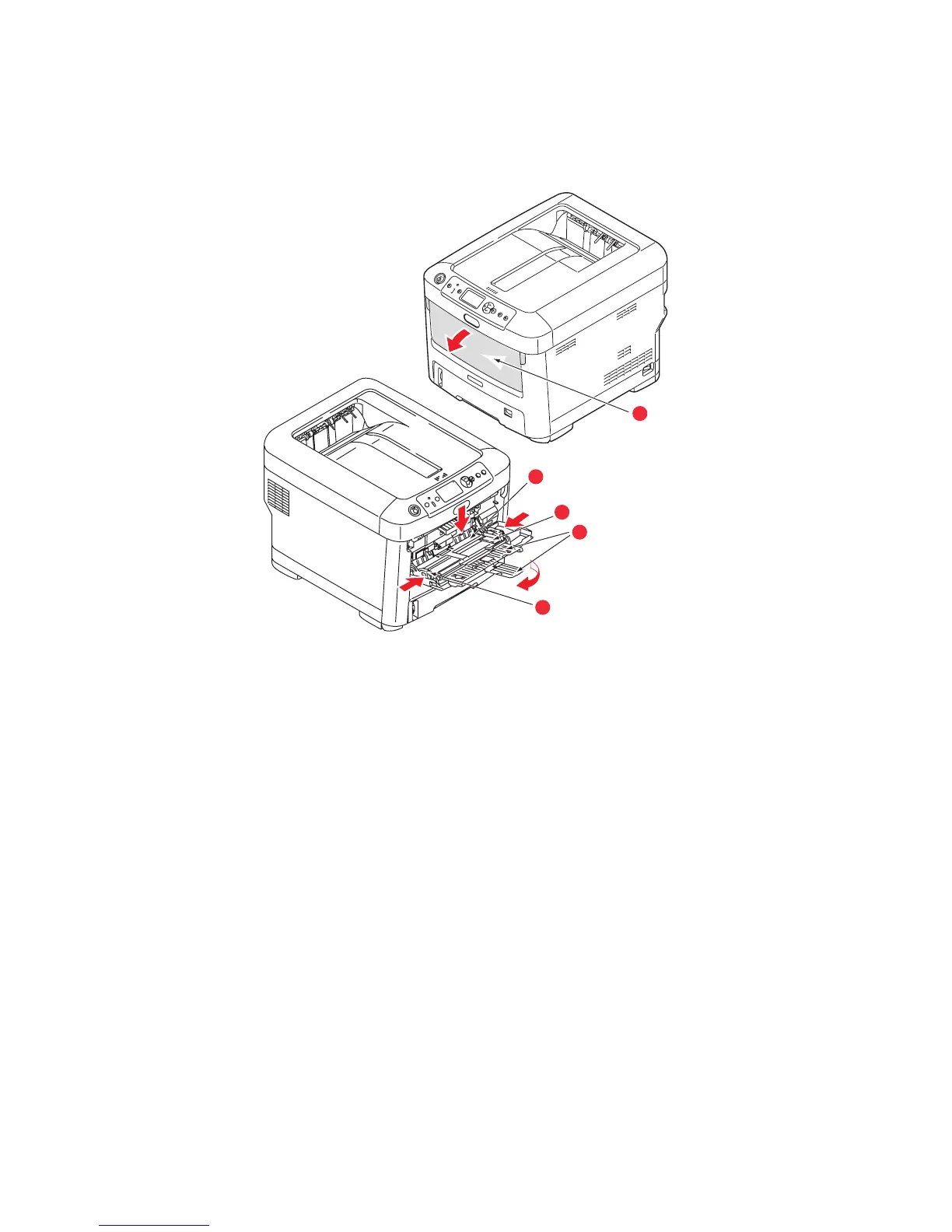Loading paper > 18
M
ULTI
PURPOSE
TRAY
1. Open the multi purpose tray (a).
2. Fold out the paper supports (b).
3. Press gently down on the paper platform (c) to ensure it is latched down.
4. Load the paper and adjust the paper guides (d) to the size of paper being used.
> For single-sided printing on headed paper load the paper into the multi purpose
tray with pre-printed side up and top edge into the printer.
> Transparency and transfer media should be loaded face up into the printer.
> Do not exceed the plain paper capacity of about 100 sheets. Maximum stacking
depth is 10mm.
5. Press the tray latch button inwards to release the paper platform, so that the paper
is lifted and gripped in place.
6. Set the correct paper size for the multi purpose tray in the Media Menu. (See “Menu
functions” on page 42.)
a
d
c
b
d