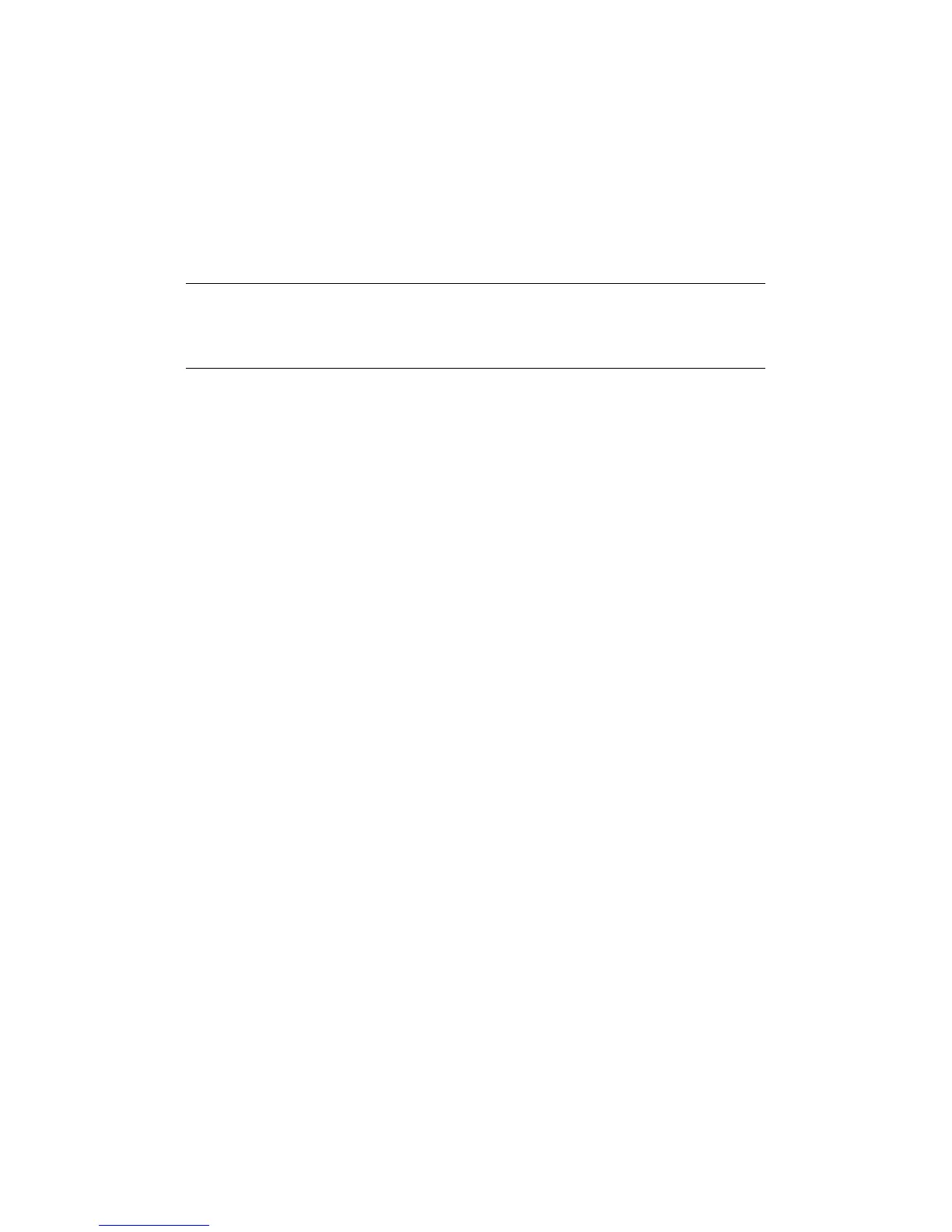How to print with application setting > 41
A
DOBE
I
LLUSTRATOR
This section describes how to print the image data without white background by Adobe
Illustrator CS.
1. Load the image data.
2. Create a path around the area of the placed picture image that you want to mask.
3. Select the created path and the picture image, and create a clipping mask.
4. Save the image data.
NOTE
Do not apply overprint settings for the object's fill and stroke. Otherwise they
may be printed in unexpected color. Be sure to clear the overprint check boxes
in the attributes panel.
