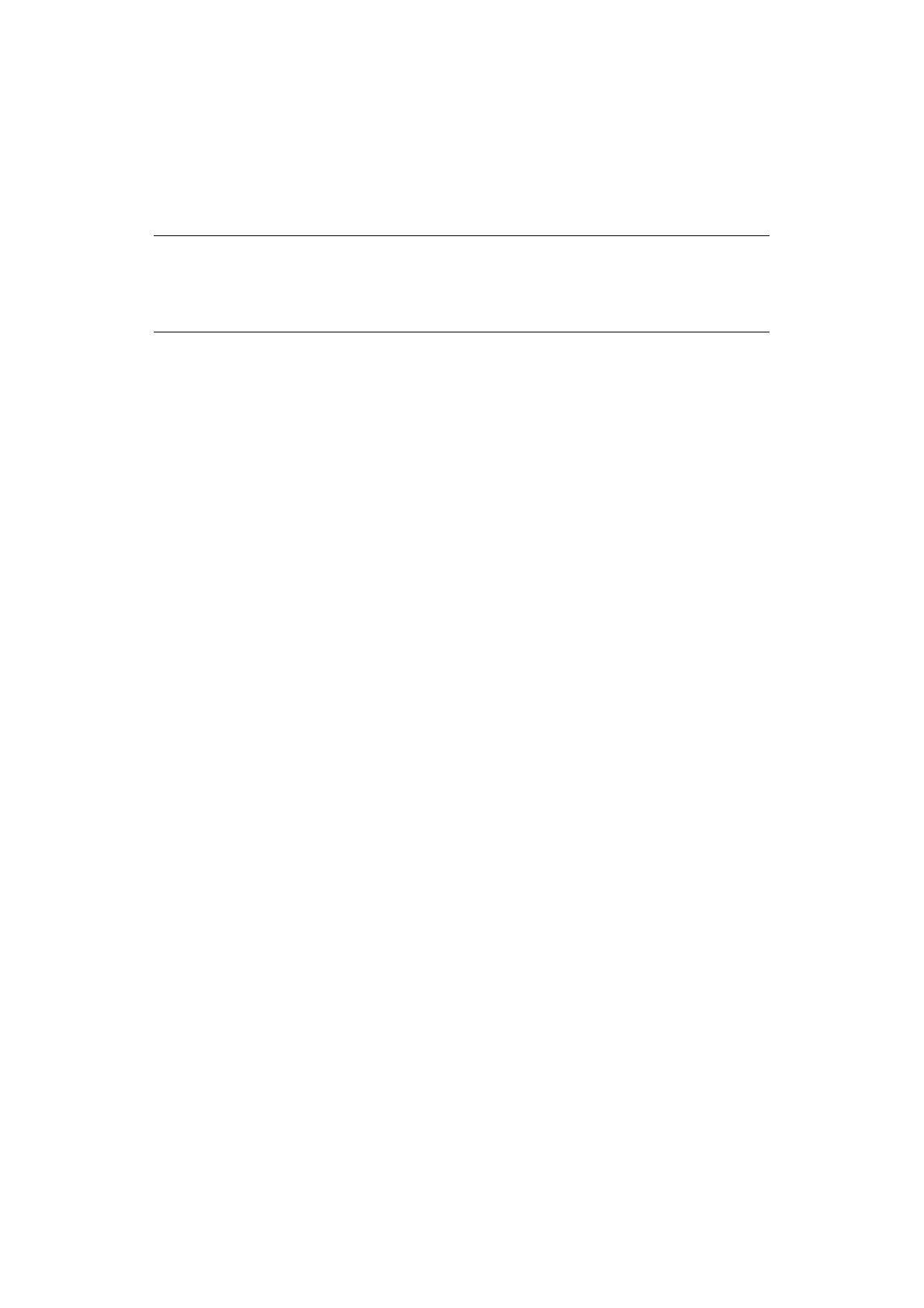Introduction > 14
T
URNING
O
FF
THE
P
OWER
1. Hold down the power switch (2) for about a second.
The message “Shutting down. Please wait. Printer will turn off automatically”
appears in the operator panel, and the power switch indicator blinks every 1 second.
Then the printer turns off automatically and the power switch indicator goes out.
2. Turn the main power switch off.
P
OWER
SAVING
MODE
If you do not use the machine for a while, it will enter the power saving mode to control
the power consumption of the device. To cancel or initiate power saving mode, press the
Power Save / Wake Up button on the control panel.
NOTE
> It may take about 5 minutes to turn off the power. Wait until it turns off.
> Holding down the power switch for more than 5 seconds turns off printer
forcibly. Only perform this procedure when a problem occurs.
