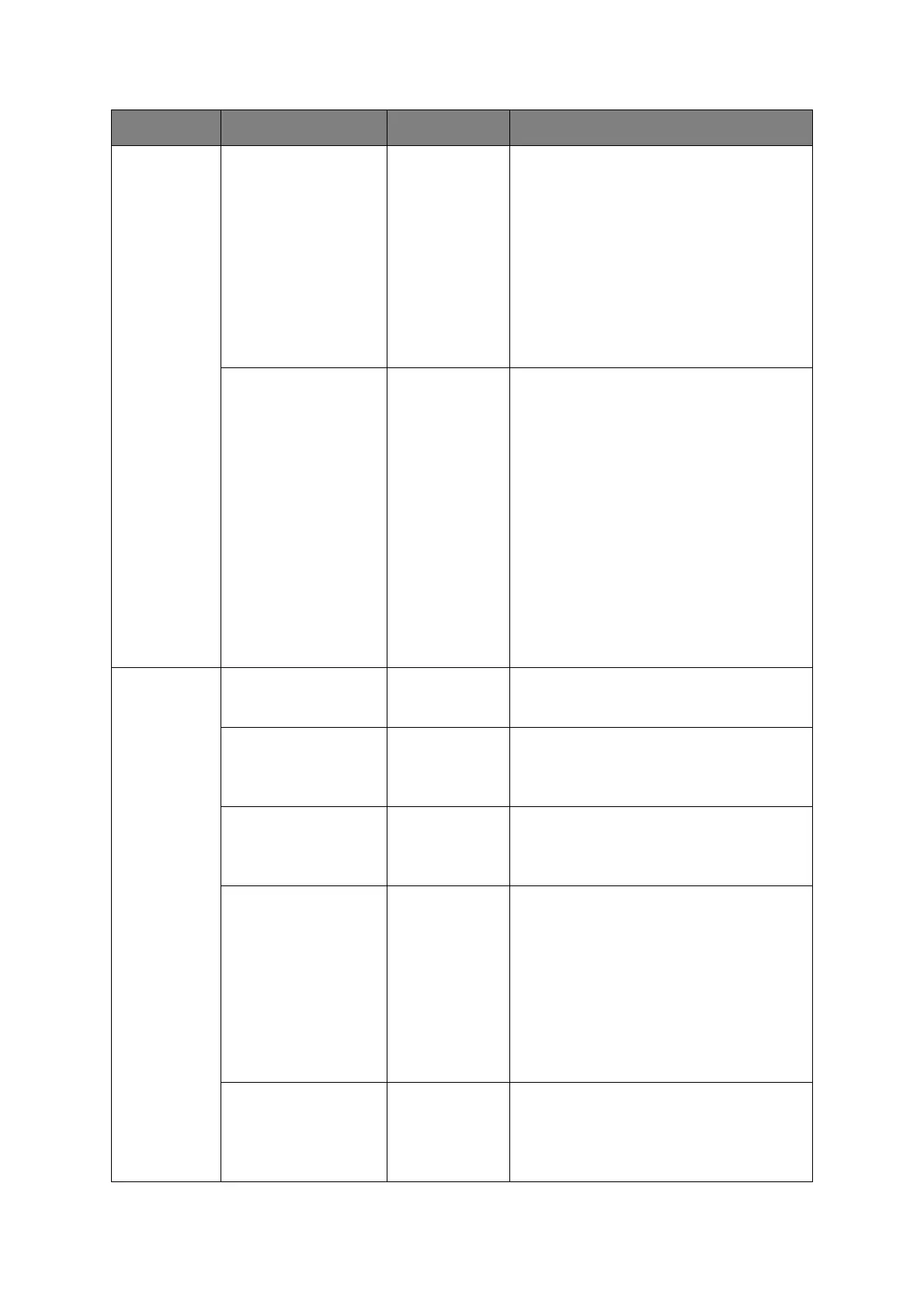Menu functions > 36
Print Setup
(cont.)
X Dimension 2.5 inch
~
8.3 inch
~
8.5 inch
64 mm
~
210 mm
~
216 mm
Specifies paper width of Custom paper as a
default value.
Sets a paper size at right angles to the paper
run direction.
Y Dimension 5.0 inch
~
11.0 inch
~
11.7 inch
~
52.0 inch
127 mm
~
279 mm
~
297 mm
~
1321 mm
Specifies paper length of Custom paper as a
default value.
Sets a paper size in the same direction as the
paper run direction.
PS Setup L1 Tray Type1
Type2
The selectable tray number on the level 1
operator ranges from 1 with the setting Type1
and from 0 with Type2.
Network Protocol ASCII/RAW Specifies PS communication protocol mode of
data from NIC port.
(In RAW mode, Ctrl-T is invalid). PS models
only.
USB Protocol ASCII/RAW Specifies PS communication protocol mode of
data from USB port.
(In RAW mode, Ctrl-T is invalid). PS models
only.
PDF Paper Size
Current Tray Size
/
Size in PDF file/
Scaling Size
Switching of PDF Direct Print sizes.
Current Tray Size: Prints according to the
current tray size.
Size in PDF file: Prints with the paper size
of the PDF file.
Scaling Size: If paper of the same size as
the PDF file size is loaded to the tray, that
paper will be used for printing. If not, a paper
request will be sent to the current tray.
Printing will be done by reducing to the
scaling size.
PDF Scaling Size 1~99% Sets the reduction ratio when PDF Paper
Size is set to Scaling Size.
Display Conditions:
The item is displayed only when PDF Paper
Size is set to Scaling Size.
ITEM SETTINGS EXPLANATION
