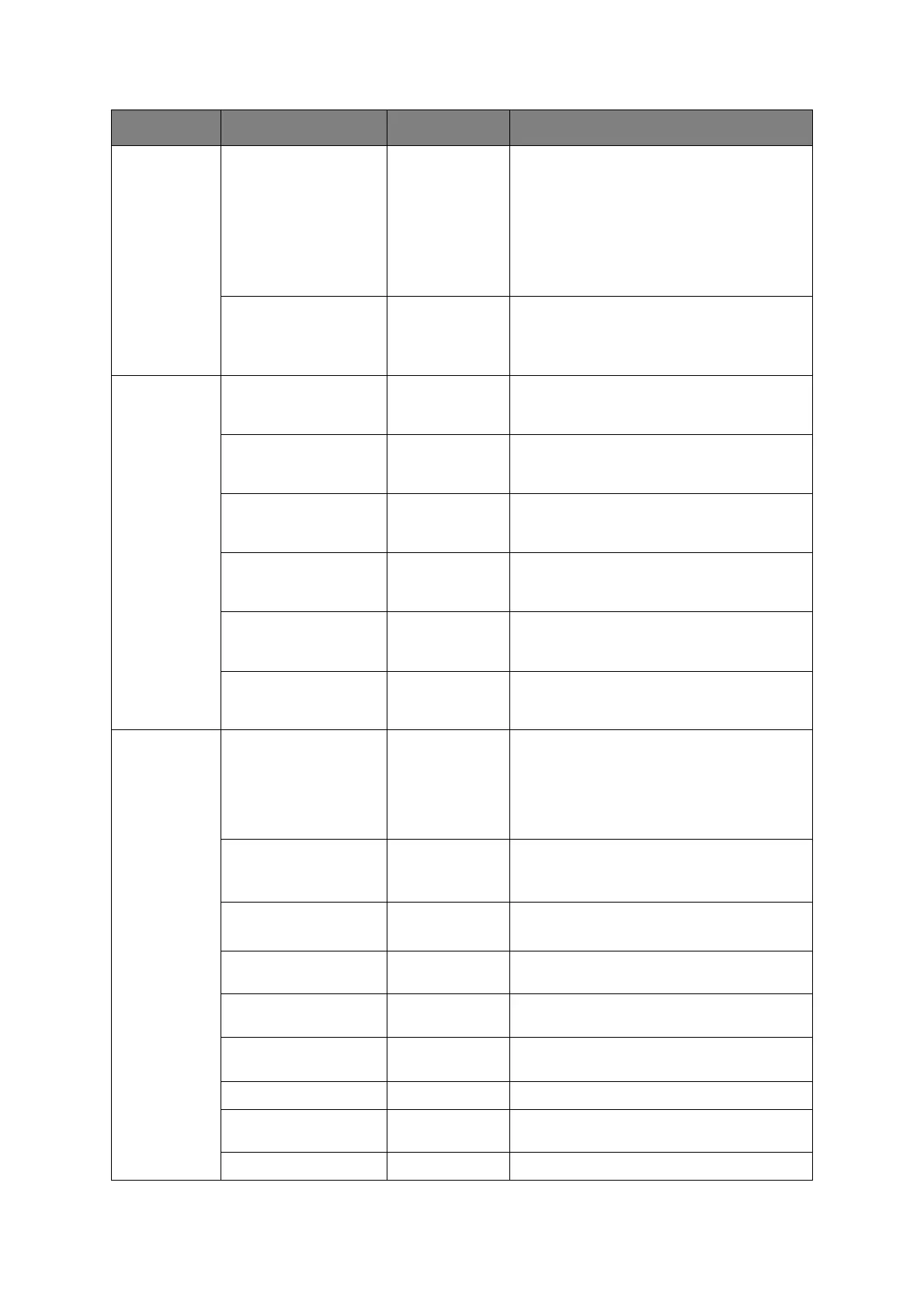Menu functions > 39
XPS Setup
(cont.)
Unzip Mode Auto
Speed
Print
Sets the unzip mode of the XPS file. (Default:
Speed).
Auto: The mode is switched automatically
according to the file.
Speed: The print speed is prioritized, and
partial Unzip functions are not used.
Print: The print processing is prioritized, and
partial Unzip functions are used.
White Page Skip On
Off
Sets whether to output a page without data
printed on (i.e. a blank page) for XPS.
With Off, a blank page is output. (Default:
Off).
SIDM Setup SIDM Manual ID# 0 ~ 2 ~ 9 Sets the Pn specified by Manual in the CSF
control command (ESC EM Pn) of Manual-1
ID No. FX/PPR/ESCP Emu.
SIDM Manual2 ID# 0 ~ 3 ~ 9 Sets the Pn specified by Manual in the CSF
control command (ESC EM Pn) of Manual-2
ID No.FX/PPR Emu.
SIDM MP Tray ID# 0 ~ 4 ~ 9 Sets the Pn specified by Tray0 (MP Tray) in
the CSF control command (ESC EM Pn) of MP
Tray ID No.FX/PPR/ESCP Emu.
SIDM Tray1 ID# 0 ~ 1 ~ 9 Sets the Pn specified by Tray1 in the CSF
control command (ESC EM Pn) of Tray 1 ID
No.FX/PPR/ESCP Emu.
SIDM Tray2 ID# 0 ~ 5 ~ 9 Sets the Pn specified by Tray2 in the CSF
control command (ESC EM Pn) of Tray 2 ID
No.FX/PPR/ESCP Emu.
SIDM Tray3 ID# 0 ~ 6 ~ 9 Sets the Pn specified by Tray3 in the CSF
control command (ESC EM Pn) of Tray 3 ID
No.FX/PPR/ESCP Emu.
IBM PPR
Setup
Character Pitch 10 CPI
12 CPI
17 CPI
20 CPI
Proportional
Specifies character pitch in IBM PPR
emulation.
Font Condense 12CPI to
20CPI
12CPI to 12CPI
Specifies 12CPI pitch for Condense Mode.
Character Set SET-2
SET-1
Sets a character set.
Symbol Set IBM-437 Sets the Symbol Set for IBM PPR (see
machine operator panel for complete list).
Letter O Style Enable/Disable Specifies the style that replaces ø (9B) and ¥
(9D) with ø (ou) and Ø (zero).
Zero Character Normal/
Slashed
Specifies the style of 0(zero). Slashed: Slash
zero
Line Pitch 6/8 LPI Sets line space.
White Page Skip On/Off Sets whether to eject a blank sheet. Available
only when simplex is set.
CR Function CR/CR+LF Sets action when CR code is received.
ITEM SETTINGS EXPLANATION
