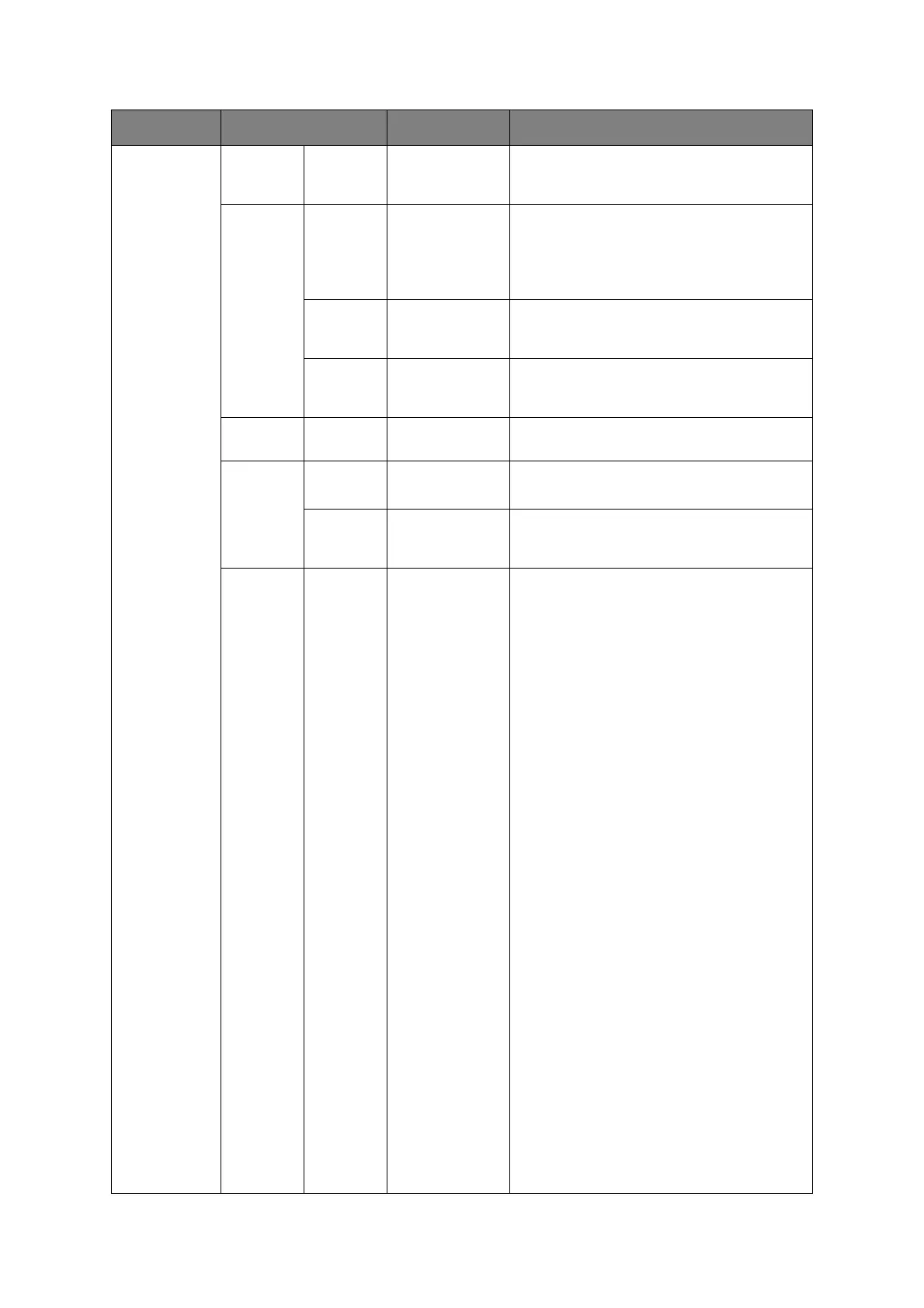Menu functions > 44
Others Setup
(cont.)
SD Card
Setup
(cont.)
Erase SD
Card
Execute It features of the deletion of all the data stored
in the SD Card not to be recovered them.
Storage
Common
Setup
Check File
System
Execute Resolves mismatch between actual memory
and displayed memory available in a file
system. Performs administration data (FAT
information) recovery.
Performs recovery only for an SD Card.
Check All
Sectors
Execute Performs recovery of defective SD Card
sector information and a file system
mismatch mentioned above.
Enable
Initiali-
zation
No
Yes
Prevents a setting change accompanying
initialization of Block Device (SD Card,
FLASH).
Job Log
Setup
Clear Job
Log
Execute Deletes all the system job logs.
Security
Setup
Access
Control
Enable
Disable
Sets the Access Control.
User
Counter
Report
Execute Prints the User Counter Report.
Language
Setup
Select
Language
Bosnian
Bulgarian
Catalan
Chinese
(Traditional)
Croatian
Czech
Danish
Dutch
English
Finnish
French
German
Greek
Hungarian
Italian
Japanese
Korean
Macedonian
Norwegian
Polish
Portuguese
(Brazil)
Portuguese
Romanian
Russian
Serbian
Slovenian
Spanish
Swedish
Turkish
Selects the LCD display language and report
print language.
However, when Korean or Chinese
(Traditional) is selected, the report will be
printed in English.
ITEM SETTINGS EXPLANATION
