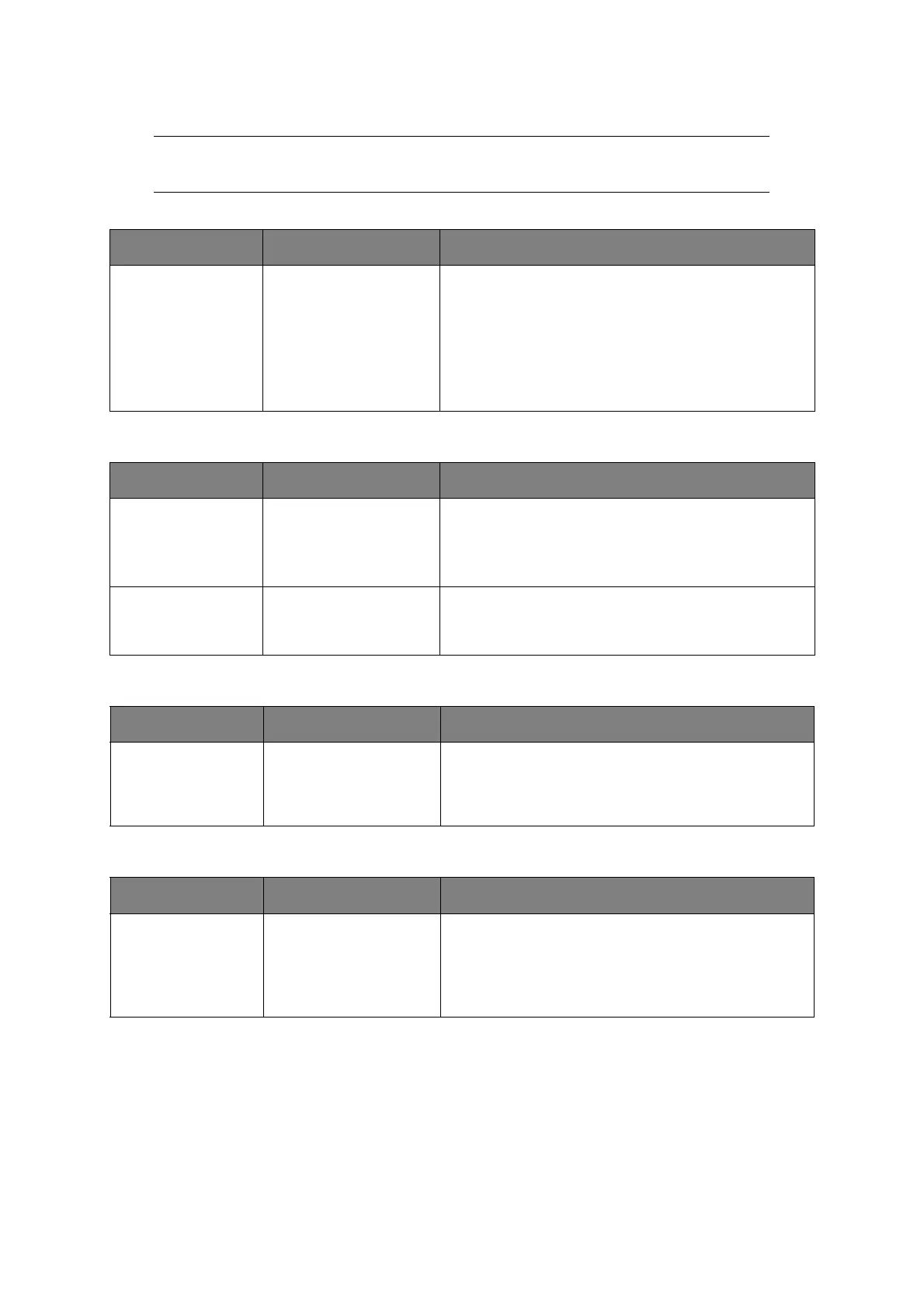Menu functions > 52
SD Card Setup
Storage Common Setup
Menu Lockout
Panel Lockout
NOTE
This menu only displays if the optional SD card is installed.
ITEM SETTINGS EXPLANATION
Enable SD Card No
Yes
Even if a machine is inoperable at installation because of
a faulty SD Card, the machine can be made operable by
setting this parameter to No (ignores the existence of
the SD Card).
When No is set, access to the SD Card results in FAIL
because the SD Card is regarded as not attached.
After setting change and exit from the menu, the printer
will restart.
ITEM SETTINGS EXPLANATION
Check File System Execute Resolves mismatch between actual memory and
displayed memory available in a file system. Performs
administration data (FAT information) recovery. Performs
recovery only for an SD Card.
Check All Sectors Execute Performs recovery of defective SD Card sector
information and a file system mismatch mentioned
above.
ITEM SETTINGS EXPLANATION
Menu Lockout On
Off
Sets the menu lockout function to on/off.
On: The menu other than Shared Print/Private Print
will not be visible.
Off: The menu lockout function will not work.
ITEM SETTINGS EXPLANATION
Panel Lockout Mode1
Mode2
Off
Sets the panel lockout function to on/off.
Mode 1: All keys except Online, Enter, Cancel, Power
Save and Help are disabled.
Mode 2: All keys except Online and Enter are disabled.
Off: The panel lockout function will not work.
