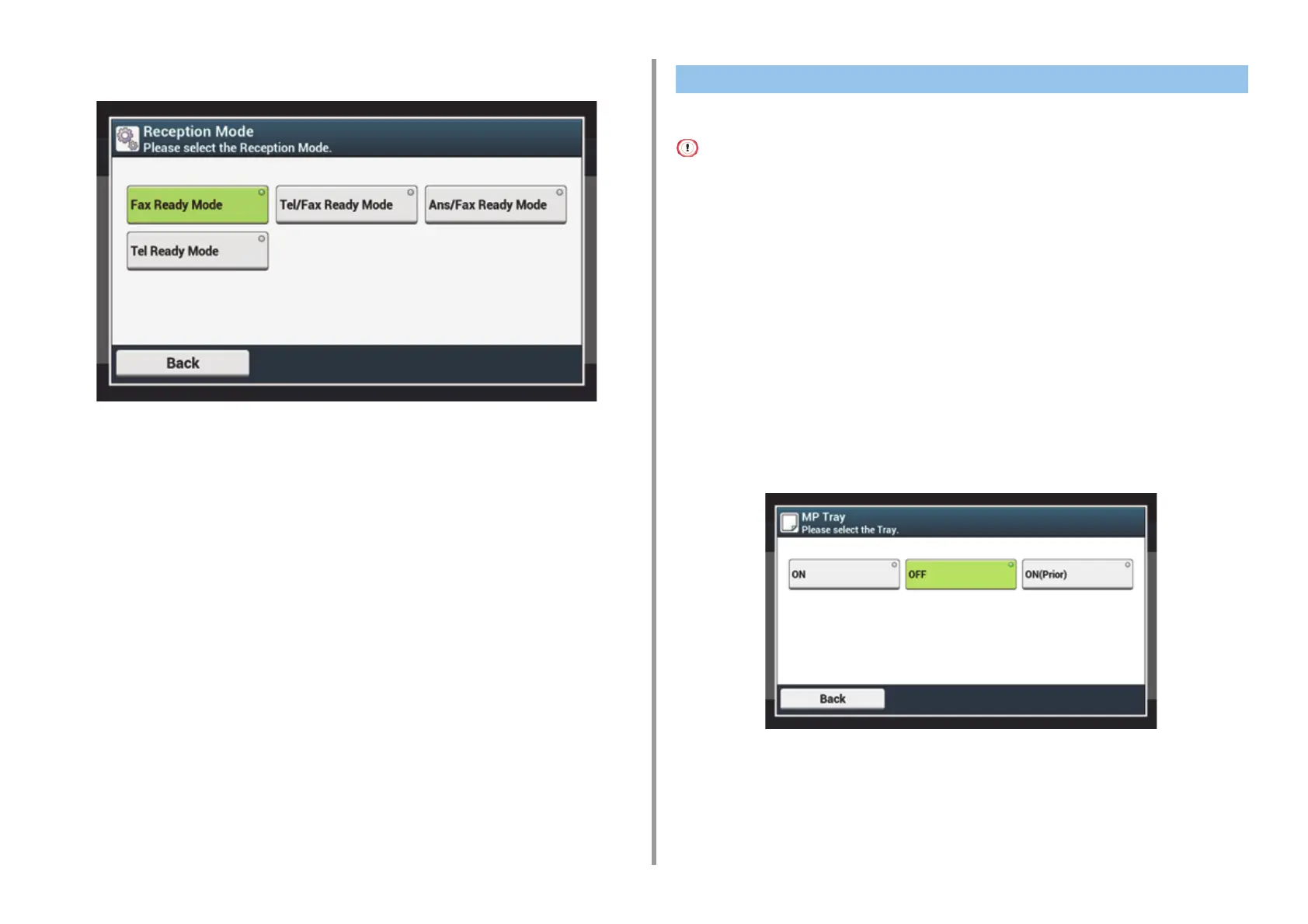- 119 -
7. Fax
8
Select a mode which is most suitable for your environment.
9
Press [Back] until the home screen is displayed.
Set the paper feeding tray to be used when printing received faxes.
• Do not pull the paper tray out during printing. It may cause running out of paper or paper jams.
• The machine can receive data of up to 8192 sheets. (However, this amount varies depending on the remaining
memory space or document content.)
• If the machine cannot print received faxes due to a lack of paper or paper jams, the machine starts printing when the
problem is solved.
1
Press [Device Settings] on the touch panel.
2
Press [Paper Setup].
3
Press [Select Tray].
4
Press [Fax].
5
Select a paper tray to set.
6
Select a setting.
•
The paper tray with [ON(Prior)] set is used ahead of another tray that holds paper of
the same size.
•
The MP tray is set to [OFF] by factory default.
7
Press [Back] until the home screen is displayed.
Setting a Tray to Print Received Documents
