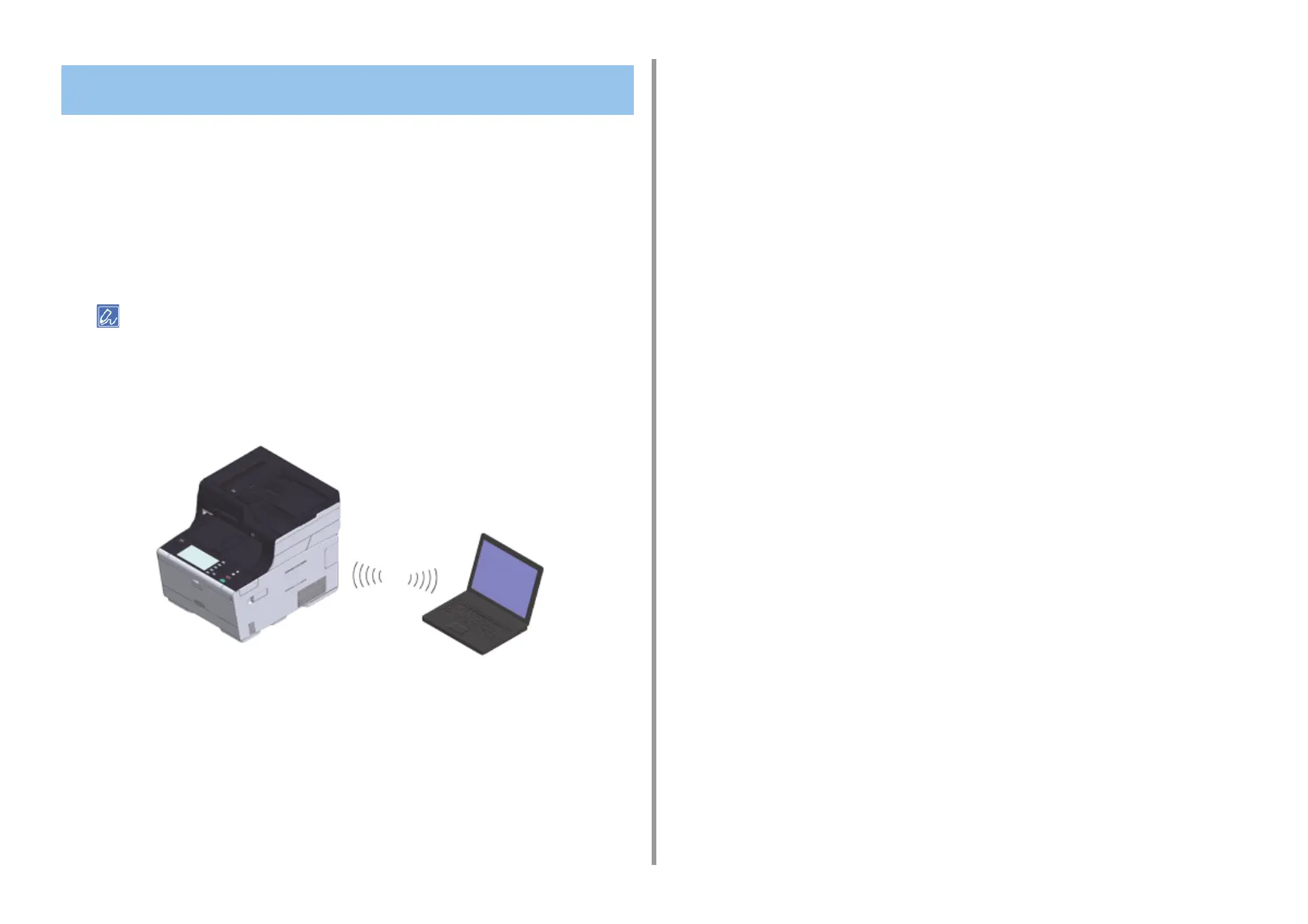- 39 -
2. Setting Up
You can use the machine as a wireless access point to directly connect wireless devices
(computers, tablets, smartphones, etc.).
1
Check if your wireless devices match the following requirements.
Standards: IEEE 802.11 b/g/n
Security: WPA2-PSK(AES)
2
Check if your wireless devices support WPS-PBC (push button).
If you are not sure that the device supports WPS-PBC, connect manually after turning the machine on.
Go to the procedure to connect the telephone cable.
Connecting Directly over a Wireless LAN Connection (Only
When the Wireless LAN Module is Mounted)
