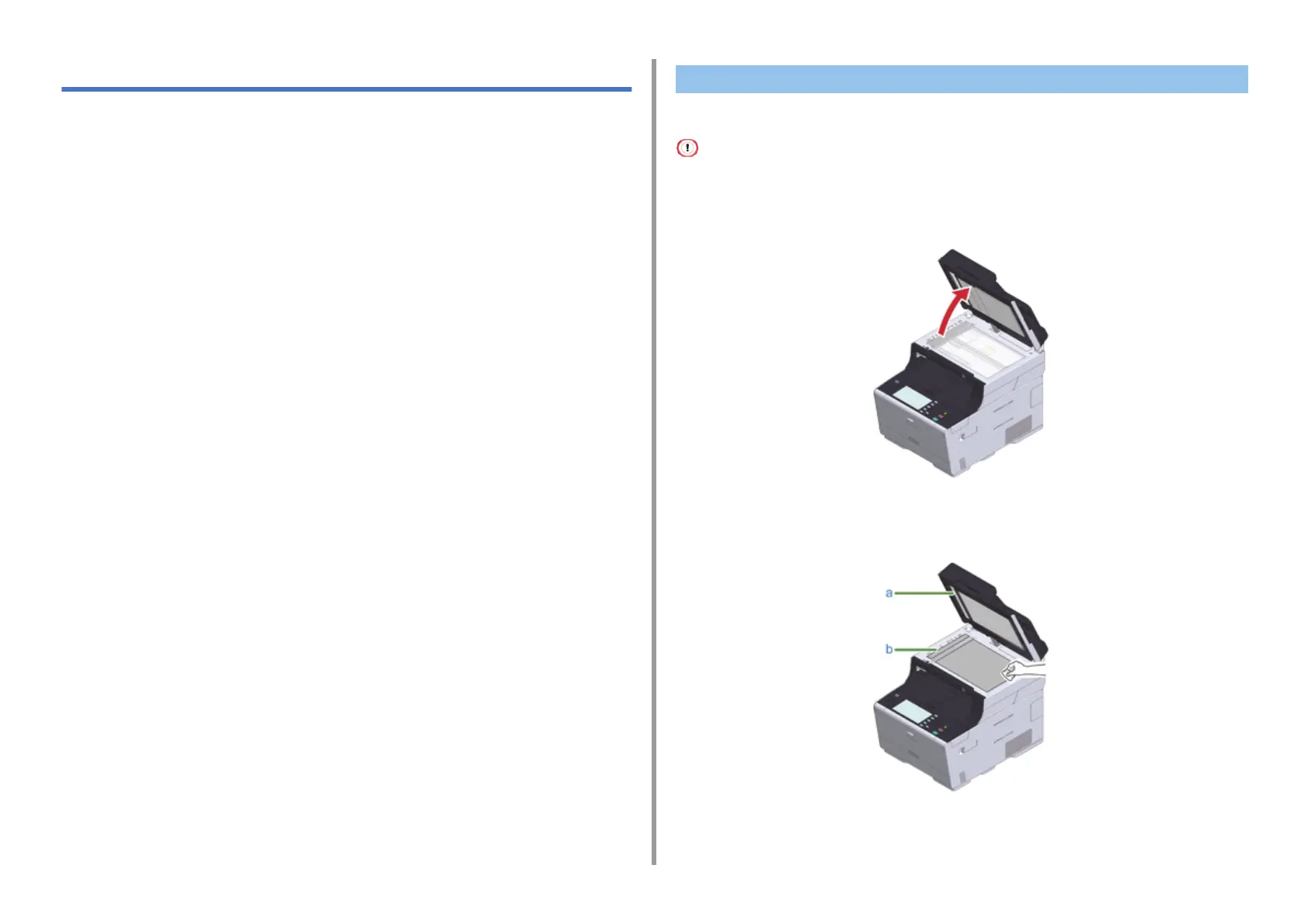- 138 -
8. Maintenance
Cleaning Each Part of the Machine
• Cleaning the Document Glass
• Cleaning the LED Head
Clean the document glass once a month to maintain image quality of the printouts.
Do not use benzine, thinners, or alcohol. They may damage the plastic parts of the machine.
1
Open the document glass cover.
2
Wipe lightly the document holding pad (a) and document glass (b) with a soft
cloth that has been slightly moistened with water and squeezed well.
Cleaning the Document Glass
