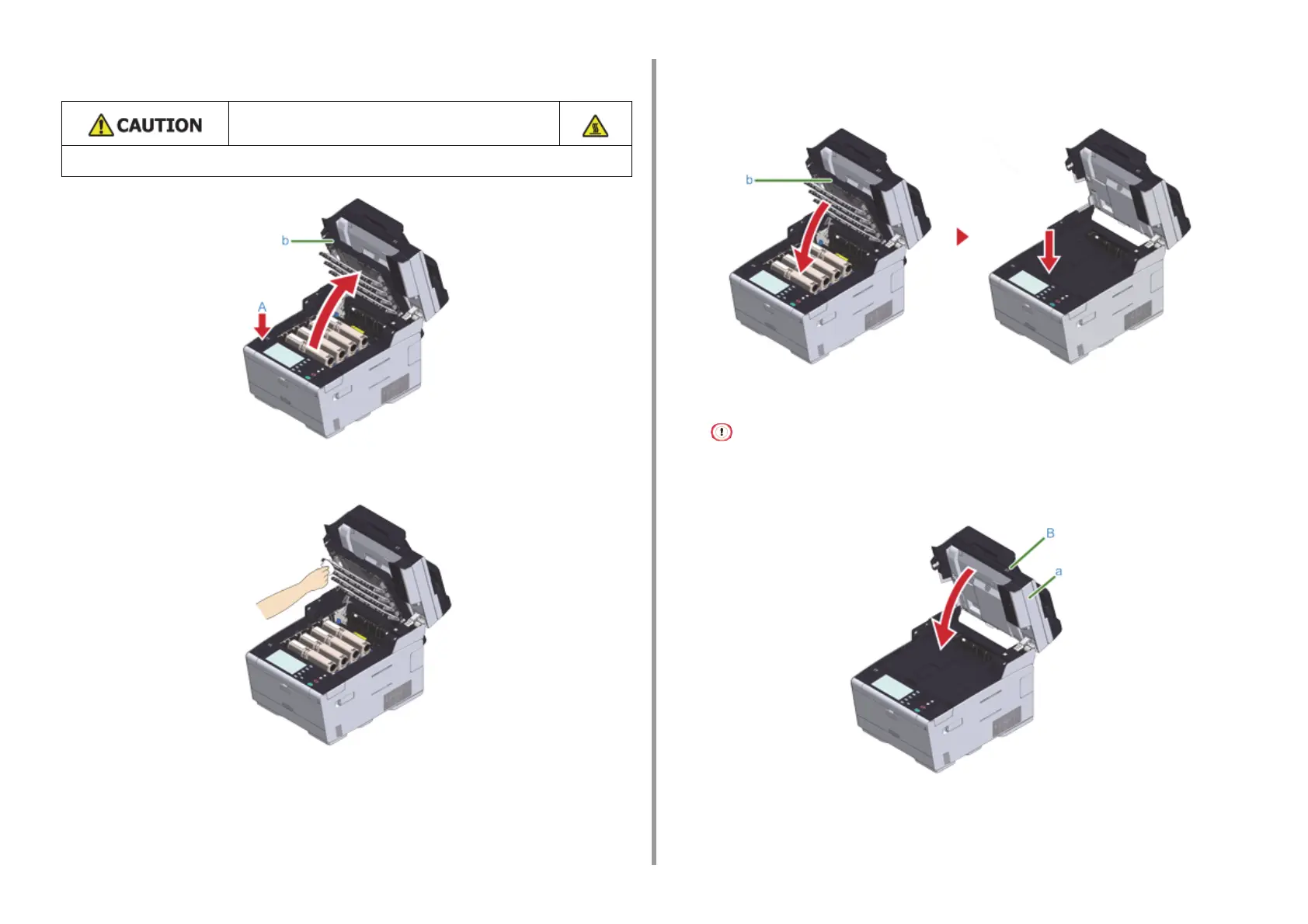- 140 -
8. Maintenance
2
Press the button (A) and open the output tray (b) completely.
3
Wipe the four lenses of the LED heads with a soft tissue paper lightly.
4
Close the output tray (b) slowly and push the center of the output tray for
confirmation.
5
Hold the handle (B) to close the scanner unit (a).
Do not close the scanner unit vigorously. It may cause the document feed roller of ADF to fall and get in the way
of loading documents.
If the document feed roller of ADF has fallen, open and close the ADF cover.
Possible to get burned.
The fuser unit is extremely hot. Do not touch it.
