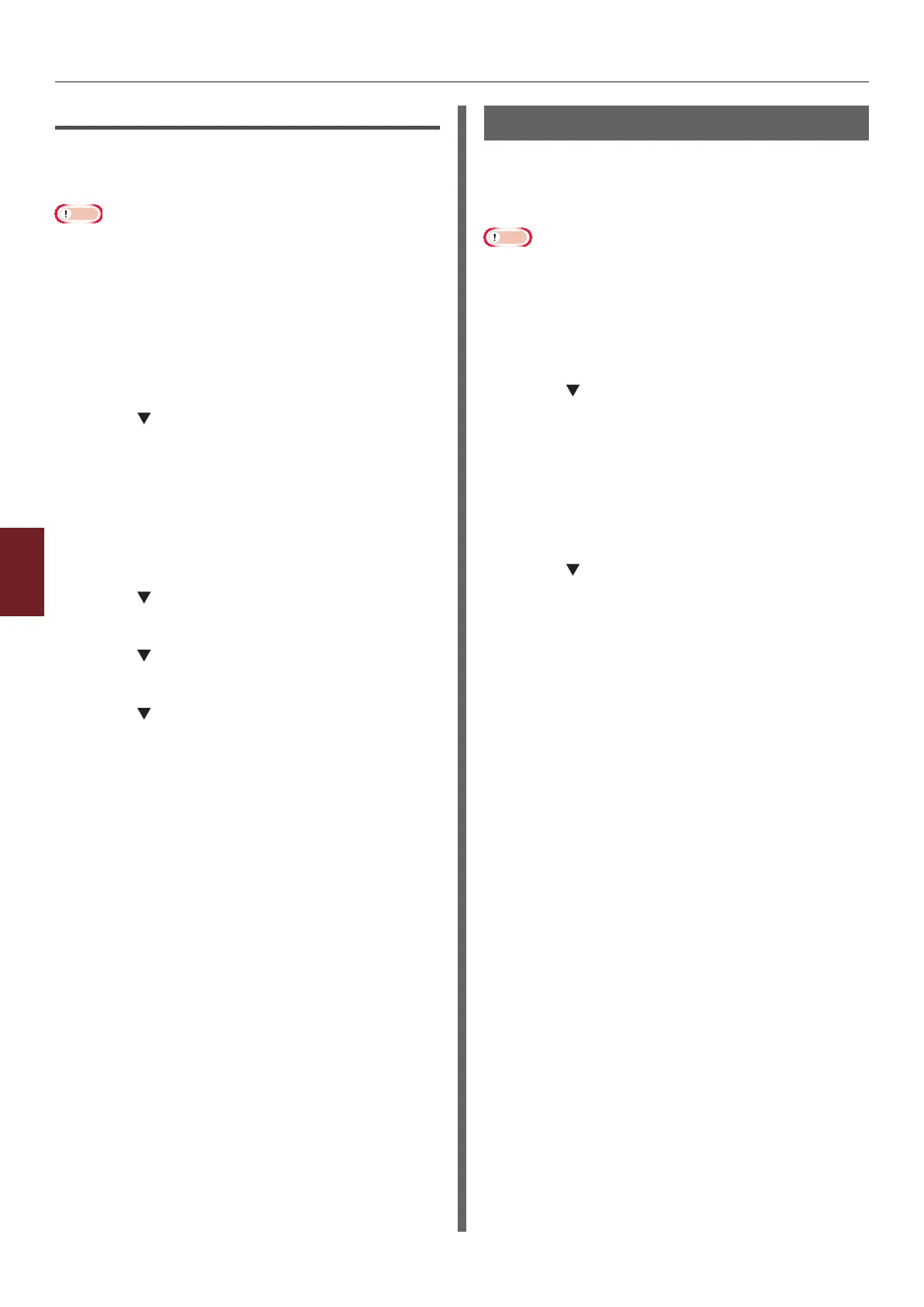- 144 -
Initializing
6
6. Troubleshooting
Formatting a Particular Partition
You can initialize a particular partition within the
SD memory card’s 3 partitions (PS, Common,
and PCL).
Note
● When you initialize a partition, the following data is
deleted.
- PS: Form data in PS area
- Common: Job data and demo data stored with
[Secure Print], [Encrypted Secure Print] or
[Store to SD Card].
- PCL: Form data in the PCL area
1 Press the <ENTER> button.
2 Press to select [Admin Setup] and
then press the <ENTER> button.
3 Enter the administrator password using
the ten-key pad.
The default password is “aaaaaa”.
4 Press the <ENTER> button.
5 Press to select [SD Card Setup] and
then press the <ENTER> button.
6 Press to select [Format Partition]
and then press the <ENTER> button.
7 Press to select the partition you
want to initialize and then press the
<ENTER> button.
A message appears notifying you that continuing
will automatically restart the system. Select
[Yes] to continue.
Initializing Flash Memory
Flash memory stores data such as form data,
etc.
Use the following steps to initialize.
Note
● When you initialize ash memory, the following data is
deleted.
- Custom demo data
- Form data
1 Press the <ENTER> button
2 Press to select [Admin Setup] and
then press the <ENTER> button.
3 Enter the administrator password using
the ten-key pad.
The default password is “aaaaaa”.
4 Press the <ENTER> button.
5 Press to select [Flash Memory
Setup] and then press the <ENTER>
button.
6 Make sure that [Initialize] is selected
and then press the <ENTER> button.
7 Make sure that [Execute] is selected
and then press the <ENTER> button.
A message appears notifying you that continuing
will automatically restart the system. Select
[Yes] to continue.