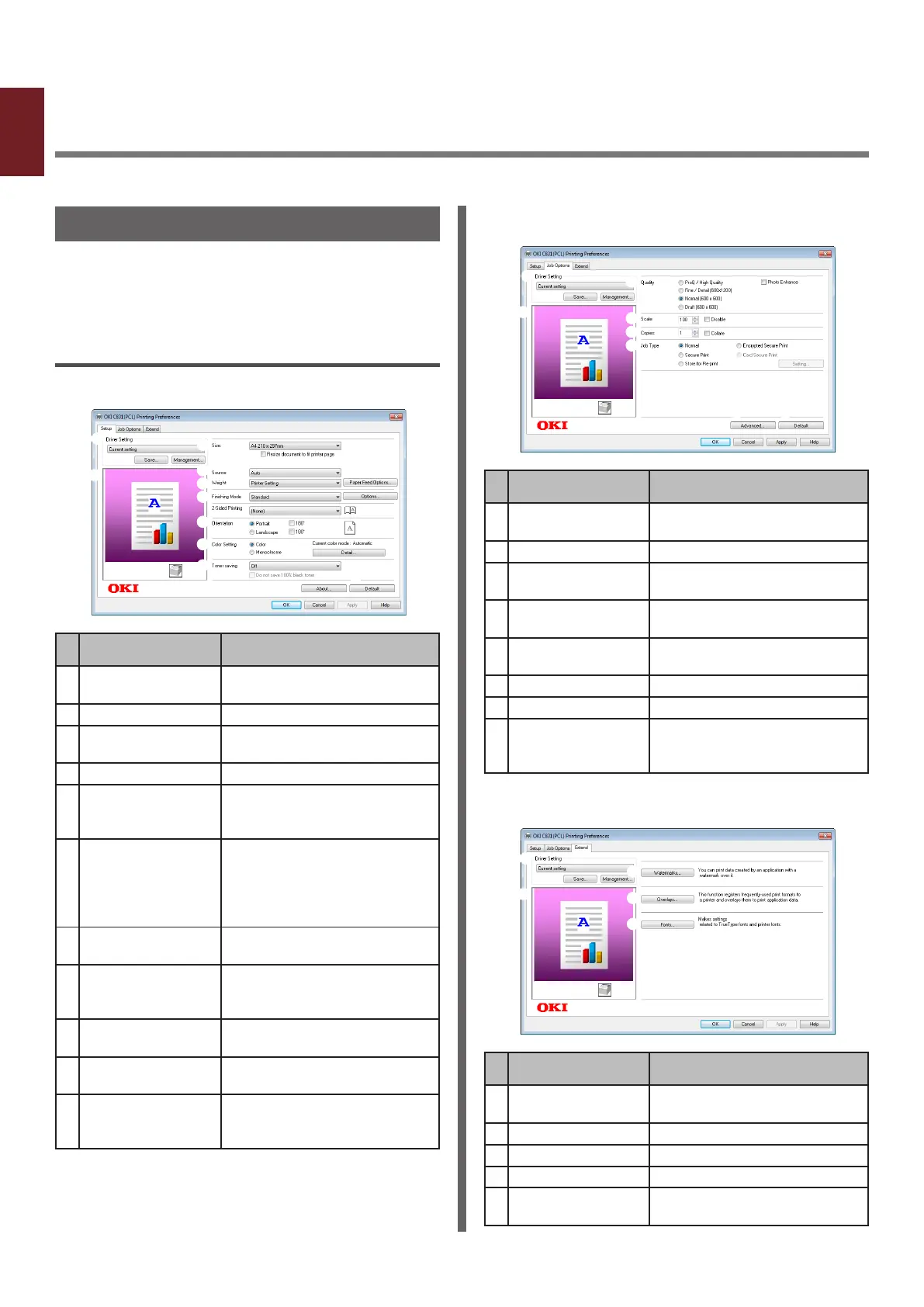- 8 -
1
1. Convenient Print Functions
1. Convenient Print Functions
This chapter explains advanced printing operations.
Description of Print Functions
PCL, PS and XPS are the 3 printer drivers for
Windows and PS is the one for Mac OS X.
Print functions vary depending on driver.
For Windows PCL Printer Driver
[Setup] tab
Item Description
Driver Setting Saves settings that are made in
driver.
Preview Display print image.
Size Selects paper size for your
document.
Source Selects a paper tray.
Weight Selects the weight and the
type of paper you want to
use.
Finishing Mode This contains options for
booklet and poster printing
and is used to control layout
of your document on the
paper.
Orientation Selects the document
orientation.
Color Setting Switches between color
printing and monochrome
printing.
Toner Saving Saves toner by lowering the
print density and prints.
About Displays the printer driver
version.
Default Returns the printer driver
settings to the default values
for this tab only.
[Job Options] tab
Item Description
Driver Setting Saves settings that are made in
driver.
Preview Display print image.
Quality Controls the printer
resolution.
Scale Sets a rate to enlarge or
reduce your printed image.
Copies Enters the number of copies
to be printed.
Job Type Selects a job type.
Advanced Sets the advanced settings.
Default Returns the printer driver
settings to the default values
for this tab only.
[Extend] tab
Item Description
Driver Setting Saves settings that are made in
driver.
Preview Display print image.
Watermarks Sets the Watermarks printing.
Overlays Sets the Overlays printing.
Fonts Makes setting related to True
Type fonts and printer fonts.