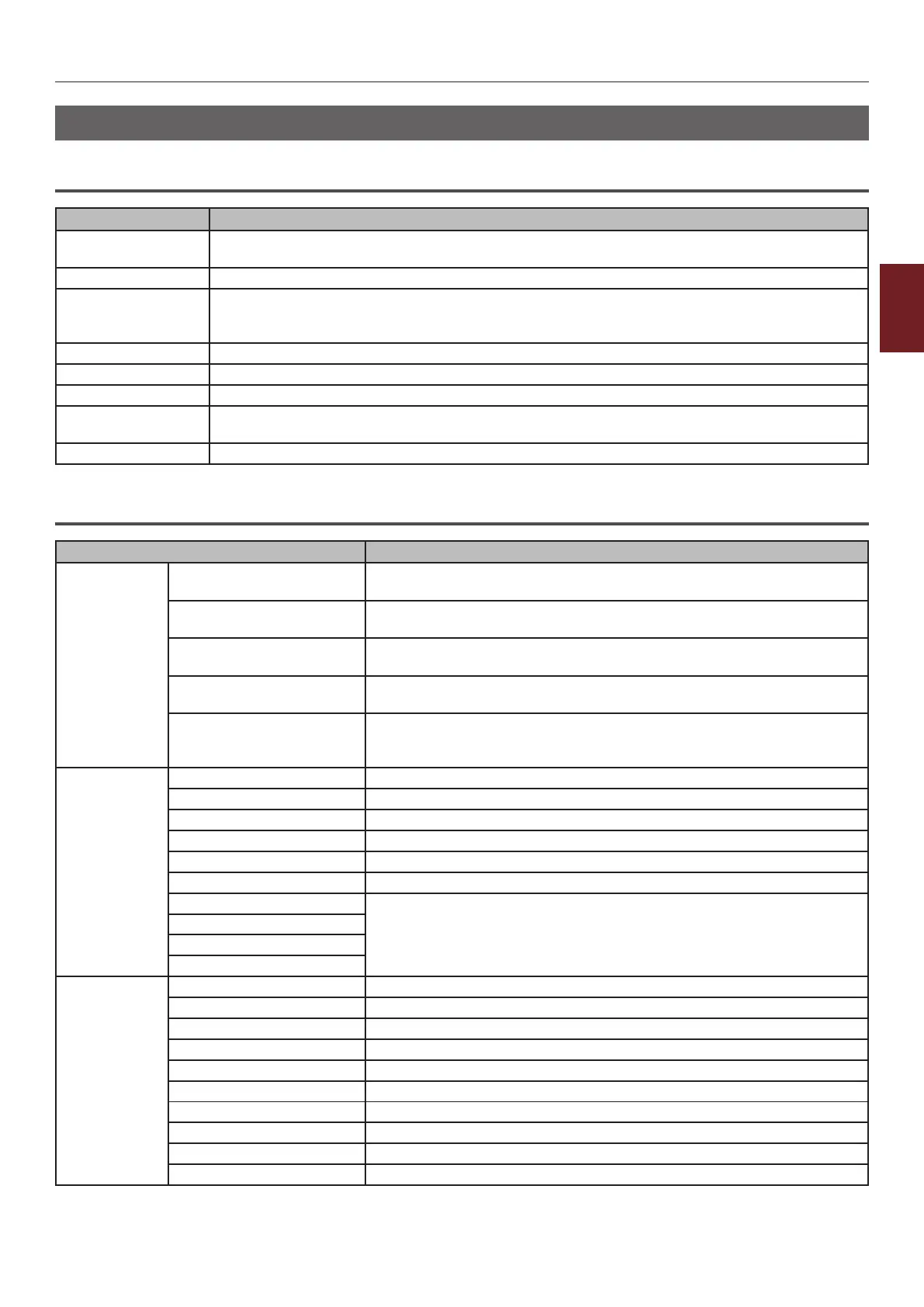- 71 -
Changing the Equipment Settings
3
3. Changing Printer Settings
List of Each Setup Menu
Device Setting Menu
Item Description
Conguration Indicates information about the printer, such as Tray Count, Supplies Life, Network, and
System.
Print Information Prints various information about the printer.
Print Secure Job Prints an encrypted authentication print job (Encrypted Job) or an authentication print job
(Secure Job) stored in SD memory card.
This menu is displayed when an SD memory card is installed in the printer.
Menus Menus for general users.
Admin Setup Menus for the administrator.
Calibration Adjusts the settings for color and density of the printer.
Boot Menu Boot menu.
This menu is displayed only in English.
Print Statistics Menu for print statistics.
Conguration
Item Description
Tray Count Tray1 Indicates the total number of pages printed from Tray 1.
The number of pages fed from Tray 1 is indicated.
Tray2
(When Tray2 is installed.)
Indicates the total number of pages printed from Tray 2.
The number of pages fed from Tray 2 is indicated.
Tray3
(When Tray3 is installed.)
Indicates the total number of pages printed from Tray 3.
The number of pages fed from Tray 3 is indicated.
Tray4
(When Tray4 is installed.)
Indicates the total number of pages printed from Tray 4.
The number of pages fed from Tray 4 is indicated.
MPTray Indicates the total number of pages printed from MP Tray (Multi-
Purpose Tray).
The number of pages fed from MP Tray is indicated.
Supplies Life Cyan Drum Indicates the remaining life of the CYAN drum in %.
Magenta Drum Indicates the remaining life of the MAGENTA drum in %.
Yellow Drum Indicates the remaining life of the YELLOW drum in %.
Black Drum Indicates the remaining life of the BLACK drum in %.
Belt Indicates the remaining life of the BELT unit in %.
Fuser Indicates the remaining life of the FUSER unit in %.
Cyan Toner (n.nK)* Indicates the remaining amount of toner in %.
* Differs depending on the type of the toner cartridge :
Magenta Toner (n.nK)*
Yellow Toner (n.nK)*
Black Toner (n.nK)*
Network Printer Name Indicates the printer name.
Short Printer Name Indicates the short printer name.
IPv4 Address Indicates the IPv4 address of the printer.
Subnet Mask Indicates the subnet mask of the printer.
Gateway Address Indicates the gateway address of the printer.
MAC Address Indicates the MAC address of the printer.
Network FW Version Indicates the version of the network rmware.
Web Remote Version Indicates the version of web page.
IPv6 Address (Local) Indicates the IPv6 address (local) of the printer.
IPv6 Address (Global) Indicates the IPv6 address (global) of the printer.