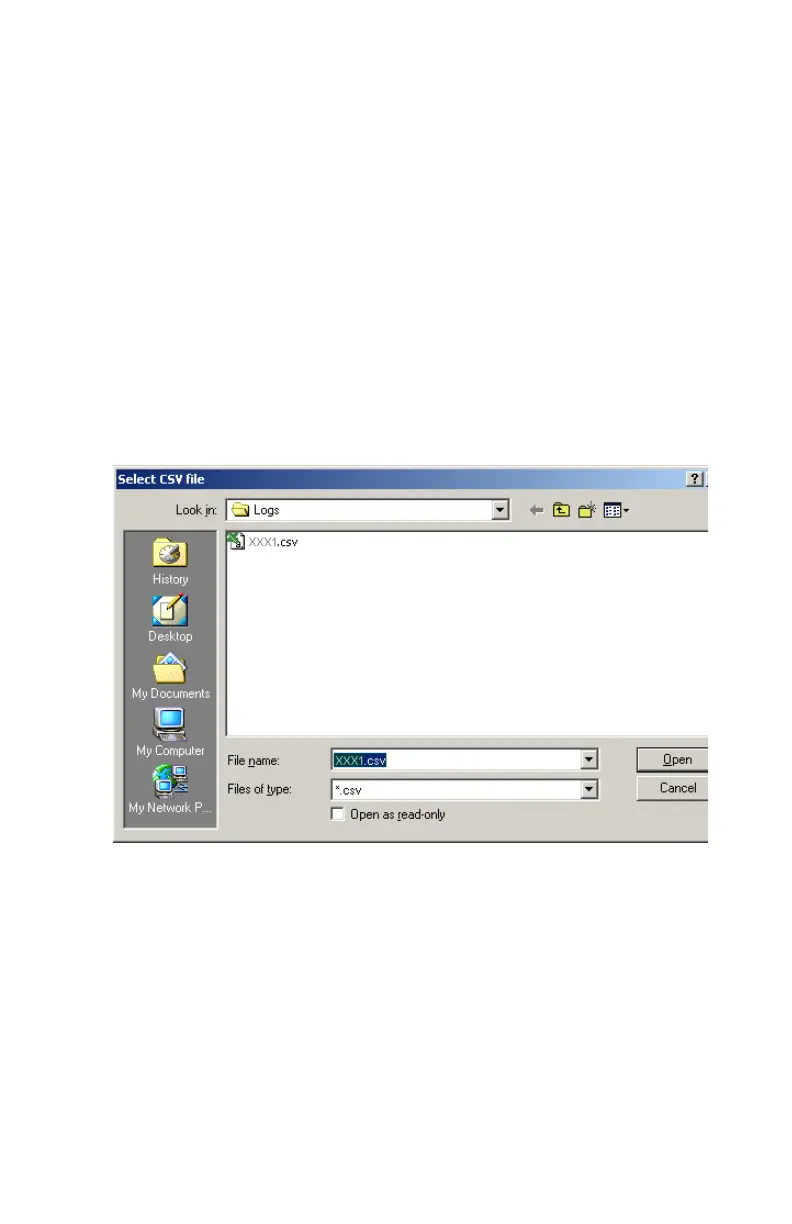C9800 Utilities Guide
Print Job Accounting Utility • 105
Reports
Excel (Reports Tool)
Using
Generating a Log Report Using Excel
1. Make sure the Print Job Accounting server software is open and
that a log has been acquired.
2. From the Start menu, click Oki Data → Print
Control → Open Print Control Reports.
3. Click Enable Macros.
Excel opens. The following window appears over it:
JA_XL_Select_csv.bmp
