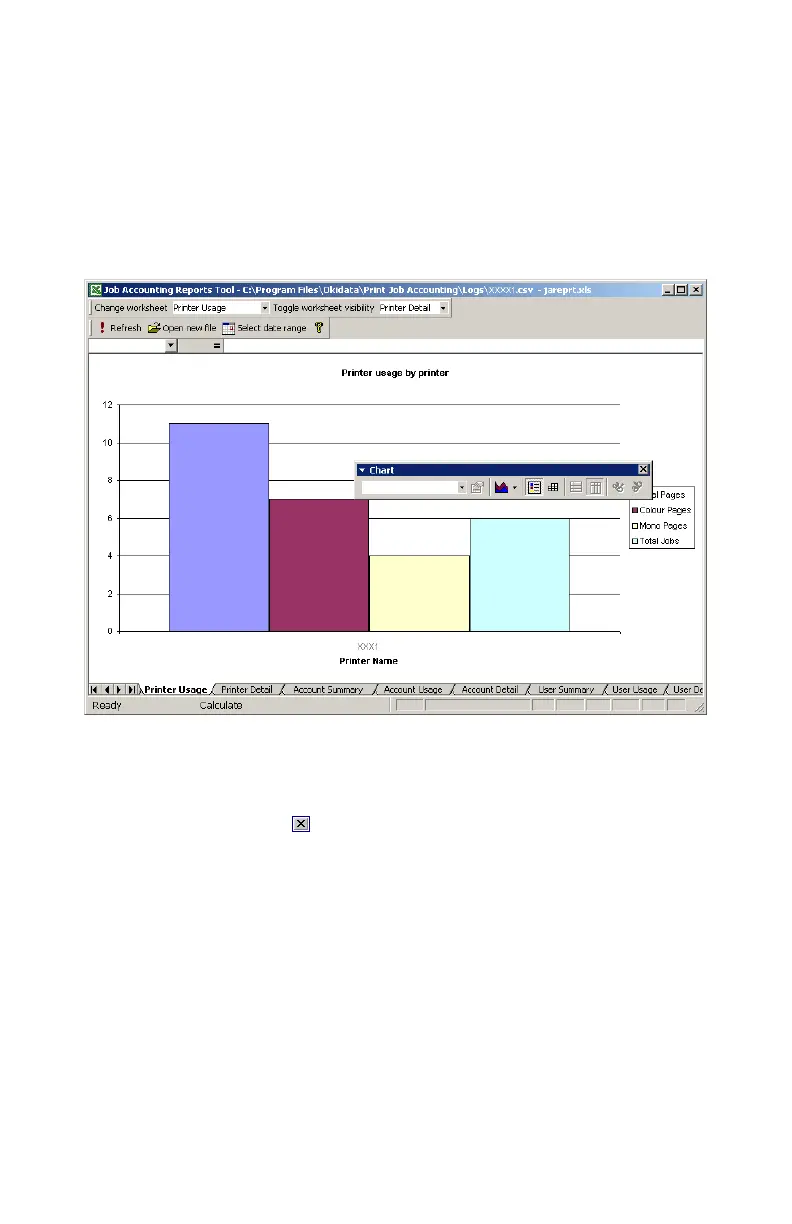C9800 Utilities Guide
Print Job Accounting Utility • 106
4. Browse to the log file you wish to open. Click Open.
The file opens in Raw Data mode.
5. Select the worksheet you wish to view from the Change
worksheet drop-down list (e.g., Printer Usage).
The window changes to display the selected worksheet.
JA_XL_PrinterUsage.bmp
6. To print the data, press Ctrl-P.
7. When done, click to close Excel
