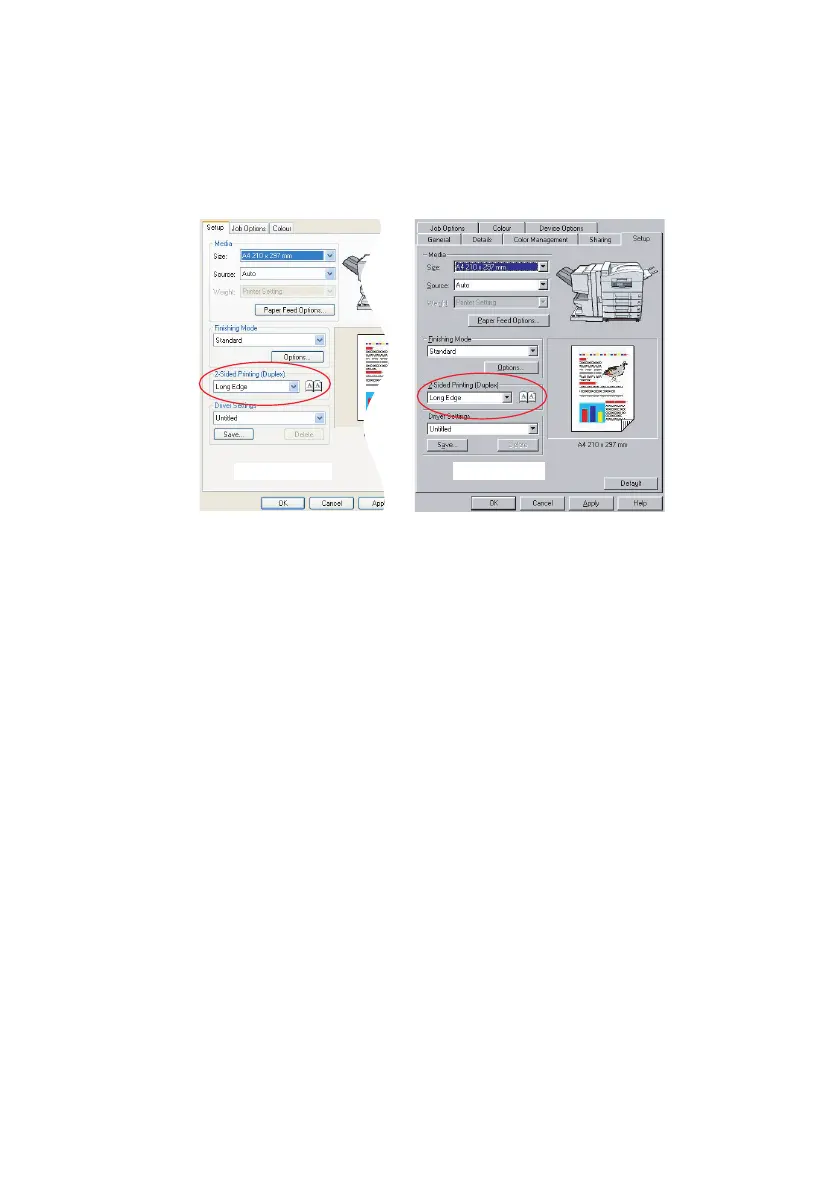C9800 User’s Guide - 33
A
CTIVATING
DUPLEX
PRINTING
1. On the driver’s [Setup] tab, under [2-Sided Printing],
select the binding edge you want.
For portrait (tall) page layout the usual choice is [Long
Edge]. For landscape (wide) page layout the usual choice
is [Short Edge].
Choosing [None] turns off duplex printing and your
document will be printed single-sided.
If you have a duplex unit installed, but do not have the [2-sided
printing] option on the [Setup] tab, check that the Duplex option
is enabled in the driver. (See “Setting the driver device options”
on page 9.)
WINDOWS XP WINDOWS 98