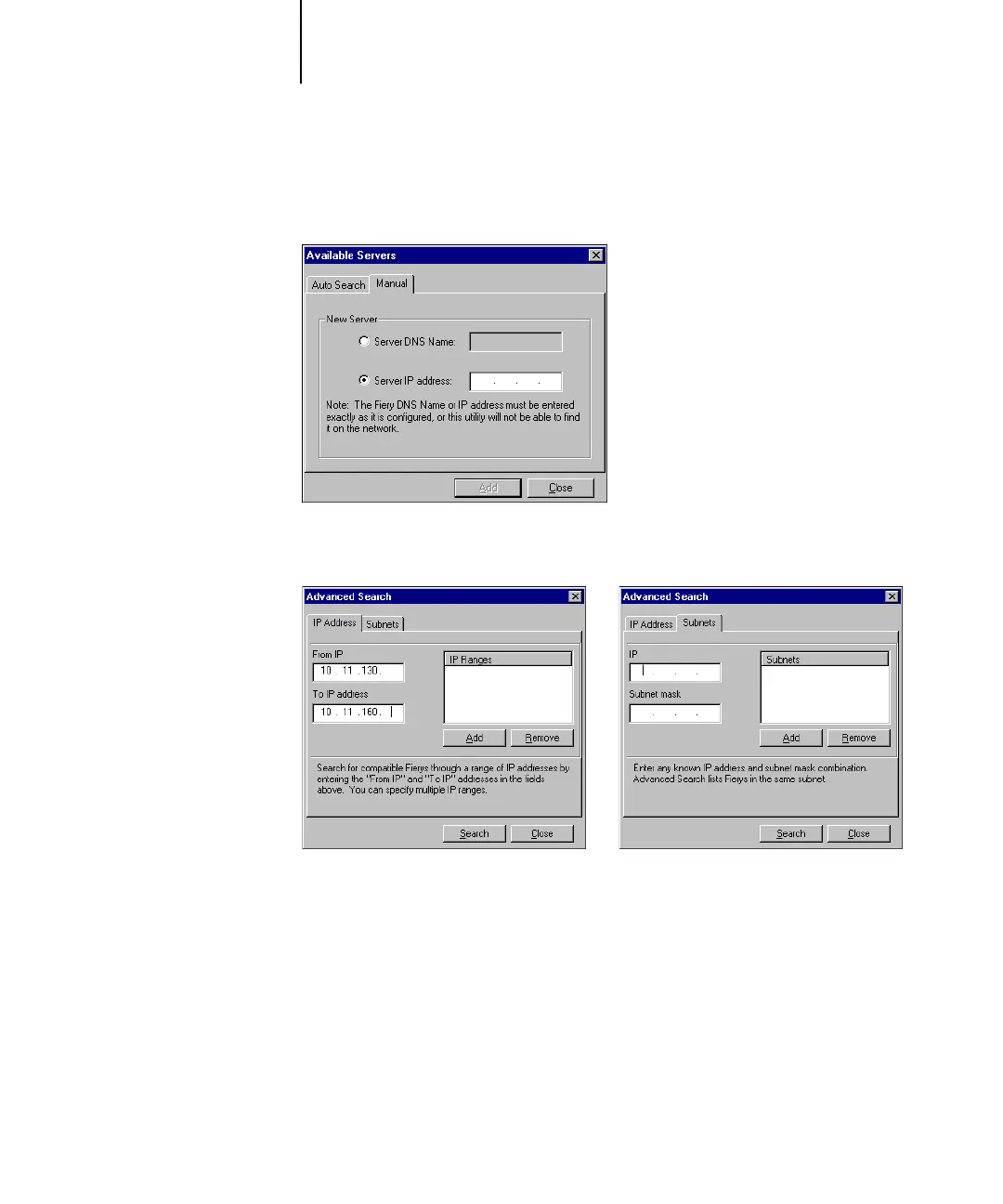1
1-52 Installing User Software on a Windows Computer
3. If no Fiery servers were found, click the Manual tab to search by DNS name
or IP address. Click Add to add the server to the Available Servers list.
4. Click the Auto Search tab and then click Advanced to search by either a range of
IP addresses or the IP address and subnet mask.
5. Click Search.
All available servers appear in the Available Servers list.
