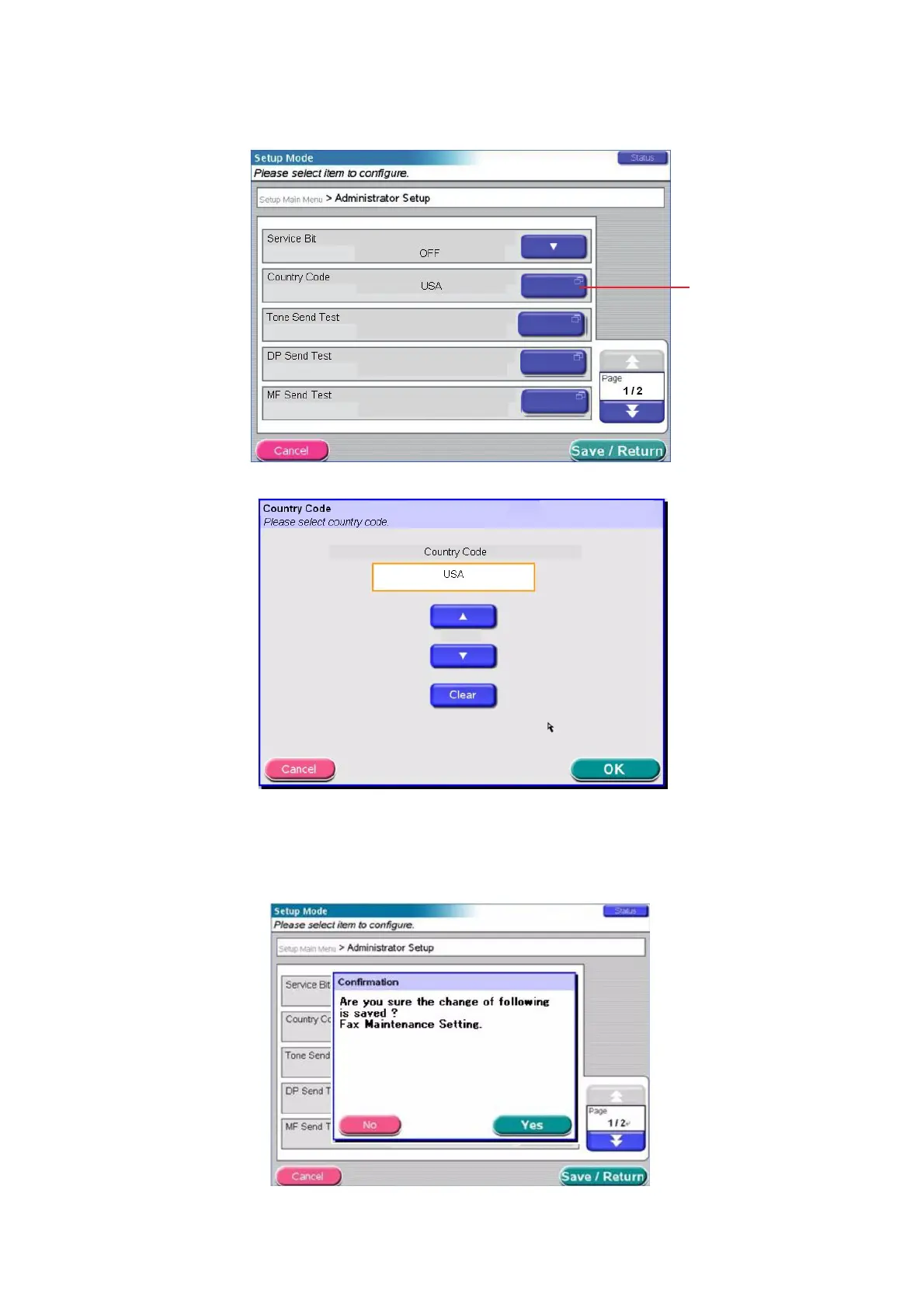Configuring the MFP > 10
4. From the fax maintenance administrator screen, press the Country Code button
(3).
5. The Country Code setup screen is displayed.
6. Use the arrow buttons to scroll through the list and select the country you require,
then press OK.
7. Press the Save/Return button.
8. At the prompt, press Yes to confirm.
3